How to Upload a YouTube Short? (Desktop + mobile)
Table of contents
People are into short videos a lot. Some users spend a lot of time on social media platforms like Instagram and YouTube, they tend to check short videos more than long ones. Because they can check more videos in the same period.
Instagram has added reels and YouTube has added shorts to the application to satisfy their users. As users tend to check short videos, YouTube shorts are getting high views from the users and YouTubers are also creating content on shorts to stand out from the crowd. You might want to know how to post a YouTube short video, keep reading!
Level Up Your YouTube Channel with YaraPlus YouTube SMM Panel Services!
How to upload a YouTube short on a PC?
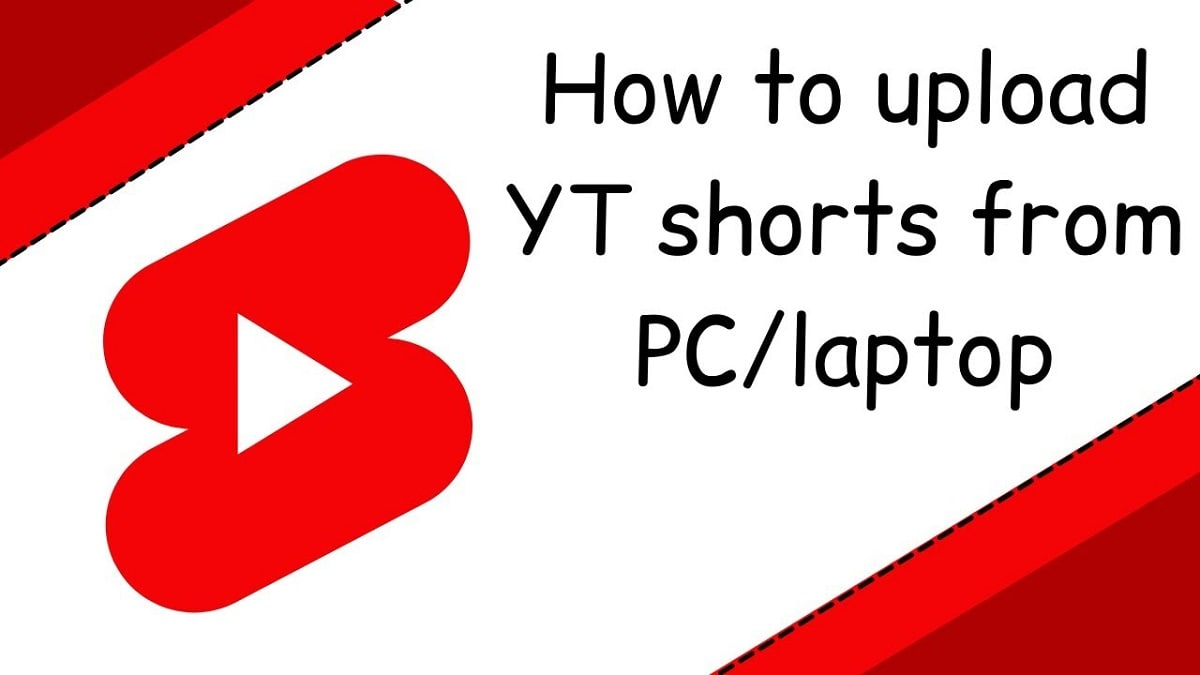
** Buy YouTube Shorts Likes and Get Viral Instantly!
As a user on this platform, you might ask: how to upload a YouTube short on a desktop. This is such an easy task to do:
1- Tap on the video with a plus icon on top of the screen.
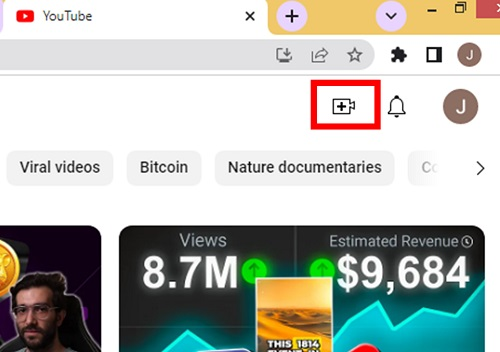
2- Select “Upload Video”.
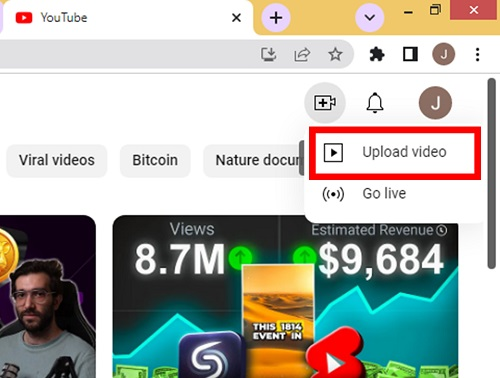
3- Tap on “Select files”.
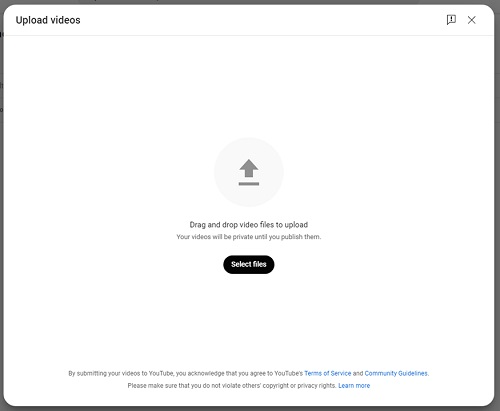
4- Find the video from your computer and double-click on it.
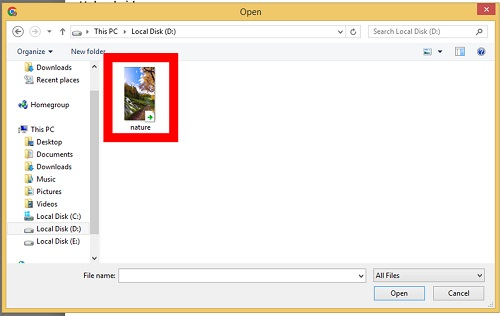
5- Add description and title of the short.
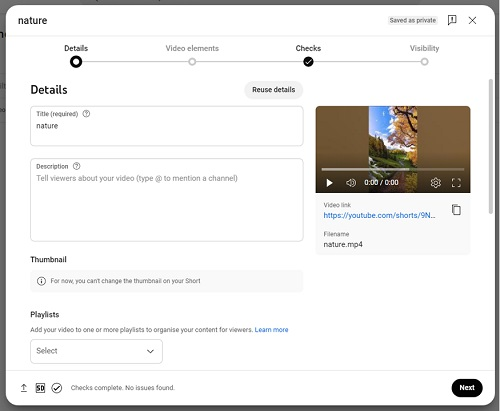
6- Here you can connect a related video if you want.
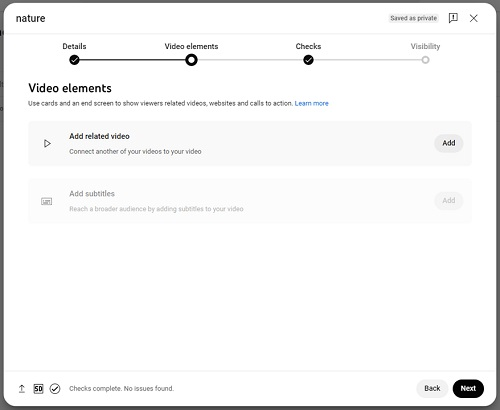
7- Tap on “Next” if you passed copyright checks.
Read More: How to Remove Copyright Claims on YouTube?
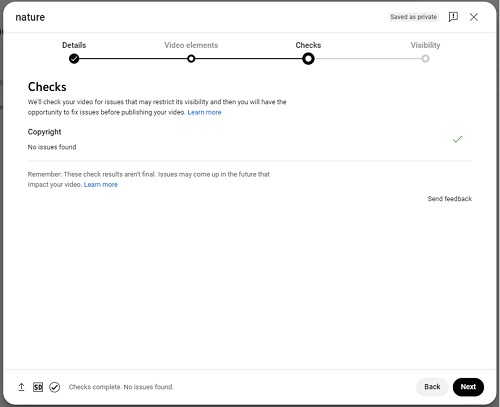
8- Here you should choose who can see your video.
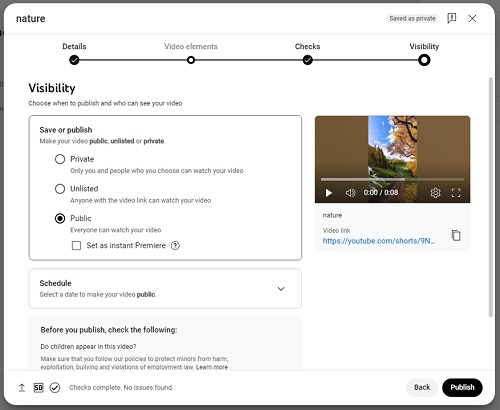
How to upload a YouTube short on Mobile?

Follow the steps below to learn how to upload a short to YouTube from an iPhone or Android device.
1- Open YouTube and tap on the Plus icon.

2- Tap on the gallery on the left.
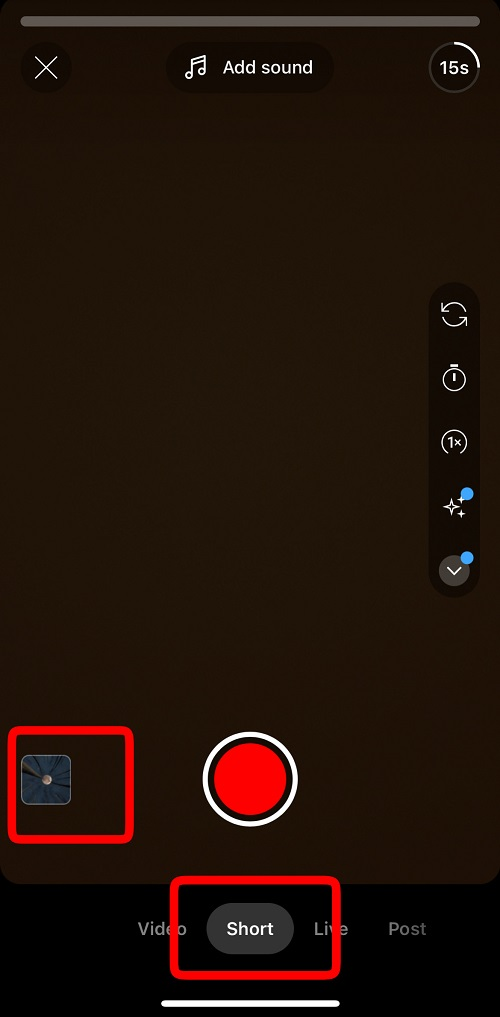
3- Choose your video from the gallery.
4- You can crop the video here, then tap on “Done”.

5- You can edit your video here by adding effects, adding text, or cropping it.
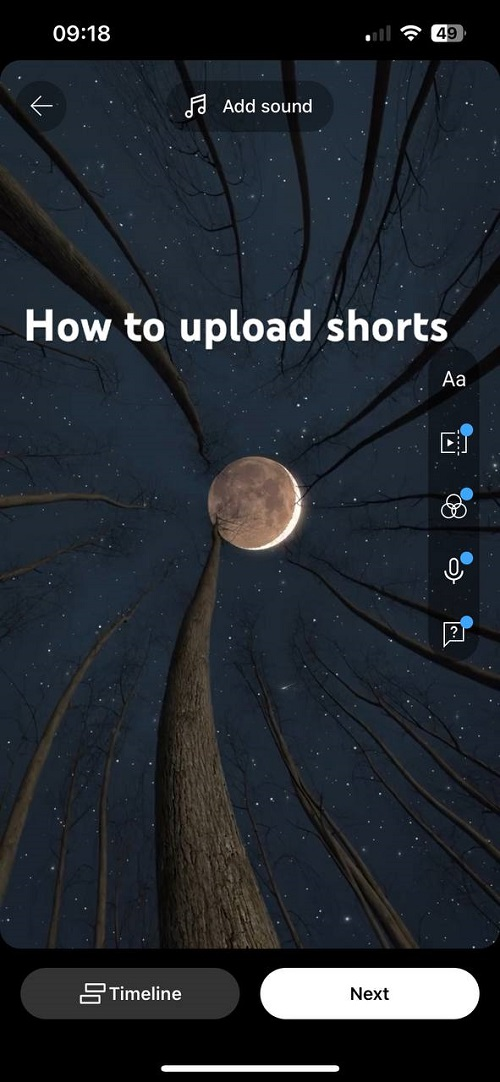
6- Then you should caption your short and choose the visibility station.
7- Tap on “Upload short”.
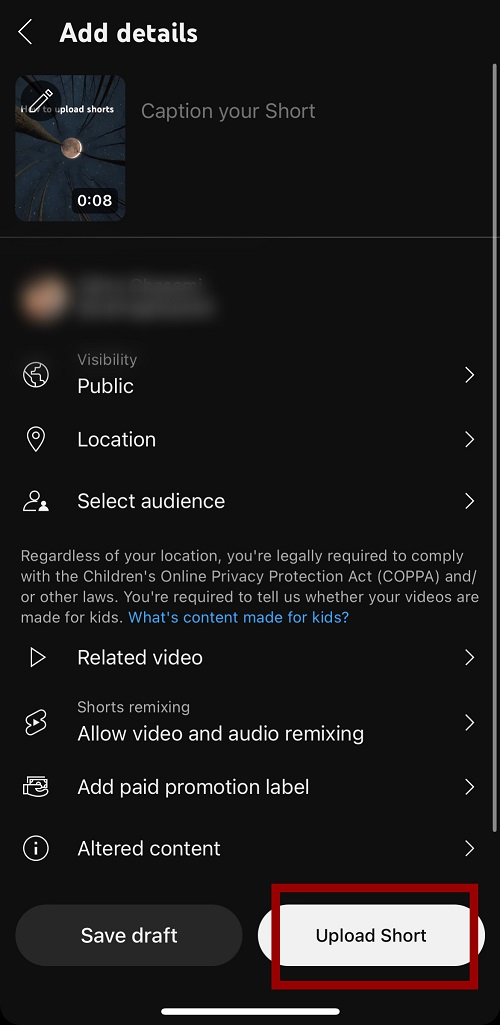
Read Also: How to Get 4000 Watch Hours on YouTube?
Best practices when uploading YouTube Shorts
There are a few points you can think of when you want to upload shorts on YouTube.
- Optimize Video Length:
YouTube shorts must be under 60 seconds. Make sure that your video is under 1 minute and is engaging enough.
- Use Vertical Format:
Shorts must be edited vertically on mobile and are in 9:16 format. Ensure your video is edited in a 9:16 aspect ratio.
- Hashtag, title, and description:
Think of writing an interesting title and description, also use relevant hashtags to improve your video SEO.
- Use trending music:
If your video has music on it, think of adding trending music. This makes users stay and watch the video
We suggest you read these articles as well
Frequently asked questions
What is the ideal length for a YouTube Short?
What aspect ratio should I use for YouTube Shorts?
Do I need a thumbnail for YouTube Shorts?
Submit an opinion



