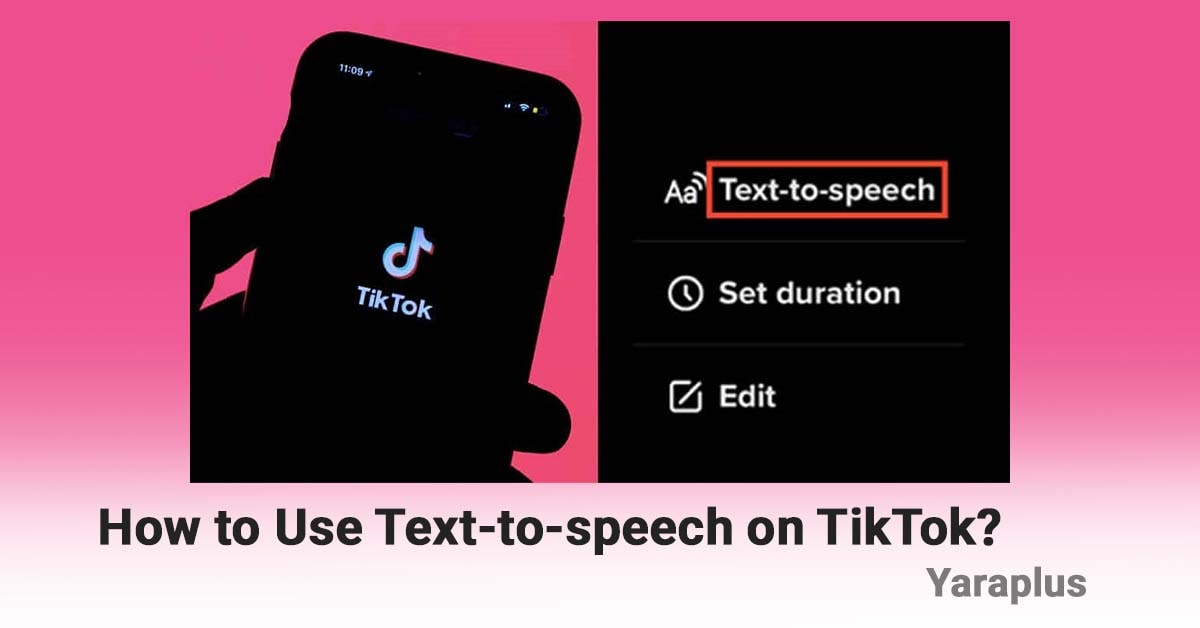How to Use Text to Speech on TikTok?
Table of contents
Most of the text to speech videos you see on the internet are made by TikTok. This has been a topic for funny videos too.
Sometimes you may not be comfortable narrating something yourself, this is when you can use the text-to-speech feature on TikTok. Here’s a small guide on how to use text-to-speech on TikTok.
Check out the Best TikTok SMM Panel!
What is Text-to-Speech on TikTok?
This is a feature that allows you to add automatic voice that reads the text. You have probably seen videos that have a robotic voice at the beginning of a video that reads something. These videos are mostly made on TikTok. You can change the voice and also language on TikTok as well.
How to use Text-to-speech on TikTok?
- Open TikTok and tap the Plus icon
- Record a video
- Click on the text and type something
- Tap on your typed text
- Select “text to speech”
Now you will have a voice reading your text
Read more about Gen Z slang TikTok
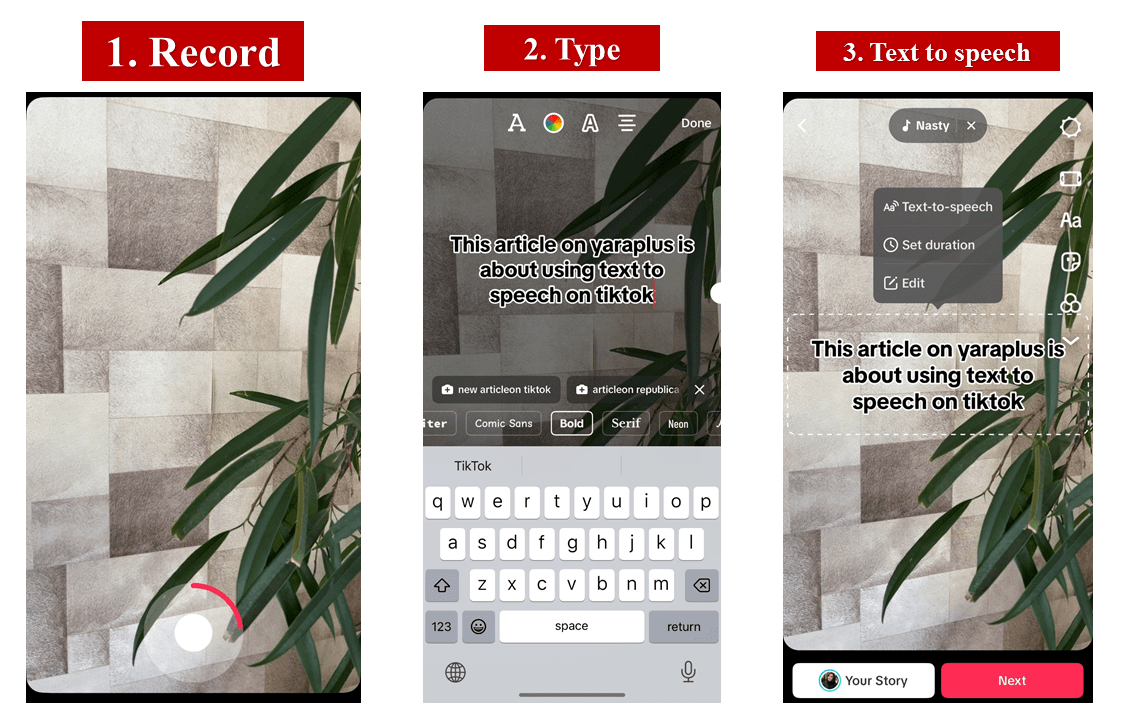
Find out everything you need to know about dueting on TikTok in our How To Duet On TikTok post.
Why use text-to-speech on TikTok?
When a type of content becomes viral on social media, users tend to create such content to gather more views. The short videos with such text-to-speech voices are so viral today and this shows the importance of these videos.
There are many videos using this feature not only on TikTok, but also on Instagram. The videos are called meme videos.
Read Next: How to Go Viral on TikTok?
We suggest you read these articles as well
Submit an opinion