How to Pin a Comment On YouTube?
Table of contents
YouTubers tend to pin an important comment above the comment section when they want to say something to all their subscribers.
When someone posts something on their YouTube channel, they always ask something at the end of the video or ask a question. This is considered a call to action. Meaning something they do to encourage users to do something on the post such as liking the post, dropping a comment, or sharing it.
When a subscriber drops a good comment and the YouTuber wants everyone to read it, they can Pin the Comment on top to highlight its importance. This is an easy task to do. Let’s learn how we can do this.
Level Up Your YouTube Channel with YaraPlus YouTube SMM Panel Services!
Pin a YouTube comment (step-by-step)
1- First, go to the video you want to pin comments for
2- Go to the comment section
3- Choose the comment you want to pin
4- Tap on the three dots in the top right corner of the comment
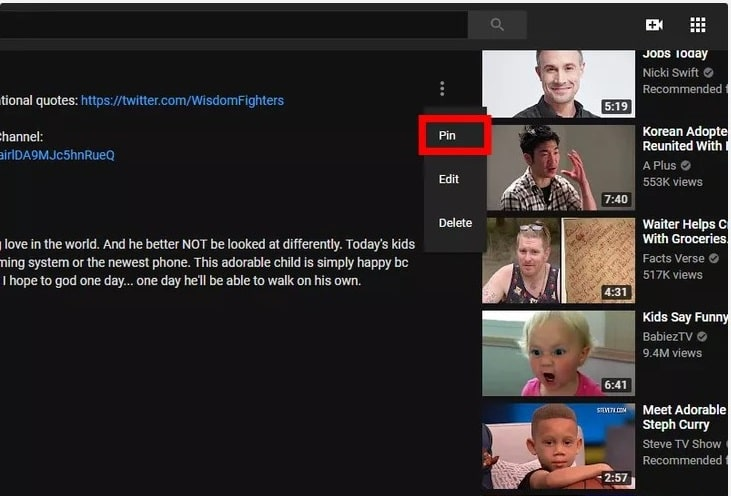
5- Choose “Pin”
6- Then confirm it
*** Buy YouTube Comments From Real Users ***
Why pin a comment on YouTube?
- When the YouTuber asks something at the end of the video, and many users drop a comment to answer the question and ask for the right answer, the YouTuber can pin the true answer comment on top to show it to others too.
- Sometimes you want to put a link in the description part but as you know description might be seen less than the comment section, so you can write a comment and put your links there.
- When you want to ask a question, you can write it down in the comment section and pin it to be seen on top for all users.
- A pined comment is the best place to give out updates about the content to the viewers (Buy Youtube Views). Instead of creating a new video, you can update the content in a comment and pin it on top.
Buy YouTube Subscribers here!
How to Unpin a comment on YouTube?
Tap on the 3 dots again and choose “Unpin” to remove the comments from the top.
We suggest you read these articles as well
Frequently asked questions
Can everyone pin a comment on YouTube?
How do I pin a comment on YouTube?
Can I pin my comment?
How many comments can I pin?
How do I unpin a comment?
Can I pin comments using the YouTube mobile app?
Submit an opinion



