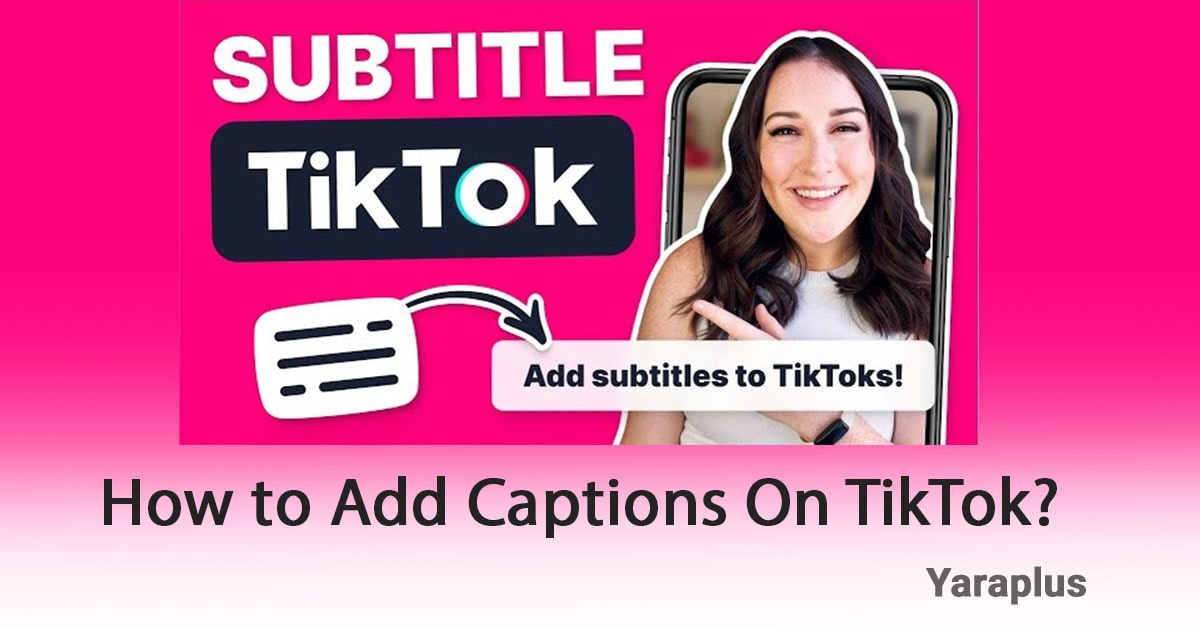How to Add Subtitles & Captions to TikTok?
Table of contents
- How to Add Captions Manually Using TikTok’s Built-In feature?
- Why Are Captions Important on TikTok?
- Helps hearing-impaired consumers
- Assisting Those with English as a Second Language to understand Your Content
- Improving interaction on videos
- How to Enable TikTok's auto-captioning feature?
- Tips for Creating Effective Captions
- Using Third-Party Apps for Advanced Captions
Knowing all features of TikTok and its functions is very important because by understanding its features like TikTok subtitles you won’t need to use third-party apps. As long as you can use TikTok to edit the video, you don’t need to use external apps.
Many users on TikTok watch videos without sound and that’s why adding captions to TikTok videos plays an important role if you want to make your videos viral and have lots of likes.
How to Add Captions Manually Using TikTok’s Built-In feature?
- Upload your video by taping on the + icon on the main page
- Click the checkbox to confirm you want to upload this video
- Tap on the “text” button at the bottom of the TikTok screen to add captions
- Type any text you want into your video
Why Are Captions Important on TikTok?
TikTok Subtitles that appear on the videos are very important as far as it can improve video visibility. Here are several key benefits of using captions:
Helps hearing-impaired consumers
It should also be noted that one of the main benefits of captions relies upon the accessibility feature. Hearing-impaired people depend on captions to watch and understand audio-separated content. Adding captions makes videos understandable to more TikTok users. Thus, when the video has captions, more people can understand it and interact with the content.
Assisting Those with English as a Second Language to understand Your Content
Captions are a great help to non-native speakers when they are watching a video. In cases where there is a lot of content in a foreign language, subtitles add a measure of understanding as many will be able to comprehend the intended message much easier. It is also especially crucial when it involves the creation of content that can be shared with several people, as is viewed in TikTok (Buy TikTok Views).
Improving interaction on videos
Having captions enhances the experience because users can accommodate the content much more easily. I noticed that when people have the option to read the text on the screen together with the audio they are more likely to follow the video. They also assist draw the attention of the viewers to particular points or phrases to make them more noticeable. The viewer’s engagement level can increase which means that viewers spent more time on the video, or put ‘likes’, ‘shares’, and ‘comments’ on it.
Read more: How to Get More Viewers on TikTok Live?
How to Enable TikTok's auto-captioning feature?
- Open TikTok and select the video you want to edit.
- After recording/uploading, tap the checkmark to move to the editing screen.
- Select the "Captions" option on the right side.
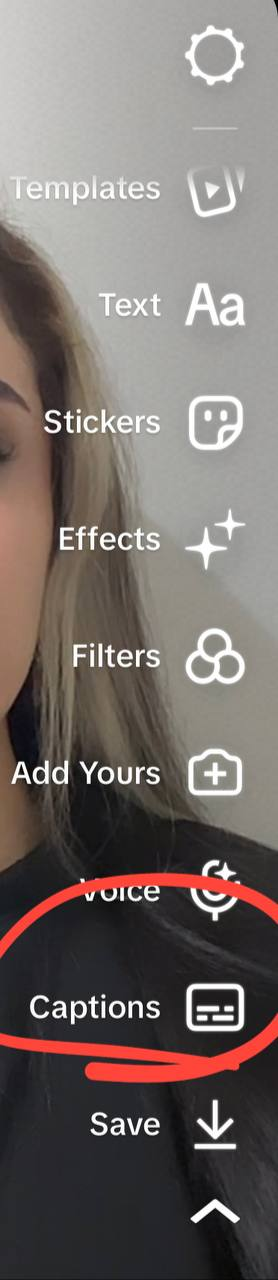
- TikTok automatically generates captions based on your audio.
- Tap "Save" to add captions to your video.
Tips for Creating Effective Captions
When writing captions for TikTok, they should be brief since the video app is quite small. It is preferable to stick to the black-and-white version of the text and display a contrasting color for the text in the background. Ensure that the captions continue to scroll right through the video such that they do not fall behind or lag the audio.
- Make sure captions stay on screen long enough for users to read them and make sure that they never overlay on key images or the TikTok app’s icons. Do not place too much text and try to divide the text in some scenes.
- Ensure correct spelling and grammar to ensure professionalism. Captions can provide value by either highlighting important points or using humor. You can also add emojis or symbols to the caption and this is good as long as you do not overdo it.
real individuals with hearing impairments will be your loyal followers (Buy TikTok Followers) if you use captions consistently. Admiring these guidelines will improve the effectiveness, readability, and accessibility of your content.
See also: Gen Z Phrases on TikTok
Using Third-Party Apps for Advanced Captions
There are thousands of apps to help you edit the videos and caption them. As many users search for these apps, app developers create these kinds of apps a lot. There are a few apps that have received great reviews from the users on App Store:
Inshot:
Inshot is very easy to use and this is the most important reason why this app is so popular. You can add text to your videos in a straightforward process and change the font and color of the text easily.
CapCut:
CapCut is a great app for editing videos because of its great templates. You can add text on videos anywhere you want with animations too. There are already designed text formats on the app for you which you can choose to avoid spending a lot of time designing them yourself.
We suggest you read these articles as well
Submit an opinion