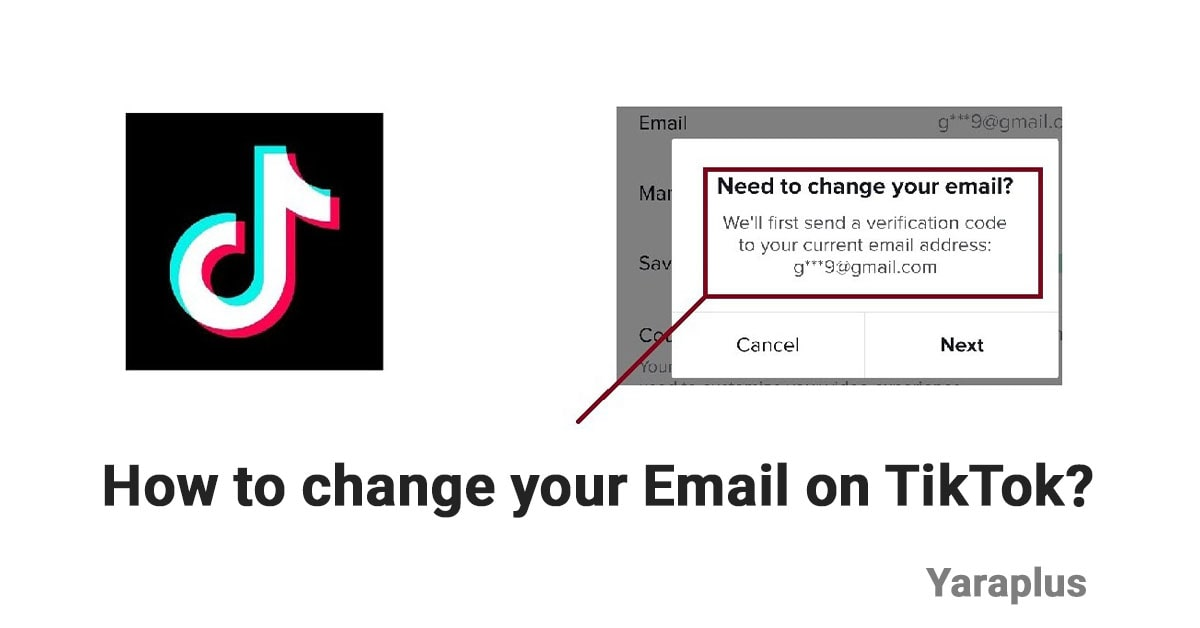How to Change Email in TikTok Account?
Table of contents
I’ll never forget the panic that hit me when I realized my old email was gone. My TikTok account, where I’d spent months creating content, was linked to it. It felt like everything was slipping away.
What if I got locked out forever? I needed to figure out how to change my email before it was too late. Losing access felt frustrating, but I wasn’t alone—many people go through this. That’s why knowing how to update an email on TikTok is so important. It’s about keeping control, staying secure, and making sure nothing gets lost along the way.
Go Viral on TikTok with Our TikTok SMM Panel!
How to change your Email on TikTok?
- Open your TikTok profile
- Tap (☰) on top
- Select “Settings and privacy”
- Tap “Account”
- Tap “Account information”
- Choose “Email” then “Change Email”
- Enter the verification code
You need to have access to both old and new email to change it
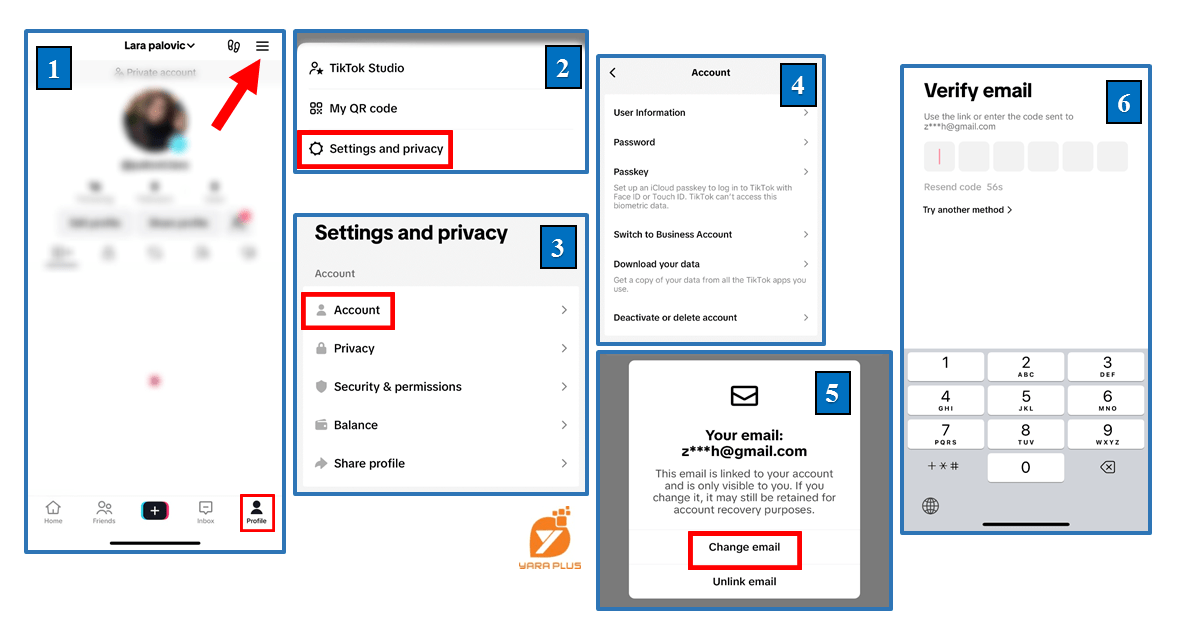
How can I change my Email without accessing the old email address?
Lost access to your old email? No worries, you can still change it! You just need to verify your account with a code sent to your phone number.
Here’s how:
- During the email change process, choose “Try another method”
- Select the phone number to verify it is you
- Enter the code sent to your number
Can You Change Your TikTok Email Without a Phone Number?
I remember the frustration I felt when I realized I needed to change my TikTok email, but I didn’t have my phone number linked to my account. It was like hitting a wall. TikTok usually requires both the old email and phone number to verify your identity before making any changes. Without the phone number, I wasn’t sure what to do next. I tried using my old email to change it, but the process wasn’t as smooth as I hoped. It felt like a dead-end, and I was left wondering if I’d ever be able to fix it.
So, yes, it is possible to change your TikTok email without a phone number, but it’s much trickier. It’s not guaranteed to work, and I found myself stuck for a while, unsure how to proceed. If you’re in this situation, the best thing I can suggest is to try using whatever recovery methods you still have access to and, if needed, reach out to TikTok for help.
What Happens If You Lose Access to Your TikTok Email?
Losing access to my TikTok email felt like losing a part of my online life. I was seriously worried—I couldn’t log in, reset my password, or even recover my account. It felt like I was locked out for good. It made me realize how much I relied on that email for my TikTok account’s security.
But luckily, I had linked my phone number to my account, which saved me. TikTok allowed me to verify my identity using my phone number and reset my email. I felt relieved, but if you don’t have a phone number connected, things get complicated. Without both the email and phone number, I can’t imagine how overwhelming it would feel. In that case, I’d recommend reaching out to TikTok support for help. But if you’re in a situation like I was, it’s important to know that having a phone number linked is crucial for recovery.
How to Contact TikTok Support for Email Recovery?
When I couldn’t figure out how to fix my email issue on my own, I started feeling a bit lost. Reaching out to TikTok support was my last hope. I wasn’t sure if they would respond or how long it would take, but I knew I had to try. Here’s what I did:
- Open the TikTok app.
- Go to your Profile by tapping the Profile icon in the bottom-right corner.
- Tap the three-line menu icon (☰) in the top-right corner and select Settings and Privacy.
- Scroll down to Report a Problem under the Support section.
- Select Account and Profile or Login and Account Access, and choose Other if needed.
- Tap Need More Help and explain your email recovery issue. Include details like your username, old email, phone number, and any error messages.
- Tap Submit to send your request.
- Wait for TikTok support to respond via email or app notifications.
If needed, follow up or visit the TikTok Help Center for more assistance.
Next Read: How to Add a Link to Your TikTok Bio?
We suggest you read these articles as well
Frequently asked questions
How to change email on TikTok?
Go to your profile > account information > Email > tap “Change Email”
How to remove email on TikTok?
Go to your profile > account information > Email > tap “Remove Email”
Submit an opinion