How to Add a Link to an Instagram Post?
Table of contents
Many businesses worldwide use Instagram to improve their credibility and attract more customers. This is something reasonable to do because Instagram has over 1 billion users globally and is a great place for those who want to improve their social proof.
As someone who runs a business using Instagram, you must put links on the posts to encourage users to click on them and view the product or service pages. In this article, we will review how you can link to your Instagram.
Check out YaraPlus Instagram SMM Panel Services!
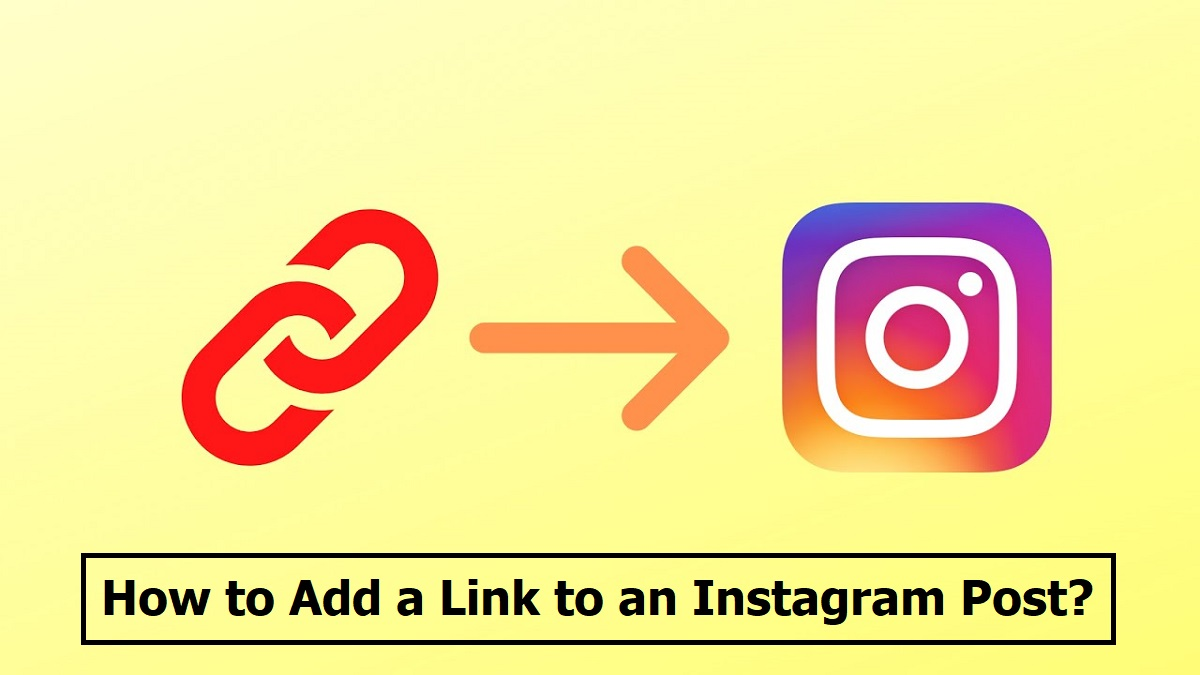
How to Add a Link to an Instagram Post?
Putting a link to an Instagram post is not an easy task because the IG policies try to avoid scams and spam. But there are some ways you can use to put any link you want on different parts of Instagram. Let’s talk about all the workarounds to have users click on links.
What Is an Instagram Link Sticker?
When you upload a story to your account, you can put a sticker with a link to have users click on this link. Any user with any number of followers (Buy Instagram Followers) can use this feature on Instagram to upload a link. Here’s how you can put a link sticker to a story:
How To Use Instagram Link Stickers?
- Go to the page where you can upload a story
- Select a photo or video
- Tap on the sticker button on the top of the screen
- Choose link sticker
- Add the link to any website you want
- Customize the appearance of the sticker
- Upload the story!
Add a Link in Your Bio
Make the most use of your IG bio in the first place if you want to promote your account. Your bio better be short and sweet because when it is long, users might not read it at all. Write a few words about the content users can see on your account and what they will expect.
You can also use the settings and “edit your profile” section to add a link to your bio. Any user who enters your profile will view your bio, so this can be the most seen place to put a link if you try to have an account with a high reach rate.
Add a #Link_in_Bio hashtag on the captions of your posts to refer to the bio link and have your followers click on the link. This way, they can tap on your username and see the link on your bio.
Share Links Through Instagram DMs
You can either do it manually by asking your followers to message you to get a link or use the “DM me” sticker in your story.
There are two ways to enable automatic direct messages. One is enabling the auto DM feature on Instagram settings, which is limited.
The other way is using third-party websites like ManyChat. This way you can enable sending automatic messages with options to choose from.
For example, you can talk about a product in your stories and ask your followers to send a number in the story reply to get the link to the product. You need to write the message and put the link there beforehand.
Buy Instagram Story Likes With Instant Delivery
Pay for Sponsored Instagram Posts
You can share sponsored posts on Instagram by paying for the IG advertisement. This way you can put your website link on the post and caption directly. Instagram ads can be very beneficial because they will only show the ad to those users who are interested in your topic. How does Instagram find interested users? By analyzing the data related to the posts they like.
For example, if you want to promote your beauty cosmetic product, Instagram will show your ads to the users who engage with the related posts every day. So this can be very advantageous for your business.
Add a Bit.ly Link
You can shorten your link on this website and put the link on your Instagram caption hoping that your followers can memorize and enter the link on their browsers.

Benefits of Adding Links to Instagram Posts
Using links in the Insta posts can boost the page’s engagement and help in achieving the business goals. Here are several key benefits:
- Increased Engagement: Users will click on your website, product pages, or any other social accounts you have. Try to also ask your followers to follow you on multiple other platforms. This can help in achieving a higher interaction rate. Read more: How to Increase Instagram Engagement in 2024?
- Traffic Generation: It lets you support your blog post or product page, and blog posts, product releases, or a landing page. High traffic on your website may be useful to improve your search engine results page (SERP) rankings.
- Enhancing Content Strategy: Links enable you to go further than what you are posting by giving related information or more detail about a certain subject. It assists in contributing to a better plan for content creation.
- Promoting Products and Services: Placing links to product categories or online stores helps the interested customer gather more information about specific products which increases sales.
Next read: Repost Instagram Story
We suggest you read these articles as well
Frequently asked questions
Can I add clickable links in Instagram captions?
Where can I add links on Instagram?
How do I share a link in my Instagram story?
Submit an opinion



