How to Repost a Story on Instagram?
Table of contents
- What Is an Instagram Story?
- How to repost a story on Instagram?
- What is Reposting a Story on Instagram?
- How to Identify Stories You Can Repost?
- How to Repost a Story in Instagram Highlights?
- How to Save Instagram Stories for Future Use?
- 1. Save Your Own Instagram Stories:
- 2. Save Others' Instagram Stories (With Permission):
- 3. Use Third-Party Apps:
- 4. Archive Your Stories Automatically:
To use Instagram, you should know how to work with it. Instagram adds new features and fixes its bugs when releasing new updates to the app. Instagram stories are being uploaded more than Instagram posts daily.
Check out YaraPlus Best Instagram SMM Panel Services!
As stories last only 24 hours, people need to update them every day and upload new stories to have an active account on Instagram. If you want to know how you can repost an Instagram story, keep reading this article!
What Is an Instagram Story?
Instagram story is a type of content that only lasts 24 hours and will be automatically deleted by Instagram. You can permanently save IG stories by adding them to your highlights.
Do you know that you can Buy Instagram Story Likes to increase your account engagement?!
How to repost a story on Instagram?
When someone tags you on their stories, you will be able to repost it to your account. You just have to open your direct messages and tap on “Add to your story” to repost that story.
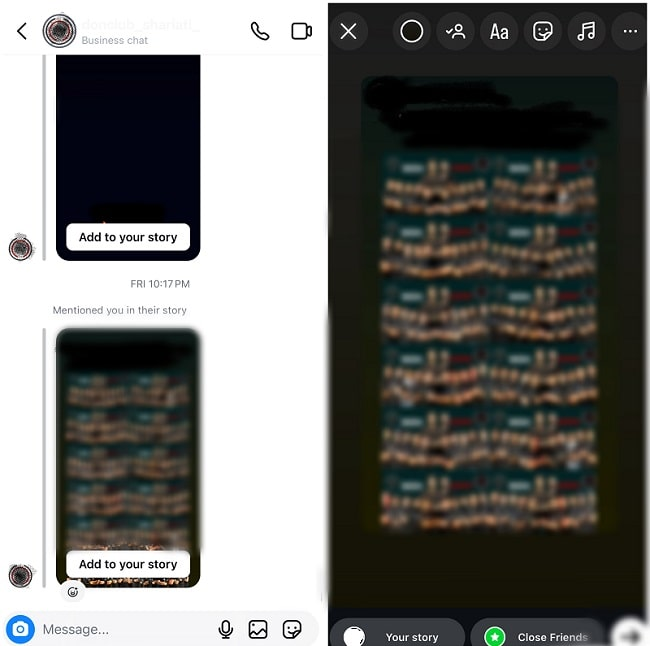
Buy Instagram Story Views ✔️ Active, Instant, Real & Cheap
What is Reposting a Story on Instagram?
When someone uploads a story and mentions your username in their story, you will receive a direct message from that account automatically. Now you can tap on “Add to your story” to repost that story in your account too.
How to Identify Stories You Can Repost?
The stories you can repost are the ones that are sent to your direct message from that user. When you are tagged on a story, you will be notified by direct message, otherwise you have not been mentioned.
** Read also: How Does an AI Instagram Post Generator Work?
How to Repost a Story in Instagram Highlights?
- Open direct messages
- Tap on “add to story”
- Upload the story to your account
- Tap on “add to highlight” to save it into your story highlights
How to Save Instagram Stories for Future Use?
Now, let's talk about saving an Instagram story, a problem many people might have, including myself!
1. Save Your Own Instagram Stories:
Before It Expires: If you want to keep your story before it vanishes, it’s simple:
- Open your Instagram Story.
- Tap the three dots (ellipsis) in the bottom-right corner of the screen.
- Select Save and then choose either Save Video or Save Photo—it’s up to you!
After It’s Expired (via Highlights): Missed saving your story before it expired? No big deal! You can still save it in your Highlights.
Here’s how:
- Go to your profile and tap on the Story Highlights section.
- Tap the New button to create a highlight.
- Select the expired story you want to keep, and tap Next to add it to your Highlights.
2. Save Others' Instagram Stories (With Permission):
Reposting: If someone tags you in their story, you’ve got the perfect chance to repost it! Just tap Add to your Story, and you’ll be able to save it as your own.
Taking Screenshots or Screen Recordings: Sometimes, you might want to save someone else’s story (with their permission, of course). You can easily do this by taking a screenshot or using your phone’s screen recording feature. But always remember to ask for permission if it's not your content!
3. Use Third-Party Apps:
You could also try third-party apps like Story Saver (for Android) or Repost for Instagram (for iOS) to save Instagram stories. However, make sure you respect Instagram's guidelines and copyright rules when using these apps—it's always best to play by the rules!
See also: How to make Instagram highlights.
4. Archive Your Stories Automatically:
Here’s a neat trick: Instagram has an automatic feature that saves your stories without you even having to think about it.
- Go to Settings.
- Tap Privacy > Story.
- Toggle on Save to Archive.
Now, all your stories will be automatically saved to the Instagram archive, so you can look back at them whenever you want!
Reposting stories conveys a message of being important to other users. You have been important enough to make other users mention you on their page so it will give you more viewers.
Read more: Complete Guide to Instagram Highlights Viewer in 2025
We suggest you read these articles as well
Frequently asked questions
Do I need third-party apps for reposting Instagram story?
Can You Repost a Story Without Tagging the Original Creator?
Are There Any Restrictions on Reposting Stories?
Submit an opinion



