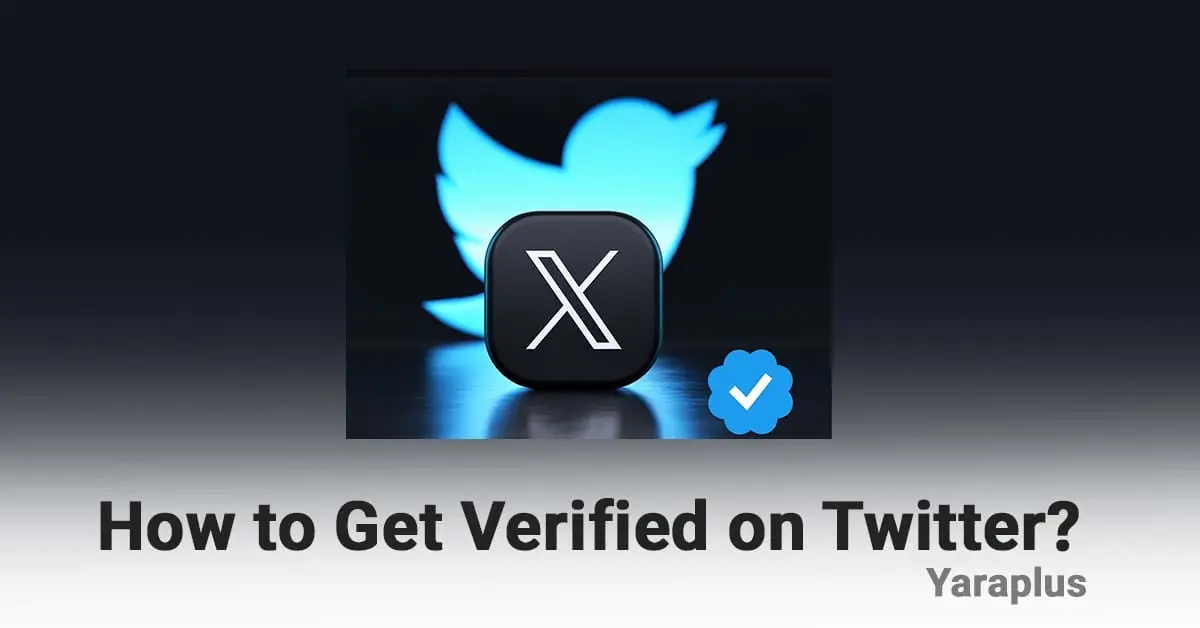How to Get Verified on Twitter? ☑ A Step-by-Step Guide
Table of contents
- What is the Blue Checkmark on Twitter?
- Why is Getting the Blue Checkmark Important?
- Types of Verification Checkmarks on Twitter
- Steps for Getting Verified on Twitter in 2025
- Purchase an X Premium or Premium+ Subscription
- Phone Number Verification
- Account Activity and Compliance with Platform Rules
- Best Practices to Increase Your Chances of Verification on Twitter (X)
- Make Your Tweets Public
- Go to Settings and Privacy
- Link to Verified Accounts in Your Bio
- Show Your Authenticity
- Highlight Your Achievements
- Position Your Account as a Public Interest Source
- Important Tips When Applying for Verification
What is the Blue Checkmark on Twitter?
The blue checkmark on Twitter (X) is a symbol that appears next to a user’s account name, indicating that the user has subscribed to X Premium (Twitter's paid service). This symbol signifies that the account is authentic and belongs to a real and active individual or organization.
Since April 1, 2023, obtaining the blue checkmark is only possible through an X Premium membership. Additionally, your account must:
- Have a profile picture and display name
- Be active in the last 30 days
- Have a verified phone number
Why is Getting the Blue Checkmark Important?
Obtaining the blue checkmark provides several advantages for regular users, brands, and celebrities:
Increased Credibility and Trust: Users and followers (Buy X Followers) can be sure they are interacting with a real person or brand.
Reduced Risk of Impersonation: Identity theft is common online, and the blue checkmark helps prevent fraudulent activities.
Increased Visibility of Tweets: Twitter’s algorithm gives higher priority to tweets from verified accounts.
Access to Premium Features: These include advanced analytics, profile customization options, and early access to new features.
Easier Communication with Brands and Professional Users: The blue checkmark increases your credibility, leading to more opportunities for collaborations.
Types of Verification Checkmarks on Twitter
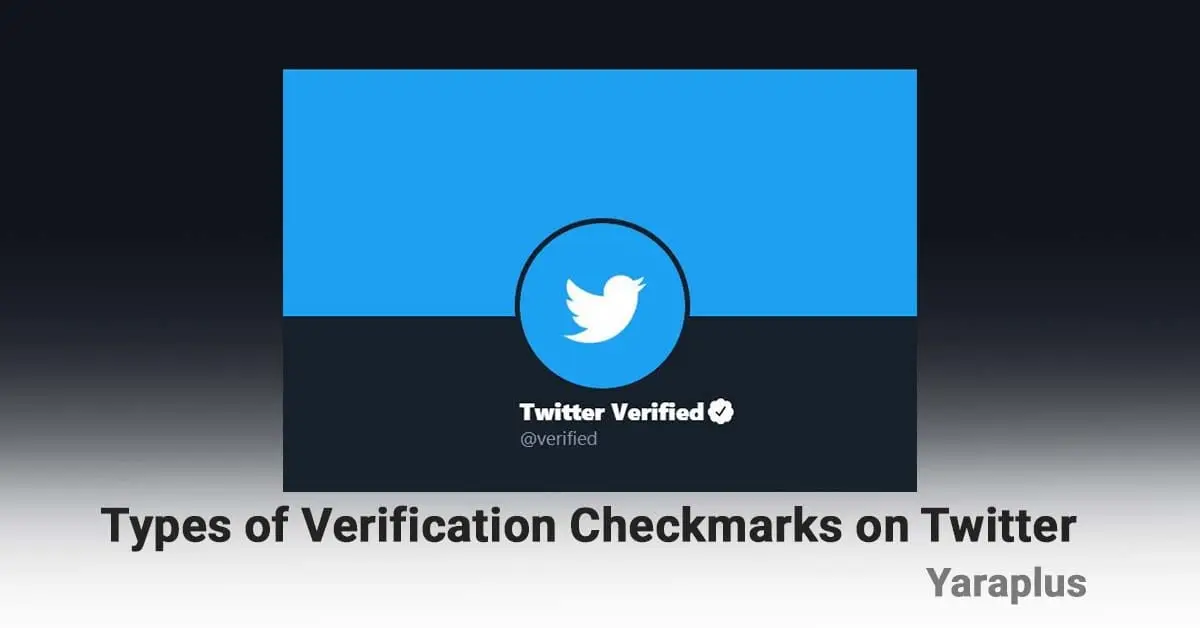
Currently, Twitter uses different types of verification checkmarks:
Blue Checkmark: For regular users who have X Premium.
Gold Checkmark with Square Profile Picture: For companies, brands, non-profits, and official organizations. This includes a square profile picture.
Gray Checkmark: For government entities, officials, embassies, parliaments, and political figures. This verification is only issued for specific national or international entities.
Affiliation Badge: This badge is given to individual accounts that belong to a verified organization. The profile picture of the organization is also displayed.
Bot Account Labels: Twitter is experimenting with labels that identify robotic accounts. This feature helps users distinguish between human-generated and AI-generated content.
Steps for Getting Verified on Twitter in 2025
Purchase an X Premium or Premium+ Subscription
Obtaining the blue checkmark is directly linked to purchasing an X Premium subscription. By paying monthly or annually, you can access this feature. However, this does not mean that X verifies your identity; it simply activates the blue checkmark for your account.
Phone Number Verification
Twitter will require you to verify your phone number. This step is essential to prevent bot activities and to enhance account security.
Account Activity and Compliance with Platform Rules
Your account must be active, and you must continuously tweet. Additionally, your account should not have violated Twitter’s rules or engaged in malicious activities.
Best Practices to Increase Your Chances of Verification on Twitter (X)
Although obtaining the blue checkmark is now mostly through subscription, following certain best practices can enhance your credibility and improve your chances of being verified by the public or by X itself.
Make Your Tweets Public
Accounts with locked tweets are less visible and have lower engagement. To make your tweets public:
Go to Settings and Privacy
Under Privacy and Safety, uncheck the "Protect your Tweets" box.
Read also: How to Get More Retweets on Twitter?
Link to Verified Accounts in Your Bio
If you are associated with a reputable company, media outlet, or organization, include their handle in your bio. This will help boost your credibility.
Show Your Authenticity
In your bio, clearly state who you are and what you do. For example, instead of just writing "Writer," specify "Writer at @ExampleCompany."
Highlight Your Achievements
Display your accomplishments, such as awards, published articles, or books, in your bio or cover image.
Position Your Account as a Public Interest Source
Try to create content that is useful to the public. If you are a doctor, social activist, journalist, or campaign organizer, share related content. Increased interaction with your content signals the public importance of your account.
Important Tips When Applying for Verification
Use a valid phone number.
Keep your email and password secure.
Avoid fraudsters and fake websites for verification; only Twitter can verify your account.
If your account becomes suspicious, your blue checkmark may be revoked.
Final Thoughts
If you want to increase your credibility, security, and visibility on Twitter (buy Twitter (X) views), getting the blue checkmark in 2025 is a reliable way to achieve these goals. By meeting simple requirements like purchasing a subscription, verifying your phone number, and staying active on the platform, you can obtain the blue checkmark. Additionally, understanding the different types of checkmarks and their benefits can help you make better decisions about your future on Twitter.
We suggest you read these articles as well
Frequently asked questions
Is getting a blue checkmark on Twitter free?
No, you can only get the blue checkmark by subscribing to X Premium.
Does Twitter still verify special users for free?
In some cases, highly popular accounts may be verified without paying, but in most cases, a subscription is required.
Can I get verified without a phone number?
No, phone number verification is one of the main requirements for getting the blue checkmark.
Does canceling my subscription remove the blue checkmark?
Yes, if you cancel your subscription, the blue checkmark will be removed from your account.
Submit an opinion