How to use Twitter (X)? Guide for Beginners
Table of contents
- Why is Twitter so Popular?
- How to Create a Twitter Account (How to Use X)
- Common Twitter Terms
- Tweet
- Retweet (RT)
- Mention (@Mention)
- Hashtag (#Hashtag)
- Timeline
- Trend
- Direct Message (DM)
- Follower and Following
- Block and Mute
- Lists
- Spaces
- Bookmark
- Pinned Tweet
- Fave or Favorite
- Troll
- Fivestar (Fave Star)
- Applications of Twitter
Twitter is a global social network launched in March 2006 by Jack Dorsey, Noah Glass, Biz Stone, and Evan Williams. This platform allows users to send short messages called "tweets," originally limited to 140 characters, which were later expanded to 280 characters.
Since its launch, Twitter has seen rapid growth. By 2012, more than 100 million users were sending around 340 million tweets daily. By 2019, monthly active users exceeded 330 million, with predictions suggesting this number will reach 440 million by 2025 and over 500 million by 2028.
Whether you're a beginner or want to use Twitter more effectively, this guide will help you get started.
📈 Boost Your Rankings with Twitter SMM Panel!
Why is Twitter so Popular?
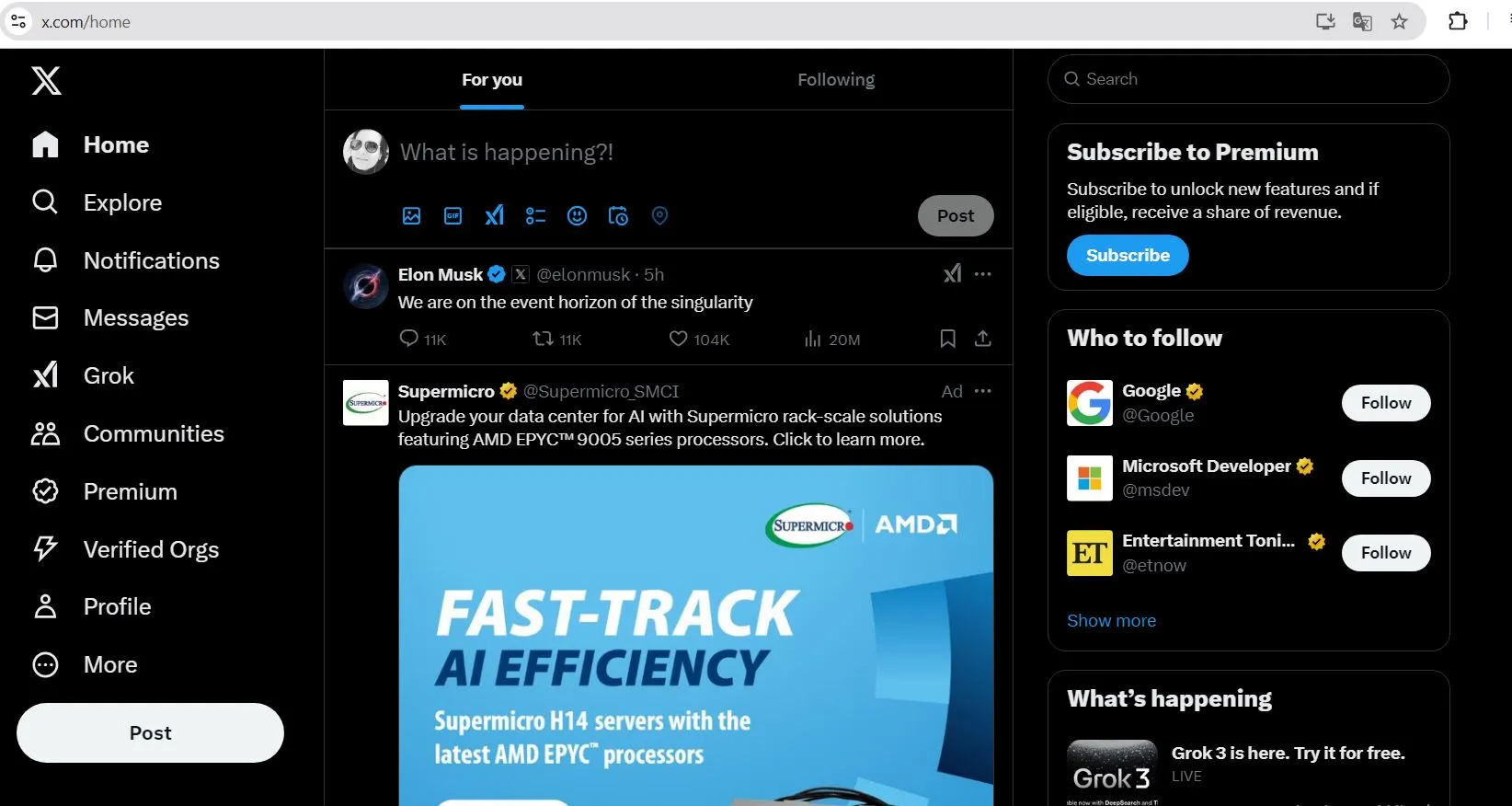
- Quick Access to News and Information
Twitter is one of the fastest platforms for receiving breaking news and updates. Politicians, journalists, and news organizations frequently use it to broadcast real-time information.
- Simplicity and Speed
The character limit encourages users to share concise and direct messages, aligning with the fast-paced nature of modern life.
- Follow Interests
Users can follow individuals, brands, and topics they care about, staying updated on the latest content from those they follow.
- Engagement in Global Discussions
Twitter provides a platform for sharing opinions and engaging in worldwide conversations. Hashtags (#) help users participate in trending topics and increase the visibility of their tweets.
- Influencing Public Opinion
Many social, political, and cultural movements originate on Twitter. The platform allows people to amplify their voices and create impact on a global scale.
Learn more: How to get more retweets on Twitter?
How to Create a Twitter Account (How to Use X)
To begin using Twitter, you need to create an account. Here's how:
- Sign Up
You can create an account either:
- Via the Twitter website: Go to Twitter.com
- Via the Twitter app: Download the app from Google Play or the App Store
- Click "Sign Up" to start.
Read more: How to Schedule Tweets on Twitter?
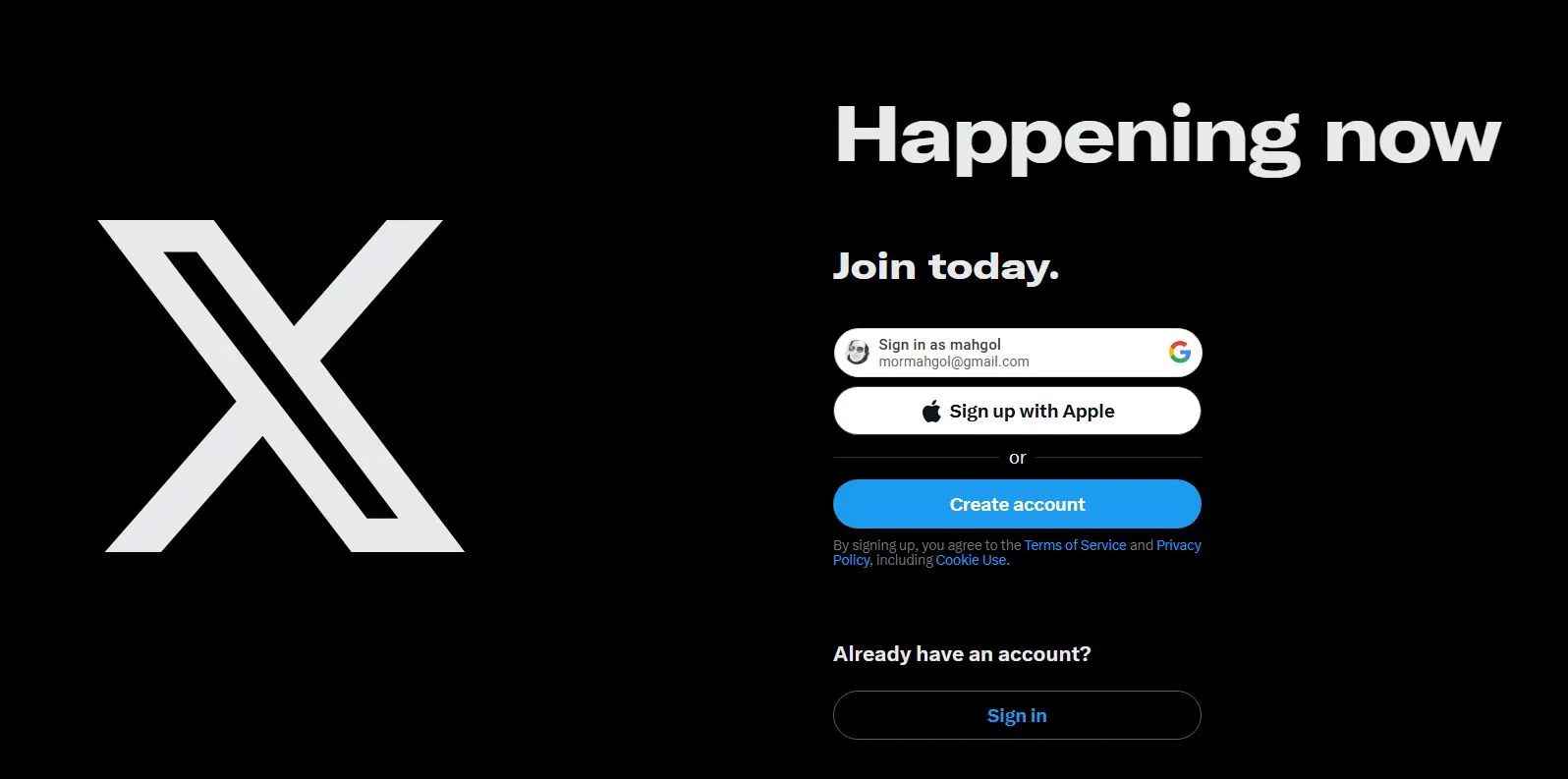
- Enter Your Information
On the registration page, provide the following:
- Full name (this will appear on your profile)
- Mobile number or email (for account verification)
- Birthdate
- If you don’t want to use your mobile number, select "Use email instead." After entering your details, click "Next."
Suggested: How to Pin a Tweet on Twitter?
- Verify Your Account
If you used a mobile number, you’ll receive a verification code (OTP).
If you used an email, check your inbox for a verification link. Click the link and enter the code to proceed.
- Choose a Username
Your username is how others will mention you (e.g., @username). You can choose Twitter’s suggested username or create your own. After selecting it, click "Next," and create a strong password with at least 8 characters, including upper and lowercase letters, numbers, and symbols.
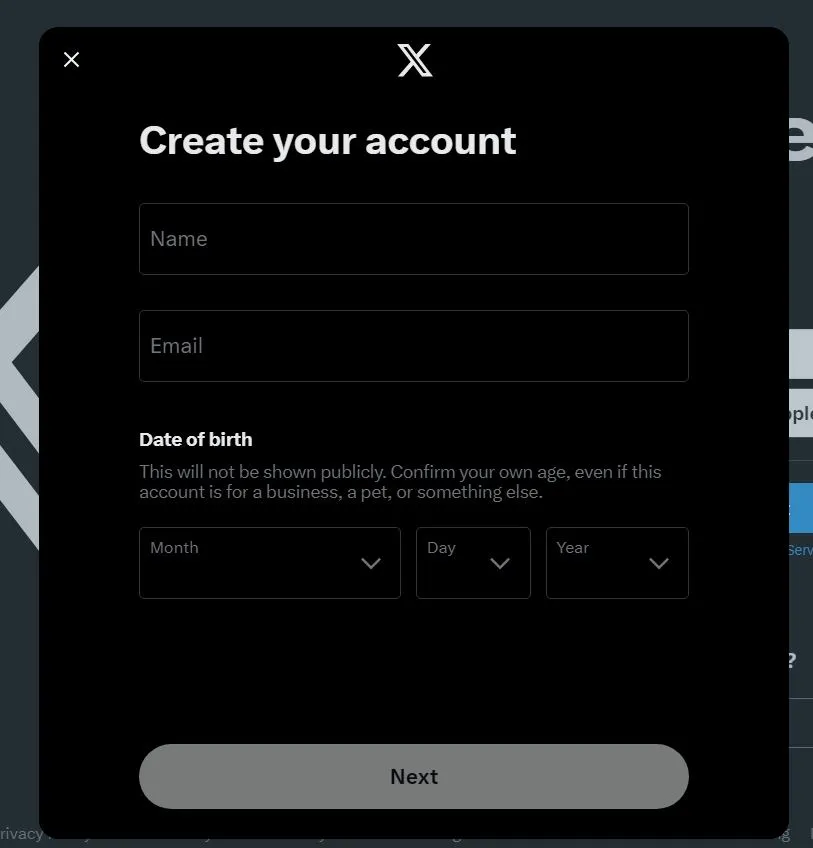
- Complete Your Profile
After logging in, you can customize your profile by:
- Uploading a profile picture
- Writing a bio
- Adding links to other websites or social networks
- Following suggested accounts
- Once your account is set up, you can start tweeting and following others.
Common Twitter Terms
Tweet
A tweet is a post or short message shared on Twitter, limited to 280 characters, and can include text, images, videos, links, or GIFs.
Retweet (RT)
Retweeting means sharing another user’s tweet on your own profile.
Quote Tweet: When you retweet, you can add your own comment.
Mention (@Mention)
Mentions are when you tag someone by using @ followed by their username in your tweet. They’ll be notified.
Example: 🚀 @username Thanks for the helpful info!
Hashtag (#Hashtag)
Hashtags categorize tweets and make them searchable.
Example: 📌 Breaking news today #BreakingNews
Timeline
The timeline is your main feed, where tweets from the accounts you follow are displayed.
Trend
A trend is a popular hashtag or topic within a specific timeframe, visible in the Explore section.
Direct Message (DM)
DMs are private messages between users.
Follower and Following
Follower: A user who follows your account.
Following: The accounts you follow.
Block and Mute
Block: Prevents a user from seeing your tweets or interacting with you.
Mute: Silences a user without them knowing.
Lists
Lists allow users to organize accounts into specific categories.
Spaces
Twitter Spaces is a feature for live audio chats between users.
Buy Listeners for Twitter (X) Spaces
Bookmark
Bookmarks let you save tweets for later viewing.
Pinned Tweet
You can pin a tweet to the top of your profile, making it the first tweet visitors see.
Fave or Favorite
Similar to Instagram likes, this feature allows you to "favorite" a tweet. These are visible to your followers.
Troll
A troll is a user who posts inappropriate or harmful content to disrupt conversations.
Fivestar (Fave Star)
A tweet that receives over 1,000 likes is referred to as a "Fivestar."
Recommended: Most Followed Accounts on Twitter
Applications of Twitter
- News and Information
Twitter allows users to quickly access the latest news and updates, making it a vital platform for journalists, politicians, and organizations.
- Advertising and Marketing
Businesses can use Twitter for advertising and promoting products. Promotional tweets, trends, and hashtags help boost brand visibility.
- Building Connections
Twitter enables direct interactions with individuals and businesses. Celebrities, politicians, and brands use it to engage with their audiences.
- Social and Political Discussions
Twitter is a powerful tool for discussing social and political issues. Users can join conversations using hashtags and share their opinions on trending topics.
- Education and Knowledge Sharing
Educators and experts use Twitter to share educational content and resources, contributing to global learning.
- Customer Feedback
Businesses can use Twitter to gather customer feedback by monitoring hashtags and comments to improve their products and services.
- Sharing Personal Moments
Whether it's an ordinary user or a celebrity, Twitter is a platform for sharing personal experiences and spontaneous thoughts.
- Finding Inspiration
Twitter is a source of ideas and inspiration. Users can discover articles, blogs, and online resources, and connect with others in their field.
Twitter might seem overwhelming at first, but once you familiarize yourself with its features and functionality, you’ll be able to make the most of this powerful platform. Remember, success on Twitter comes from the right strategies, awareness of trends, and the creation of engaging content. We hope this guide helps you on your journey to becoming a Twitter pro!
Next read: How to Get Verified on Twitter?
We suggest you read these articles as well
Submit an opinion



