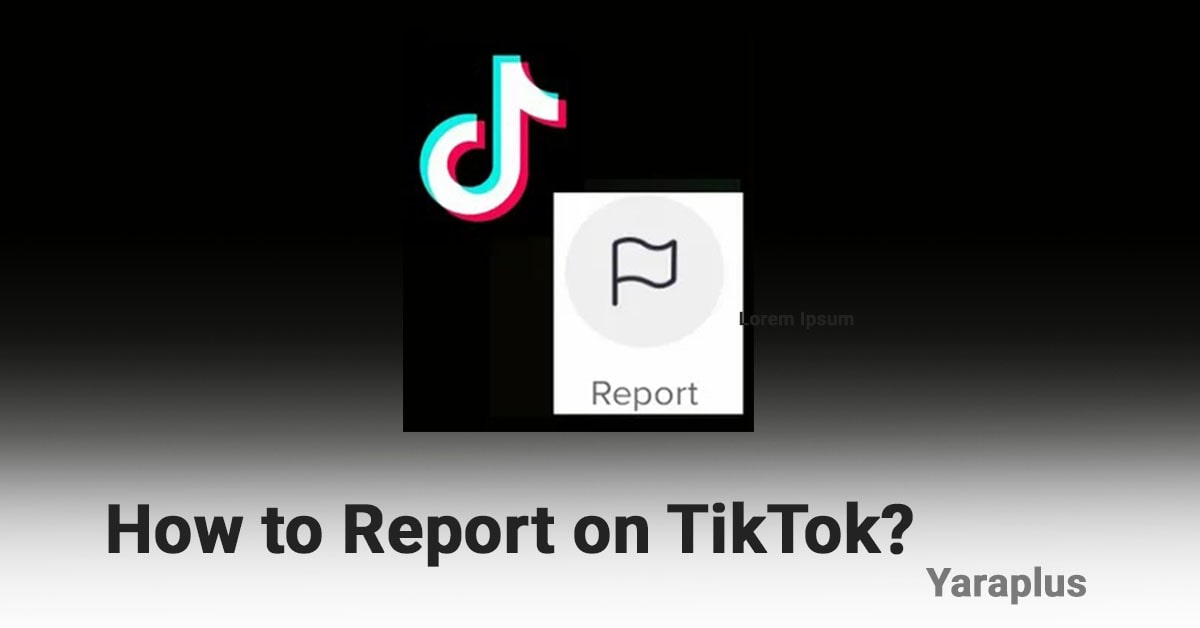How to Report on TikTok?
Table of contents
- How to Report a TikTok Video?
- What Happens After You Report a Video?
- Can You Undo a Report on TikTok?
- How to Report a TikTok Account?
- How Long Does TikTok Take to Review a Reported Account?
- What to Do if a Reported Account Is Not Taken Down?
- How to Report a Problem on TikTok?
- Different Types of Issues You Can Report:
- How to Use TikTok’s Help Center to Report Problems?
- What to Expect After Reporting a Problem?
- Why Reporting on TikTok Matters?
- Become a TikTok Moderator
- How to Become a Moderator on TikTok
- The Consequences of False Reporting
TikTok is considered to be a fast-growing platform among social media lovers around the world. As TikTokers are making good money on the platform nowadays, people tend to enlarge their community and get more followers too.
Buy TikTok Followers & Fans Real and Active from YaraPlus!
To build a loyal following on TikTok, you need to maintain a safe and positive community. To keep a community safe on social media, users must have the ability to report harmful content, and this is why knowing how to report on TikTok is important. Users can report inappropriate content, harassment, spam, etc.
How to Report a TikTok Video?
The process of reporting a video on TikTok is so easy:
- Open the video
- Tap on the share icon on the right side
- Tap on “Report”
- Choose the reason why you are reporting the video
- Tap on “Submit”
- Choose whether you want to hide content from this user or not
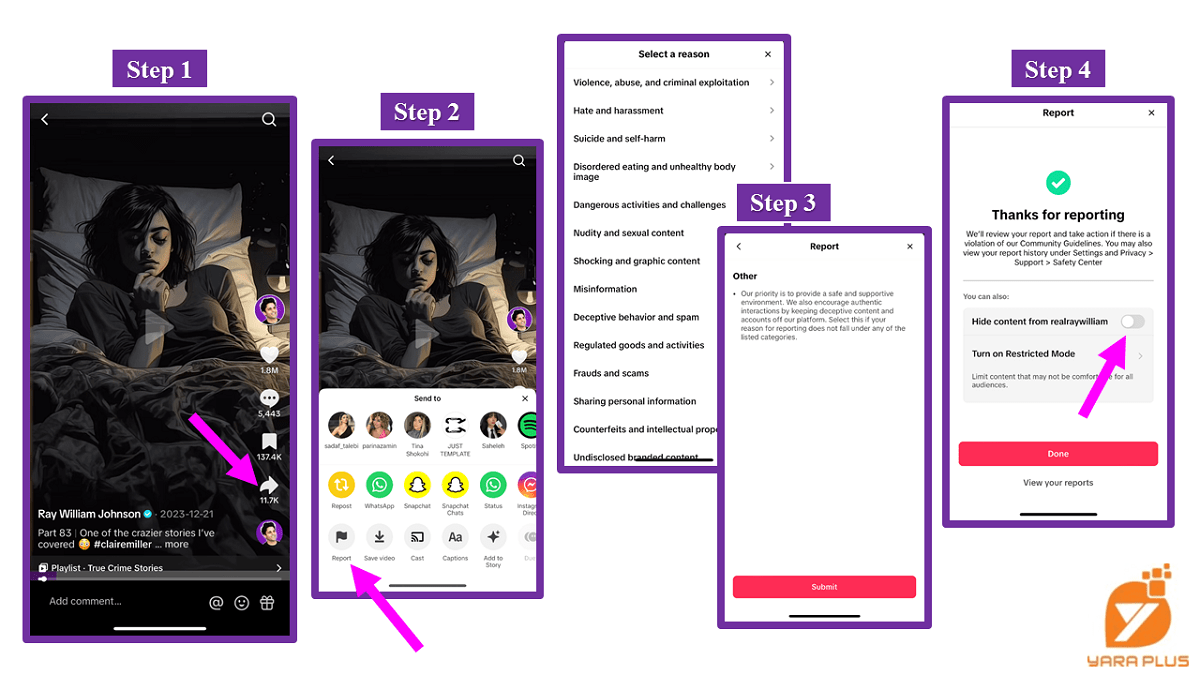
What Happens After You Report a Video?
When you report a video on TikTok, then the support team will review the reason for reporting right away. After you have submitted your report, TikTok takes your report and forwards it to their evaluation team. The reported content is checked to see if it violates any of TikTok’s community guidelines which concern harassment, bad behavior, or any illegality. If there is a violation, TikTok will respond by either deleting the video or limiting the user in several ways; for example, by restricting the account for a certain time.
If the video doesn’t violate any TikTok rules, the account owner will continue its activity on TT. Sometimes you get a notification that says no action was taken, meaning that the content has not violated any rules at all.
Can You Undo a Report on TikTok?
There is no way to undo a video report once you have submitted it on TikTok. TikTok also does not offer users any undo button to undo an action once a report has been made.
❓❓ Do you need to Boost your TikTok videos? We suggest you Buy TikTok Views from YaraPlus!
How to Report a TikTok Account?
- Open the account you want to report
- Tap on the share icon on the top right corner of the screen
- Tap on “Report”
- Select “Report account”
- Choose the reason why you are reporting the account
- Choose whether you want to bock the user or not
- Tap on “Done”
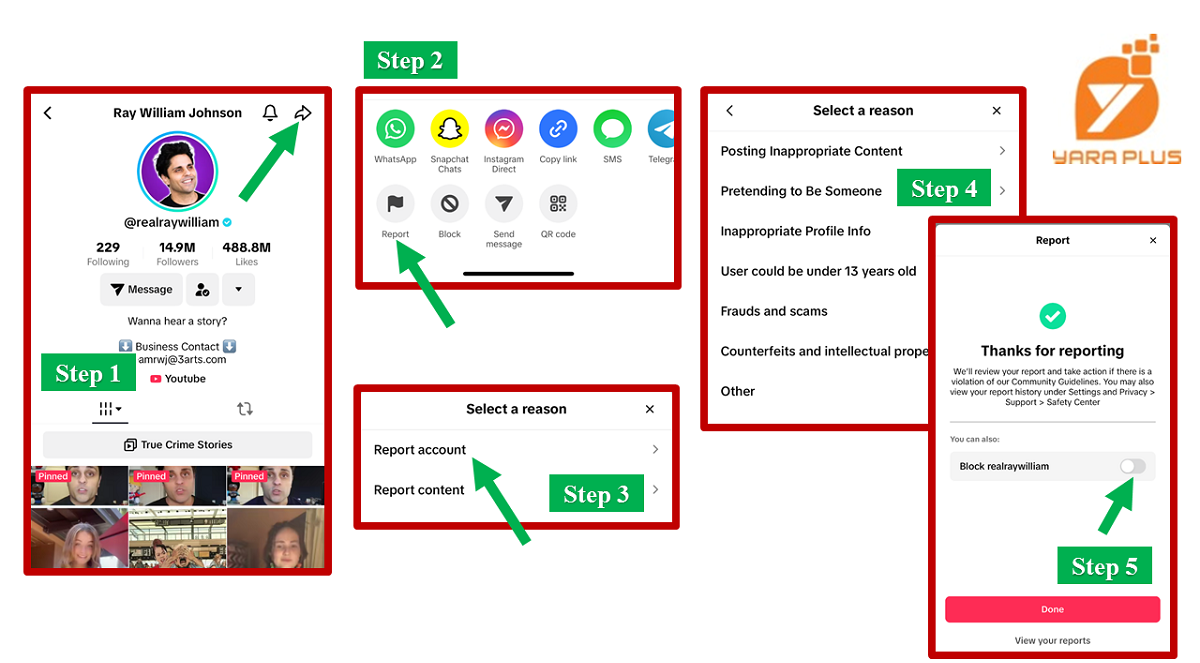
How Long Does TikTok Take to Review a Reported Account?
Accounts reported to TikTok are usually analyzed within 24 to 48 hours, though this may not be the same all the time, especially when the number of reports is high, or if the violation is severe. There are both human and automatic ways TikTok employs to evaluate reports.
If the issue is severe enough and requires actions against the violator such as sexual harassment, the platform will do the process. However, for non-emergency situations, it may take a while before something is done to the account and users will simply be informed of the action taken after the review has been done.
What to Do if a Reported Account Is Not Taken Down?
If TikTok managers refuse to remove an account you have reported, and you think that the published videos still violate the rules of the TikTok community, you can proceed to the following:
First, you should check whether the reason for reporting is clear with the TikTok rules. You can always add other reports with better explanations or more proofs. If the problem remains, try to contact TikTok’s support personally for additional consideration, or simply block the profile.
How to Report a Problem on TikTok?
If you notice an issue on TikTok, like unsuitable content or even a technical problem, you can report it within the app. TikTok has provided its users with the ability to report something within the platform. If you follow the correct steps, your complaint will go to TikTok’s support department and they will do their best to solve it quickly.
Different Types of Issues You Can Report:
Discuss issues like bugs, technical problems, or safety concerns.
How to Use TikTok’s Help Center to Report Problems?
If you want to report an issue on TikTok, you have the Help Center in the app. Go to the three dots icon in the upper right-hand corner to go into the settings. Look down the page to select the option ‘Report a problem’. Then go to the “Safety Center” to check the list of your reports and the TikTok explanation about them.
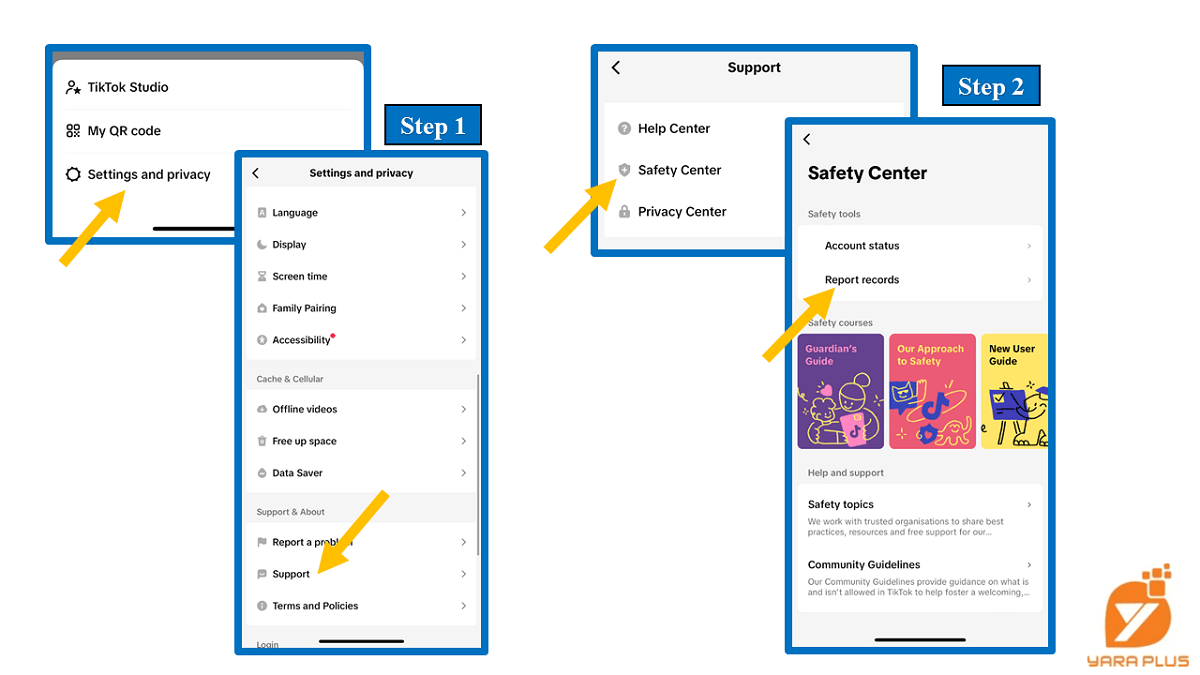
What to Expect After Reporting a Problem?
When the help Center is used to report a problem, TikTok also takes into consideration a certain time approximately offering a response regarding the complaint. Depending on the type of issue it may take a few hours to have a response or even a couple of days. If the problem is with TikTok, it might offer solutions to the issue request additional information from you, or tell you that the issue has been fixed. Wait for the notification on status change to find out more about your report.
TikTok’s Help Center address: https://support.tiktok.com/en/
Why Reporting on TikTok Matters?
It is crucial to report the issues on TikTok for the user’s safety. As millions of new videos are uploaded to TikTok every day, the company relies on users to report any content that seems to violate the app’s rules.
Users are often actively involved in the process of moderating the potential threats that might endanger the safety of TikTok; many of the submitted videos might violate specific rules and policies, so reporting such content helps you build a good community.
The TikTok managers provide a higher level of safety for all the users of the mobile application, which helps to improve the community of the popular and energetic platform of TikTok. Users play an important role in helping TikTok remove unwanted content as quickly as possible.
❗❗ Have you lost your TikTok engagement? Buy TikTok Likes Real and Cheap and see the improvement!
Become a TikTok Moderator
A moderator of TikTok monitors and deals with the content in order to bring it in compliance with the stated rules. Some of their responsibilities include safety and security; moderating the content, banning negative content, taking down hateful or abusive reports, and ensuring TikTok is safe for its users. Hate speech, harassment, or explicit material is easily contained by moderators as part of their regular duties for the community.
How to Become a Moderator on TikTok
If you want to become a Tiktok moderator, the most straightforward way is to register on Tiktok’s employment website or use the companies that Tiktok collaborates with to find people for moderation. Job seekers are expected to have good levels of knowledge regarding the guidelines of TikTok, and great communication ability.
Some of the requirements common for the position include prior work experience in content moderation or any similar occupations; the employee must know how to focus a massive amount of potentially problematic content.
The Consequences of False Reporting
Making false reports for no reason is not good for both TikTok and users. When the users provide fake reports, this overloads the moderating systems meaning that genuine problems take longer to be solved. TikTok does not tolerate false reporting and bans the user for a specific amount of time or even permanently.
We suggest you read these articles as well
Frequently asked questions
How do I report a TikTok video?
Go to the video, tap the "Share" button, select "Report," and choose the reason for reporting.
Can I undo a report on TikTok?
No, once a report is submitted, it cannot be undone.
Is reporting on TikTok anonymous?
Yes, your identity remains anonymous when you report content.
How long does TikTok take to review a report?
It can take a few hours to several days, depending on the issue's complexity.
Will I be notified after reporting a video?
Yes, TikTok usually sends a notification about the outcome of your report.
Submit an opinion