How to View and Manage Your Following List on TikTok? 2025
Table of contents
- The Importance of the Following List on TikTok
- Personalizing the User Experience
- Smart Algorithm
- Content Diversity
- Focusing on Specific Topics
- Building Connections with Favorite Creators
- Access to New Content
- Interacting with Creators
- Becoming Part of a Shared Community
- Managing Interests
- Remove Irrelevant Creators
- Add New Creators
- Review Your List Periodically
- How to View Your Following List on TikTok?
- Tips for Managing Your Following List
TikTok, one of the most popular social platforms globally, entertains millions of users daily with its short and engaging videos. This app allows users to follow individuals they are interested in, providing access to more relevant content. However, many users may not know how to view or manage their Following List. This article provides a comprehensive guide to this feature and practical tips for managing it.
Boost your TikTok popularity today! Click here to Buy TikTok Followers now!
The Importance of the Following List on TikTok
The Following List is one of the key tools for TikTok users to enhance and personalize their experience. It not only gives you access to your preferred content but also helps build deeper connections with communities or individuals of interest. Here’s why this list is essential:
Personalizing the User Experience
Your Following List plays a significant role in determining the type of content displayed on your "Following" page. A well-curated list, aligned with your interests, can significantly enhance your TikTok experience.
Smart Algorithm
TikTok uses advanced algorithms that provide content recommendations based on your activity and preferences. Following creators whose content matches your interests sends signals to the algorithm, allowing it to suggest more accurate and appealing videos.
Content Diversity
A diverse Following List ensures a wide range of content on your feed, preventing monotony and exposing you to new ideas and perspectives.
Focusing on Specific Topics
If you’re interested in topics like cooking, fitness, comedy, or technology, you can follow creators in these fields to tailor your "Following" page to your specific preferences.
Suggested: How to sign up for TikTok Shop Reviewer?
Building Connections with Favorite Creators
One of the most attractive features of social media is the ability to connect more closely with creators and individuals you admire.
Access to New Content
By following creators, their new videos will appear on your "Following" page, ensuring you never miss their engaging content.
Interacting with Creators
You can like, comment, or even send direct messages to those you follow, fostering a sense of closeness and involvement in their content journey.
Becoming Part of a Shared Community
Following creators with similar interests makes you part of a like-minded community, enhancing the social experience TikTok provides.
Managing Interests
As your interests and tastes evolve, you might lose interest in some creators or discover new ones to follow. Managing your Following List helps you:
Remove Irrelevant Creators
If a creator’s content no longer appeals to you, you can unfollow them to ensure your feed aligns with your current preferences.
Add New Creators
Use the "Discover" section to find and follow new creators, introducing fresh and diverse content to your feed.
Review Your List Periodically
Regularly reviewing your Following List ensures that it remains up-to-date and optimized for your preferences.
More info: How to Comment on TikTok Videos?
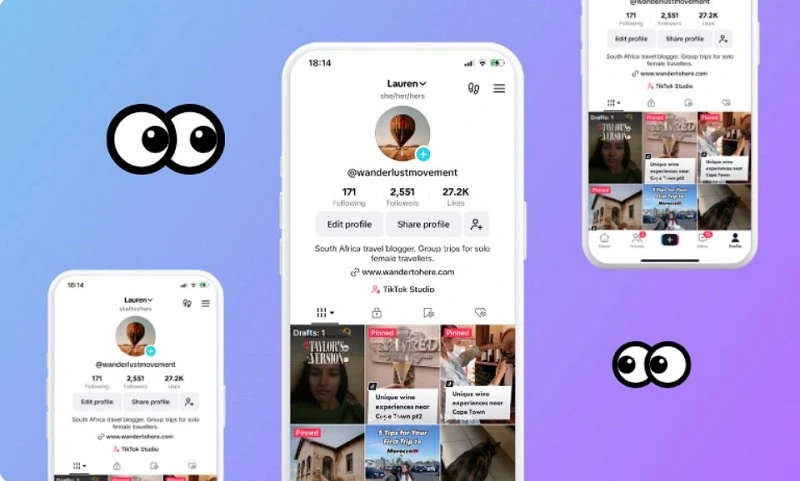
Want to know more? Check out our guide on How To Duet On TikTok for detailed instructions.
How to View Your Following List on TikTok?
To access your Following List, follow these steps:
Log in to Your Account
Make sure you are logged into your TikTok account. If you don’t have an account, sign up first.
Go to Your Profile
On the main screen of the app, tap the profile icon in the bottom-right corner. This icon usually shows your profile picture.
Access the Following List
At the top of your profile page, you will see three metrics:
- Following: The number of people you follow.
- Followers: The number of people following you.
- Likes: The total number of likes your videos have received.
Tap on the "Following" number or text to view your Following List.
Manage Your List
Once you’ve opened the list, you can:
- View Profiles: Tap on any profile to explore their content.
- Unfollow Creators: Select the "Unfollow" option if you no longer want to follow someone.
See also: TikTok Followers App
Tips for Managing Your Following List
- Regularly Review Your List
Periodically go through your Following List to remove creators whose content no longer interests you. This helps TikTok’s algorithm show you more relevant content.
- Add New Creators
Use the "Discover" section or search bar to find new creators. Following new profiles ensures you get a wider variety of content.
- Privacy Settings
If you don’t want others to see your Following List, adjust your privacy settings:
Go to Settings and Privacy. Under the Privacy section, switch your account to "Private."
- Leverage TikTok’s Algorithm
By following creators aligned with your interests, you enhance the quality of TikTok’s content suggestions.
Conclusion
Viewing and managing your Following List on TikTok is a vital feature that enhances your overall experience on the platform. By applying the tips provided in this article, you can better curate your list and enjoy more relevant and engaging content. Paying attention to privacy settings and leveraging TikTok’s algorithm will also contribute to a more professional and personalized experience.
We suggest you read these articles as well
Frequently asked questions
Can others see my Following List?
Yes, if your account is public, others can view your Following List. However, if your account is private, only you can see it.
How can I remove someone from my Following List?
Go to your Following List, tap on the creator’s profile, and select "Unfollow."
Why can’t I view someone else’s Following List?
If the user has set their account to private or adjusted their privacy settings, you won’t be able to see their Following List.
How can I add more creators to my Following List?
Go to the "Discover" section or use the search bar to find new creators. Once you find a profile you like, tap the "Follow" button.
Submit an opinion



