How to Save Instagram Stories?
Table of contents
If you use Instagram every day like me, you have definitely viewed a story that you wanted to save on your device.
Here, we are going to talk about different ways to save stories on your phone, whether they are photos or videos.
Do not think that saving videos is hard, it is as easy as keeping a photo.
We all have the option to record videos or take screenshots on our cell phones, but saving the pure file is something more helpful.
Check out YaraPlus Instagram SMM Panel Services!
In this article from Yaraplus, we show you there are many ways allow you to save Instagram stories, such as using websites or applications on a mobile phone or desktop reading this article to understand how you can save stories. As Instagram is evolving day by day, it has the feature of keeping your own story on the Instagram app.
Saving stories using websites
Several websites can give you a downloadable file of any story on Instagram. All you need to do is to copy the story link and paste the link on the website and then you can download the file to your device. Recommended: buy Instagram account
This is a step-by-step guide on how to save an Instagram story using a website:
- Open the story on your Instagram app.
- Tap on the Share button in the down corner of the screen.

- Tap on “Copy Link”
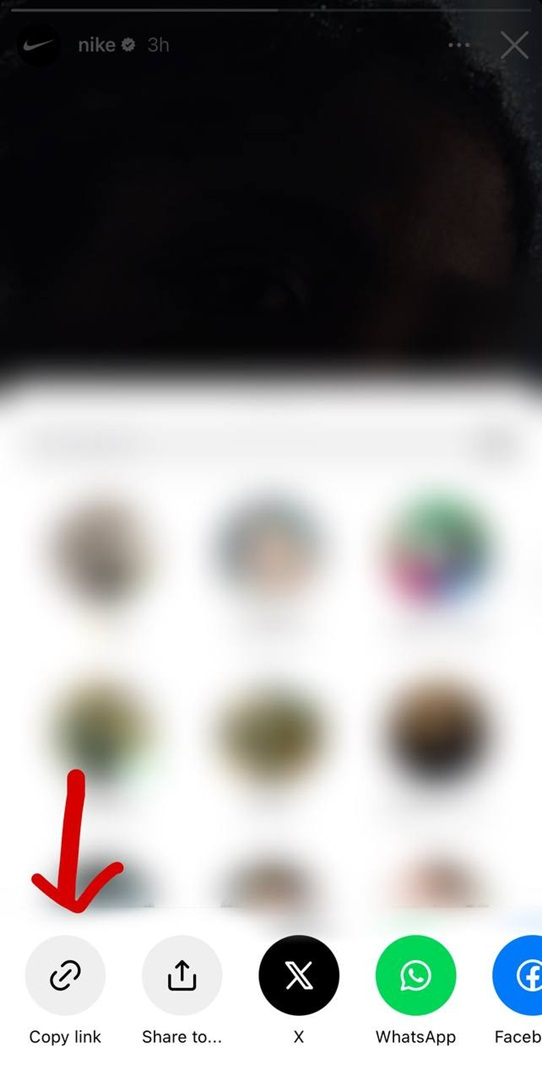
- Now go to this website: fast. app
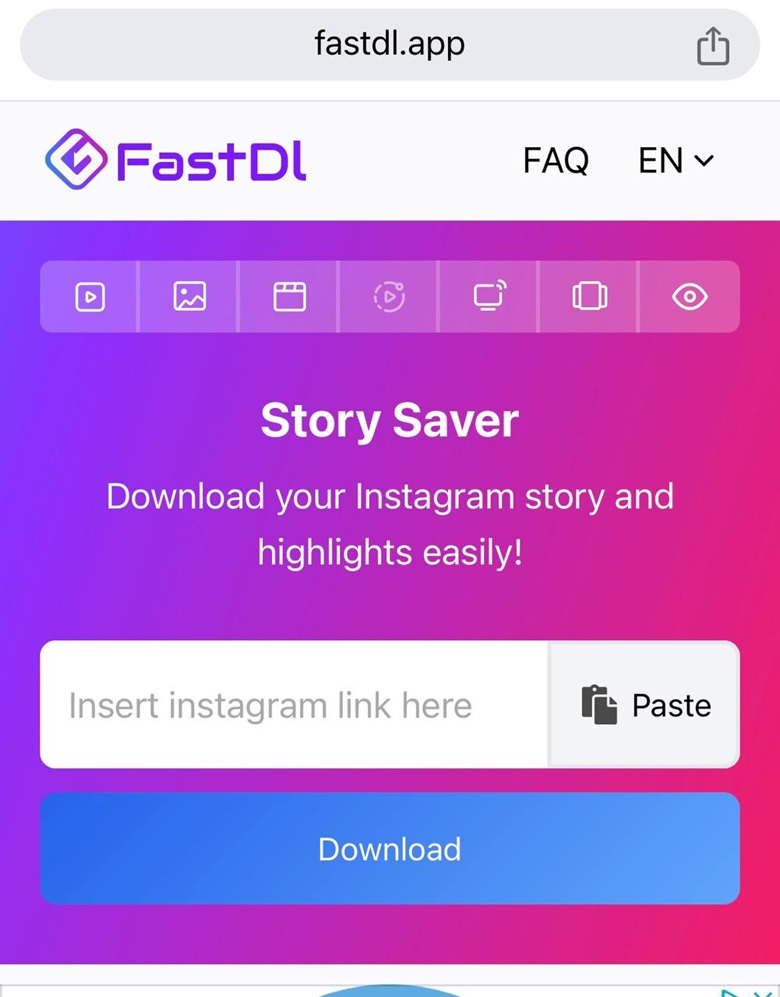
- Paste the link in the blank box
- Tap on “Download”
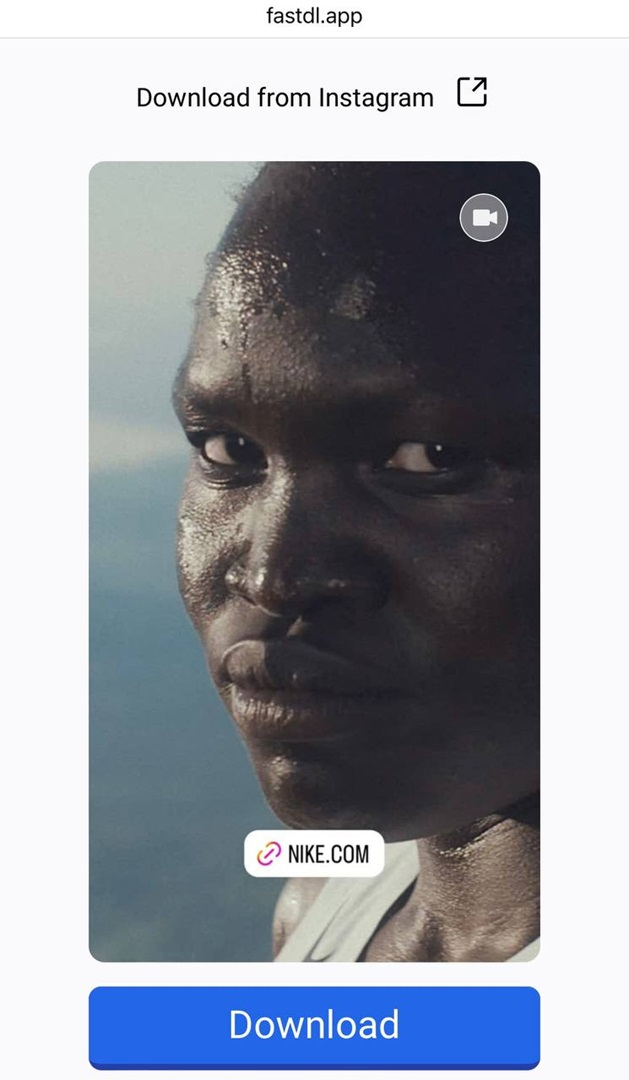
You are done!
This way you can save stories on your mobile or Windows as fast as possible. But if you want to save several stories at once, this way might be a little time-consuming for you. You can try alternative ways to see which one works best for you.
Saving stories using apps
As saving Instagram stories is one of the biggest challenges among Instagram users, many app providers have made applications to save Instagram stories. They are very easy to use and a good way to save stories. Some of these apps might request you to log in to Instagram and enter your username and password. Don’t forget to check if the page is the official Instagram website. Do not enter your username and password on any unknown application to protect your privacy.
Suggested: How to Add Music to Instagram Story?
Apps that allow you to save Instagram stories have a similar Instagram style and are user-friendly such as Inst- mate, and Inst- save, etc. if you are using an iPhone, you can find them on the app store and if you use an Android device, you can search on Google Play apps.
Saving stories using Telegram bots
These bots are mostly free to use and allow you to save Instagram stories as a downloadable file on Telegram. You should just copy the link on Instagram and paste it on the bot to get the file on your Telegram chat. Many bots on Telegram allow you to download Instagram stories. Some of them unlock some features when you buy a premium account. And some of them are completely free to use.
All you need to do is go to Telegram and open the search box. Then you just have to search for saving Instagram posts, or, saving Instagram stories to view bots that do this for you. Then tap on /start and do what the instructions tell you.
Why is It necessary to save Instagram stories?
Instagram has the feature to save the posts (buy Instagram saves) and reels in your profile but you cannot save stories like that because stories disappear in one day. You might view a story that you think you might need to review in the future, this is when you need to download that story to your device.
- You might have some educational Instagram accounts that are teaching something like psychology. These pages share informational content. You might need to review the content in the future or you may see some point in their stories that you want to memorize. In this case, you need to save the story especially if it is a video, not a photo to take a simple screenshot.
- You can save a story by taking a screenshot if it’s a photo. But when you want to save a story in video, you need to use tools to download it on your device.
- Sometimes you may want to re-share a post to your page. This is when you need to save the story to upload it on your page in the future.
We suggest you read these articles as well
Frequently asked questions
Can I download Instagram stories without the user's permission?
Are there apps or websites that allow downloading Instagram stories?
Is it legal to download Instagram stories for personal use?
Submit an opinion



