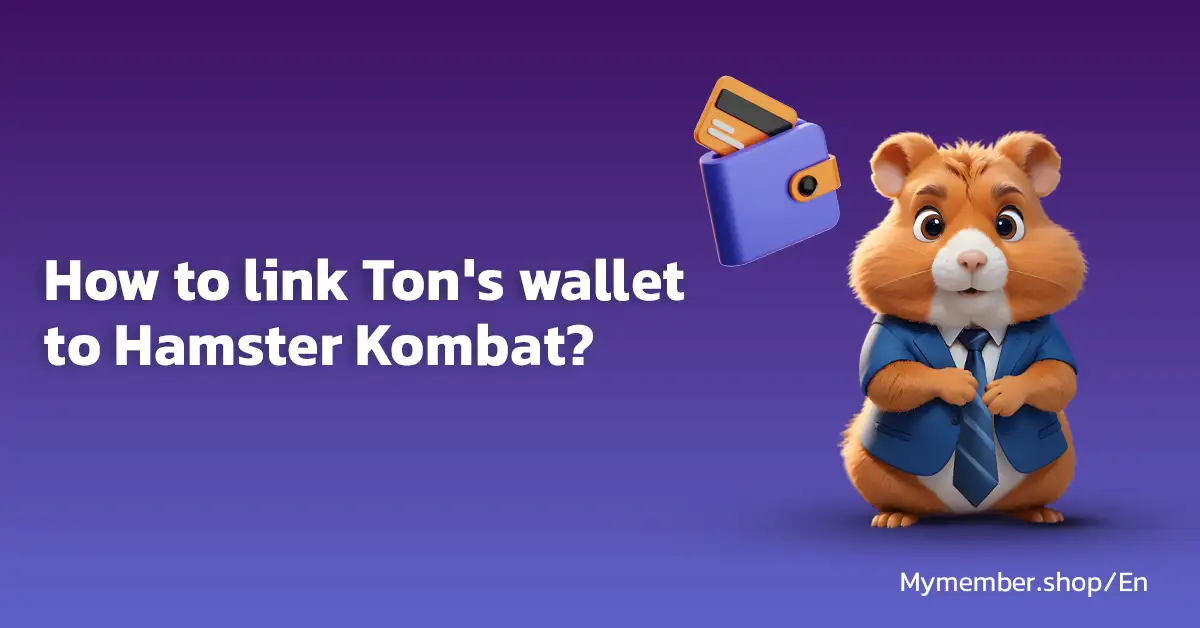How to link TON Wallet to Hamster Kombat?
Table of contents
Imagine the excitement of jumping into a new game like Hamster Kombat—a world packed with intense action and thrilling gameplay. It’s been taking the gaming community by storm, and it’s easy to see why. The Airdrop is a breeze, and the adrenaline rush it provides is unbeatable. Now, imagine being able to seamlessly store and manage your in-game assets using TON Wallet, all while enjoying the game’s high-energy action.
Linking your TON Wallet to Hamster Kombat (Buy Hamster Kombat Diamonds) is easier than you might think. With just a few simple steps, you’ll be able to connect your wallet and dive into the game with a whole new set of possibilities. Whether you're a seasoned crypto user or just starting, this integration opens up a world of opportunity—so why wait? Get ready for a fun-filled adventure!
What is the TON Wallet?
The TON Wallet is a secure digital wallet designed for managing, storing, and exchanging cryptocurrencies. It allows you to easily send and receive a wide range of digital currencies, including popular ones like BTC, ETH, and more.
With TON Wallet, you can also track your cryptocurrency portfolio and monitor your investments in real-time. Its user-friendly interface ensures smooth navigation, while its robust security features keep your assets safe and accessible whenever you need them.
Whether you're an experienced crypto trader or new to digital assets, TON Wallet offers a reliable and efficient way to manage your investments. It’s an essential tool for anyone looking to securely handle their cryptocurrency portfolio.
See also: How to get referrals for Hamster Kombat?
How to link a TON Wallet in Hamster Kombat?
This is a step-by-step guide on how to connect TON Wallet to the Hamster Kombat game on Telegram:
- Open Hamster Kombat on Telegram
Recommended: Hamster Kombat coin price

2. Tap on “Airdrop”
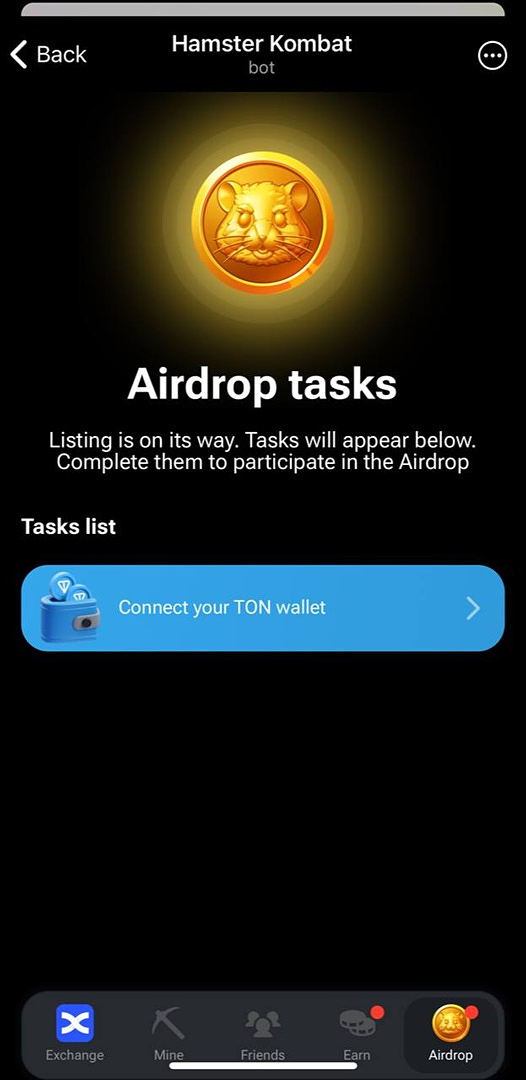
3. Choose “Connect your TON Wallet”
What is Rocky Rabbit's game?
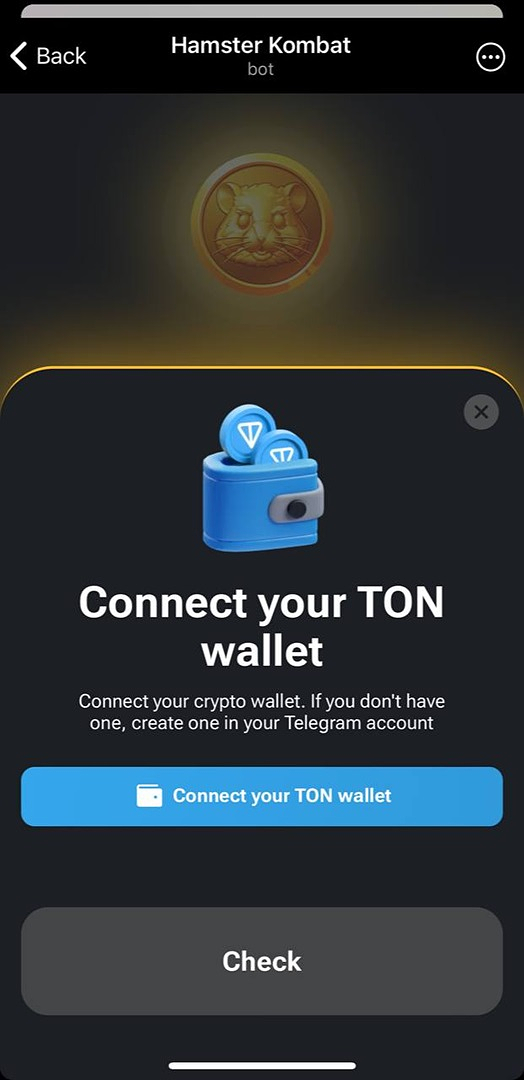
4. Now you have to wait for a few seconds and again tap on “Connect your TON Wallet”
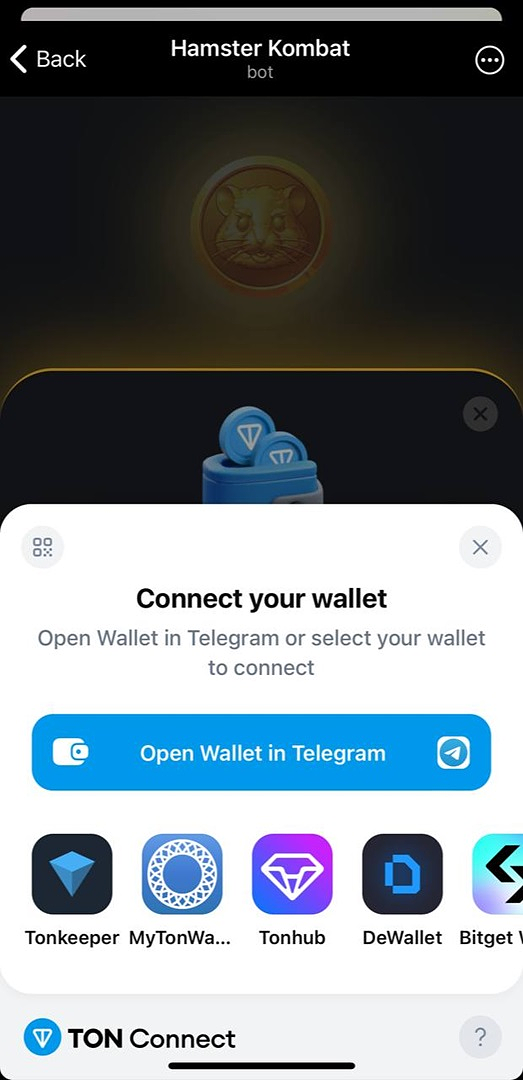
5. Select TON keeper
6. Tap on “Connect wallet”
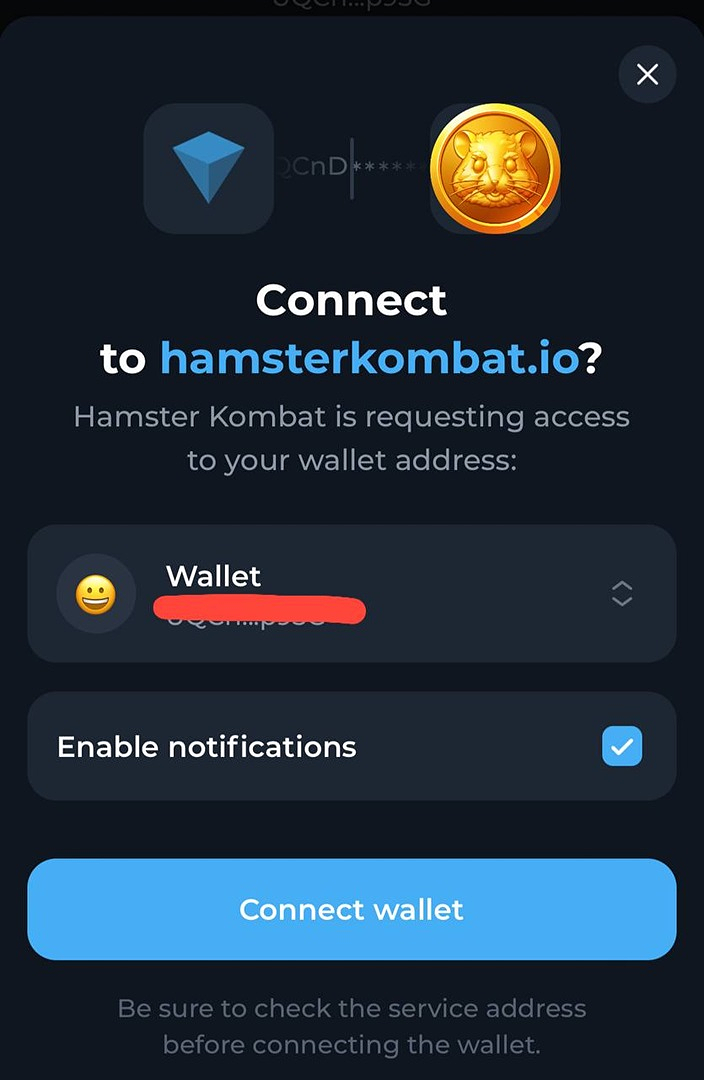
7. After your face ID is checked, you are all done!
Why Link a TON Wallet to Hamster Kombat?
I remember when I first fired up Hamster Kombat, and the excitement was unreal. It wasn’t just about playing—it was about the rewards too. I could feel the energy surge as the airdrop came through. But here’s the thing—if you really want to unlock all the rewards, you need to connect your wallet. I didn’t realize it at first, but once I did, everything clicked.
I know it sounds a bit technical, but trust me, it’s worth it. To claim your Hamster tokens, you’ll have to connect a wallet. And while there are many wallets out there, Hamster Kombat works specifically with TON Wallet.
So, if you haven’t yet, you’ll need to set up and link your TON Wallet to get started.
It’s a small step that opens the door to a world of in-game rewards and possibilities. Once you’re linked, it feels like you’re truly part of the game, not just a player. You get to dive deeper into the experience, collecting tokens and being part of a unique gaming ecosystem.
It’s more than just about claiming rewards—it’s about staying connected to the game’s evolving world. So go ahead, link that wallet, and enjoy everything Hamster Kombat has to offer.
We suggest you read these articles as well
Submit an opinion