How can I Export Telegram Contacts on my phone?
Table of contents
- Why Export Your Telegram Contacts?
- How to Export Your Telegram Contacts in a Few Simple Steps?
- 1. Exporting Telegram Contacts on the Desktop
- 2. How to Export Contacts on iPhone
- Export Telegram Contacts in Various Formats
- Export Contacts as VCF (vCard)
- Export Group Contacts to CSV Format
- Syncing iPhone Contacts to Telegram
- Why Exporting Contacts Is Crucial for Businesses?
- Is Exporting Telegram Contacts Safe?
- Key Benefits of Exporting Telegram Contacts
Have you ever lost access to your Telegram contacts because of a phone crash, an account issue, or any other unexpected situation? For Telegram users and business owners alike, this can be a nightmare. Imagine you run a business on Telegram, and suddenly, your account gets blocked. Without having exported your contacts, you risk losing touch with all your customers. But don’t worry—there’s a simple way to avoid this situation by exporting your contacts. In this guide, we’ll show you how to back up your Telegram contacts in just a few easy steps.
Why Export Your Telegram Contacts?
In today’s digital age, many Telegram users—especially those managing businesses—rely heavily on their contact lists. Whether you interact with clients, friends, or group members (Buy Telegram Group Members), these contacts are crucial to staying connected. Losing access to your contacts could mean losing valuable connections and even business opportunities.
That’s why it’s a good idea to export and back up your Telegram contacts. This way, no matter what happens to your Telegram account or phone, you’ll still have a secure copy of your contacts. It’s simple, and the process can be done on both desktop and mobile devices.
How to Export Your Telegram Contacts in a Few Simple Steps?
1. Exporting Telegram Contacts on the Desktop
The desktop version of Telegram offers a straightforward way to export your contacts. Here’s how to do it:
- Open Telegram Desktop and navigate to Settings.
- In the Advanced section, click on Export Telegram Data.
- From the list, choose Contacts and click Export.
- You can save your contacts in VCF (vCard) or CSV format, depending on your preference.
By exporting your contacts to one of these formats, you can easily access them in the future, even if your Telegram account is compromised.
2. How to Export Contacts on iPhone
If you’re an iPhone user, exporting your Telegram contacts to a Google account is an excellent way to ensure they are backed up. Follow these steps:
- Open Settings on your iPhone.
- Tap Contacts and then choose Add Account.
- Follow the prompts to add your Google account.
- Once done, tap Save to sync your Telegram contacts with your Google account.
This simple method will ensure your contacts are safely stored and easily accessible from any device linked to your Google account.
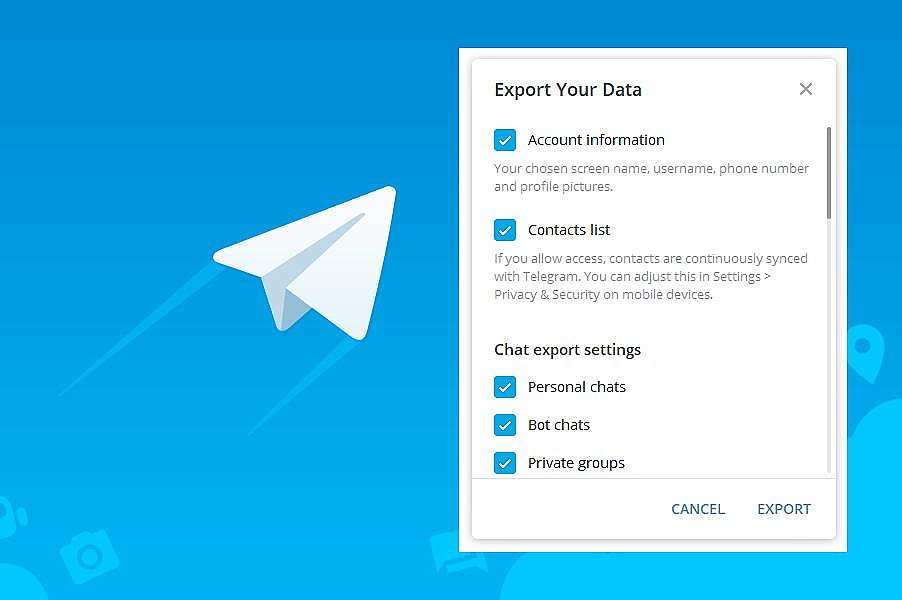
Export Telegram Contacts in Various Formats
There are multiple ways to export your Telegram contacts, depending on the format you prefer. Let’s explore a few options:
Export Contacts as VCF (vCard)
Exporting to a VCF file is perfect for backing up your contacts in a format compatible with most devices. To do this:
- Open Telegram and go to Settings.
- Select Export Contacts and choose the VCF file format.
- Save the file to your device for future use.
Export Group Contacts to CSV Format
If you manage a Telegram group or channel and want to save your group members, exporting to CSV is an ideal option. Here’s how you can do it:
- Open Telegram Desktop and go to Settings.
- Under Advanced, click Export Telegram Data.
- Choose Contacts and opt for CSV format.
- Save the file to your device.
This will give you a CSV file with your group members' contact details.
Syncing iPhone Contacts to Telegram

Syncing your iPhone contacts with Telegram ensures that you always have the latest contact information available. Here’s how to sync them:
- Open the Telegram app on your phone.
- Tap the three horizontal lines in the top-right corner.
- Go to Settings, then Privacy and Security.
- Select Sync Contacts to ensure all your contacts are updated in Telegram.
Buy Telegram Stars ⭐️ From YaraPlus!
Why Exporting Contacts Is Crucial for Businesses?
For business owners, the importance of exporting contacts cannot be overstated. If you manage a Telegram group or channel, your contacts are more than just people you know—they’re potential customers, followers, and clients.
If your Telegram account is suddenly deleted, restricted, or hacked, losing these contacts can severely impact your business. By exporting your contacts, you ensure that you won’t lose your valuable network. You can always re-import or reach out to your customers using the backup.
Is Exporting Telegram Contacts Safe?
Absolutely! Telegram takes your privacy seriously, and the export process is secure. When you export your contacts, the data is stored in an encrypted file, ensuring it remains private and safe from unauthorized access. You can back up your contacts with peace of mind.
Key Benefits of Exporting Telegram Contacts
- Security: Exporting ensures that even if you lose access to Telegram, you still have a backup of your contacts.
- Convenience: Syncing your contacts across devices and exporting them to a Google account or file format ensures accessibility anytime, anywhere.
- Business Continuity: For business owners, exporting contacts is a vital part of protecting your digital assets. Having a backup ensures that you can always stay in touch with your clients.
- Peace of Mind: Never worry about losing your contacts due to account deletion, phone damage, or app restrictions again.
We suggest you read these articles as well
Submit an opinion



