What Does "Pinned" Mean on TikTok? 📌
Table of contents
- What Does It Mean to Pin a Video on TikTok?
- How to Pin a Video on Your TikTok Profile: Step-by-Step Guide
- What Happens When You Pin a Video on TikTok?
- Why Do TikTok Creators Pin Videos?
- How Many Videos Can You Pin on TikTok?
- How Pinning Videos Can Boost Your TikTok Engagement?
- Can You Pin Comments on TikTok?
- How to Unpin a TikTok Video or Comment?
- How to Use the Pin Feature to Highlight Important Content on TikTok?
Video content has been a lot more popular than other types of content. Platforms like TikTok, Instagram, and YouTube are being used by billions of people all around the world. Being popular on TikTok is a great achievement because TikTokers make good money on this platform.
To be viral on TikTok, you need to have enough information about its algorithm, TikTok SEO, and its features. One of the most important features that help you get more views (besides Buy TikTok Views) is pinning videos on TT.
What Does It Mean to Pin a Video on TikTok?
When a TikToker pins a video on their account, it stays on top of the profile, making it the first video the audience sees. Imagine one of your videos has got much more views than others, but you create content every day. Posting videos every day makes that viral video go down and it won’t be visible to the newcomers. In this case, you can pin that particular video to make it stay on top till you unpin it.
Read more: How to Get More Viewers on TikTok Live?
How to Pin a Video on Your TikTok Profile: Step-by-Step Guide
- Open your profile on TikTok
- Select the video you want to pin
- Tap on Setting
- Select pin
- Confirm the pin and check your profile
What Happens When You Pin a Video on TikTok?
When you pin a video on your account, the video will show as the first video on your account. This makes the video more accessible to those who open your profile. Therefore, pinning a video attracts more views to it.
When you understand a video has been favored by many TikTok users and followers (Buy TikTok Followers), you’ll know the type of content that might get more views than other videos. So you can start creating content similar to those popular ones and this is how you can grow significantly.
Sometimes you wanna try to increase views for an old video in your account, so you try posting it, because when you posted this in the past you had fewer followers with less engagement rate. Now that you have gained more followers, you can try to get more views on some old videos that you think have the potential to get more views.
Why Do TikTok Creators Pin Videos?
With the help of the “pin” option, TikTok creators stick their videos to highlight important content and maximize engagement. Pinning means creators make sure some videos, which only include a significant post, are at the top of the profile. This in turn means that; there are high probability that many new people or new audiences will happen to see these videos and may as well engage by liking, sharing, or commenting on them.
Pinning also helps creators navigate what visitors see first when they arrive, leading viewers to content that pinners want them to see most—be it the latest viral video (How to Go Viral on TikTok?), a marketing campaign, or a message to subscribers. It’s quite useful in increasing visibility and ensuring that their best videos are promoted as they upload more of them.
How Many Videos Can You Pin on TikTok?
According to the latest updates of TikTok in 2024, you can pin up to 3 videos on your profile. This means you can pin 1, 2, or 3 videos in your account. Try to have a good strategy on which videos are better to pin in your profile.
How Pinning Videos Can Boost Your TikTok Engagement?
Pinned videos on TikTok are a great way to enhance interaction with the audience since this content remains prominent among visitors. Here are some key ways this feature can enhance your engagement:
- Increased Visibility: Pinned videos are the content that appears first on the viewer’s timeline when they visit your profile. Regardless if it only being a shareable post or a call for people to go and do something, pinning helps keep important things visible at all times. The more exposed a video is; the more it is likely to attract likes (Buy TikTok Likes), comments, and shares.
- Highlight Popular or Strategic: try to pin the videos that have more views and also explain your page content, then people come to see the most viewed, and this can compel them to follow, click, or watch more of your videos.
- Direct Attention to Specific Goals: Pinning can lead your audience to do something such as participate in a challenge, follow a certain trend, or support your page. Such a focus can result in more relevant interactions such as increased engagement with your account.
In summary, pinning videos helps maintain engagement by keeping valuable content front and center for viewers.
Can You Pin Comments on TikTok?
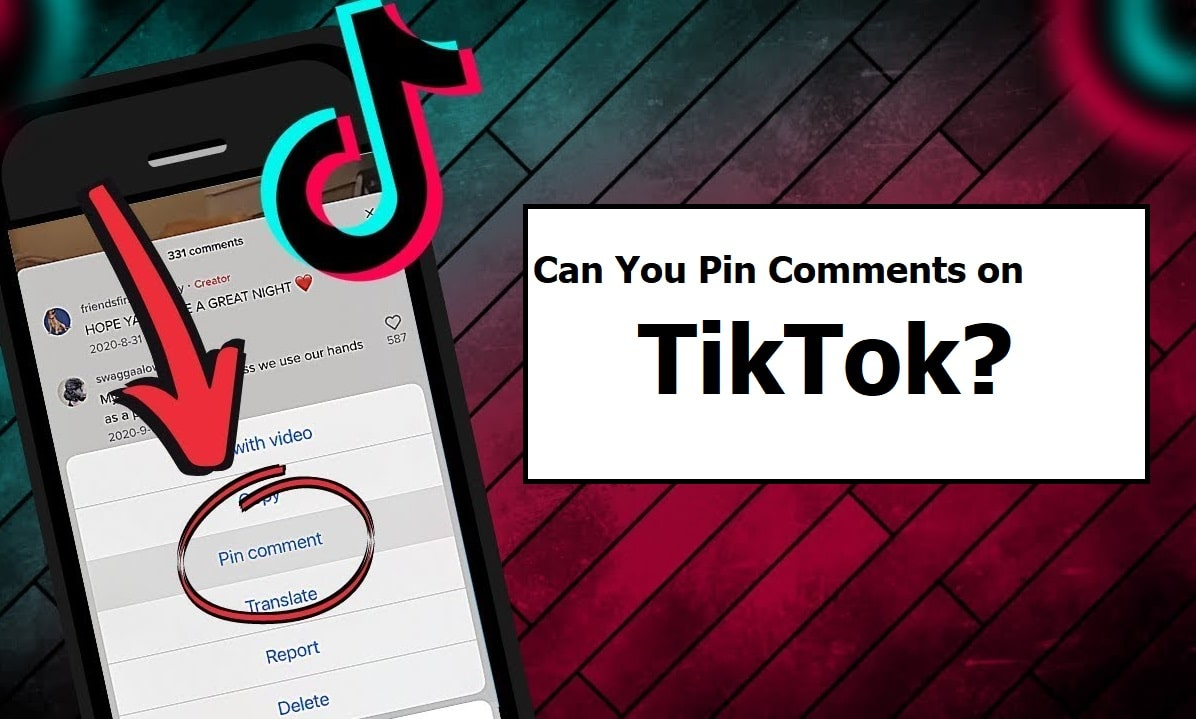
You may want to expand a viewer’s opinion in the comment section if you think it is worth pinning. TikTok allows users to pin comments on their videos. People use this feature to highlight an important opinion.
How to Unpin a TikTok Video or Comment?
Same as what you did to pin a video or comment, you just need to open the comment or video, tap on the three dots on top of it, and tap on “Unpin”.
How to Use the Pin Feature to Highlight Important Content on TikTok?
The most important thing to remember is to pin the best video on your profile.
- Always try to pin the video that is informative and shows your page information and characteristics.
- Pinning the videos that have the most views and engagement is a reasonable choice too.
- Use the pin feature for special announcements, collaborations, or promotions to keep your audience informed.
- Change your pinned video based on the trends, or special events to keep your account fresh and updated.
- Monitor the engagement rate of your pinned videos to understand what resonates most with your audience.
We suggest you read these articles as well
Frequently asked questions
How many videos can I pin on TikTok?
How do I pin a video on TikTok?
Can I unpin or replace a pinned video?
Do pinned videos stay at the top forever?
Can I pin videos that are not recent?
Submit an opinion



