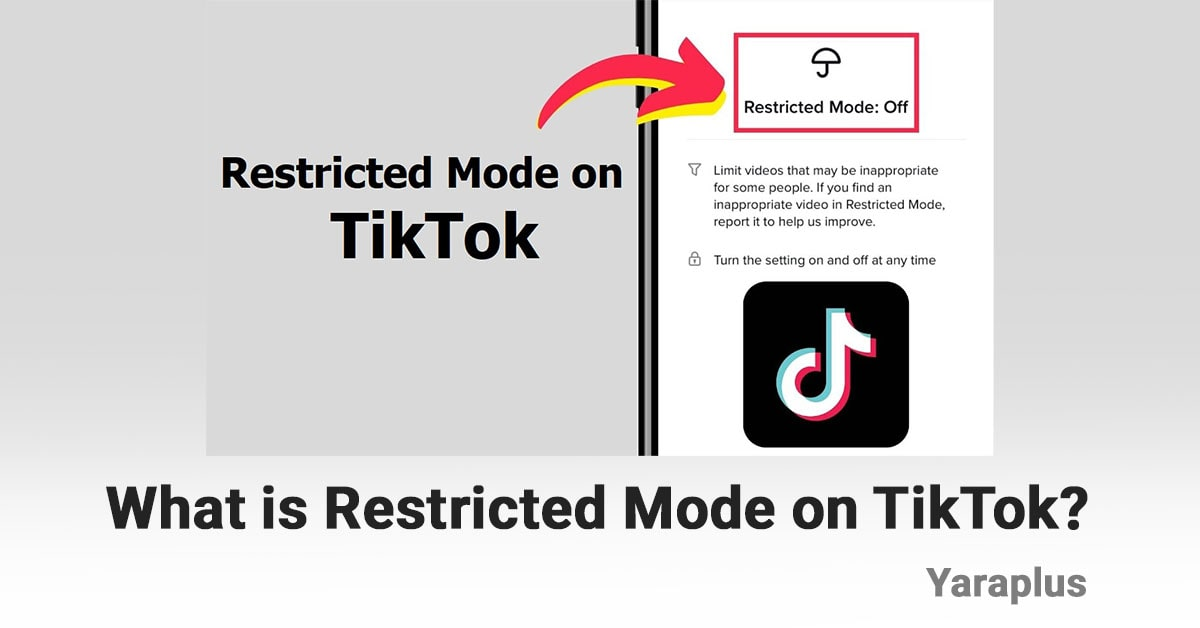Restricted Mode on TikTok
Table of contents
ONLY parents should read this article!
Have you ever wondered what happens when your kids use TikTok? Or maybe you're just trying to protect your own feed from things you don't want to see? Let's dive into how Restricted Mode can make that a whole lot easier.
When you use a social media application every day and spend hours on it, you should make sure to have exposure to the type of content that is informative, not abusive.
Parents whose children are using TikTok, use the feature of restricting mode a lot. You can enable restricted mode on TikTok when you want to limit an account from unwanted content. Have you ever found yourself scrolling through TikTok, wishing you could just block certain content? With Restricted Mode, you can—and it’s easier than you think!
Go Viral on TikTok with Our TikTok SMM Panel!
What is the restricted mode on TikTok?
Restricted Mode is an option in TikTok developed to allow only safe content or content that users want to see to appear on the main page. This mode is especially helpful for parents, and teachers to surf the internet in front of children, or for anybody who does not want the children to see some bad stuff.
When activated, TikTok employs its engine, as well as information provided by the user, to filter and block specific types of content. This feature is a great way to avoid bad content for children, but it might not filter all your unwanted content.
Are you active on TikTok and need to boost your posts? Purchase TikTok Views can help you!
How to enable restricted mode on TikTok?
I know, it can feel a little daunting trying to control what your kids see on TikTok. But don't worry, setting up Restricted Mode is super simple—and it can help put your mind at ease:
- Open your TikTok profile
- Tap on the three horizontal lines to open the settings
- On the “Content & display” part, choose “Content preferences”
- Open “Restricted mode”
- Turn it on
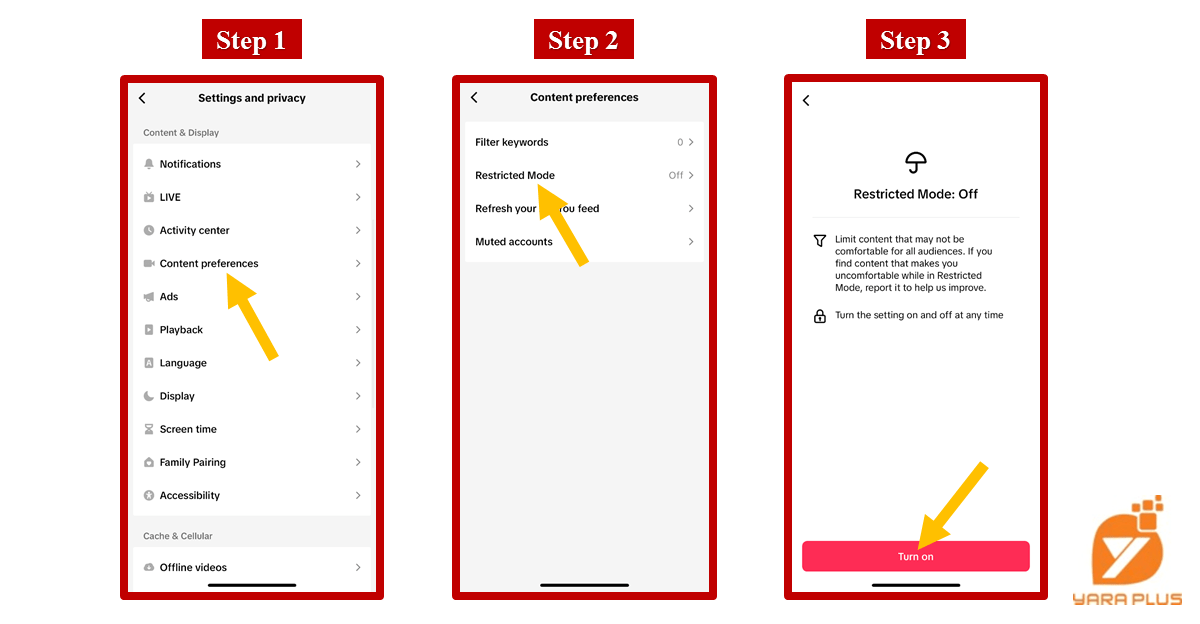
Turn off Restricted Mode on TikTok
To Turn off Restricted Mode on TikTok (disable the restricted mode), you should do the same process but tap on “Turn off”.
Read more: Is TikTok Safe for Kids?
What does restricted mode block on TikTok?
Restricted mode filters content that is not appropriate for everyone, especially for younger generations. Content mostly related to sex, alcohol, drugs, hate speech, violence, inappropriate language, etc.
Last word:
As a parent myself, I know how tricky it can be to navigate the internet with kids these days. When my daughter first started using TikTok, I immediately turned on Restricted Mode to ensure she wouldn't stumble across anything inappropriate. I’ve found that Restricted Mode isn’t perfect, but it definitely helps. If you’re setting it up for your kids, make sure to regularly check their content feed to ensure it’s working as expected.
We suggest you read these articles as well
Frequently asked questions
What is restricted mode on TikTok?
Restricted mode filters unsafe content not to be shown on your account.
How to remove the restricted mode on TikTok?
Go to settings> content preferences > restricted mode > turn it off.
Submit an opinion