How to Delete or Deactivate a Pinterest Account?
Table of contents
- How to Delete a Pinterest account permanently?
- How to Delete a Pinterest account on Android?
- How to Delete Pinterest account on iPhone?
- How to Delete a Pinterest Account on the Web?
- How to Deactivate a Pinterest account?
- How to Deactivate Pinterest account on iPhone & Android?
- How to Deactivate a Pinterest account on the Web?
- Why do users delete or deactivate a Pinterest account?
Some users may want to delete their Pinterest account because they decide to start from scratch. They say that after a few months of activity on Pinterest, they are not getting good results so they prefer to start over with a new account.
If you tend to pin or react to irrelevant posts on Pinterest, the algorithm will not know what your content is about and may not suggest you to interested users. in this guide we will teach you how you can delete or deactivate a Pinterest account.
Check Out YaraPlus Pinterest SMM Panel Services!
How to Delete a Pinterest account permanently?
Deleting your Pinterest account means deleting all your data too. You will not be able to recover your account. So you should do it carefully. If you are using web, iOS, or Android type of Pinterest, you can see how you can delete your account there:
How to Delete a Pinterest account on Android?
- Open Pinterest and tap “Setting”
- Select “Account management”
- Choose “Delete your data and account”
- Tap “Continue”
- Choose a reason why you are leaving
- Open your Email and follow the steps
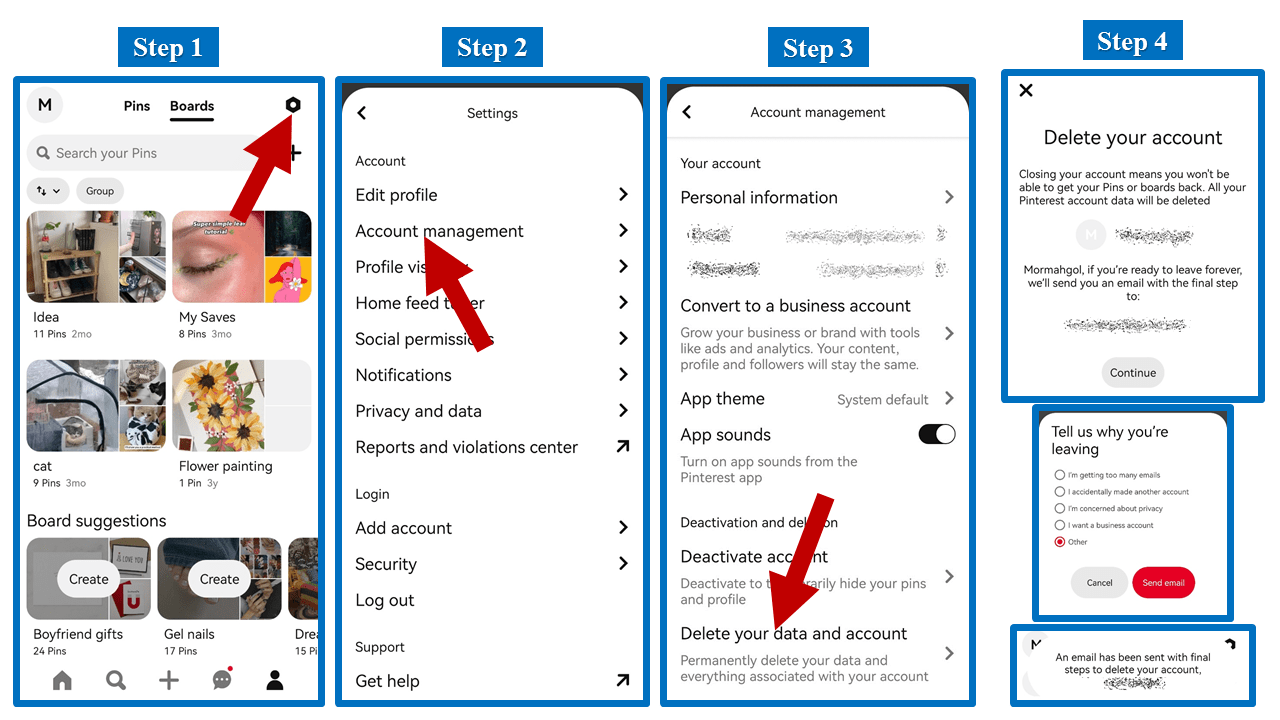
How to Delete Pinterest account on iPhone?
- Open Pinterest and choose “Saved”
- Tap your profile photo
- Select “Account management”
- Choose “Delete your data and account”
- Tap “Continue”
- Choose a reason why you are leaving
- Open your Email and follow the steps
Read also: How to Use WhatsApp? (For Beginnes in 2025)
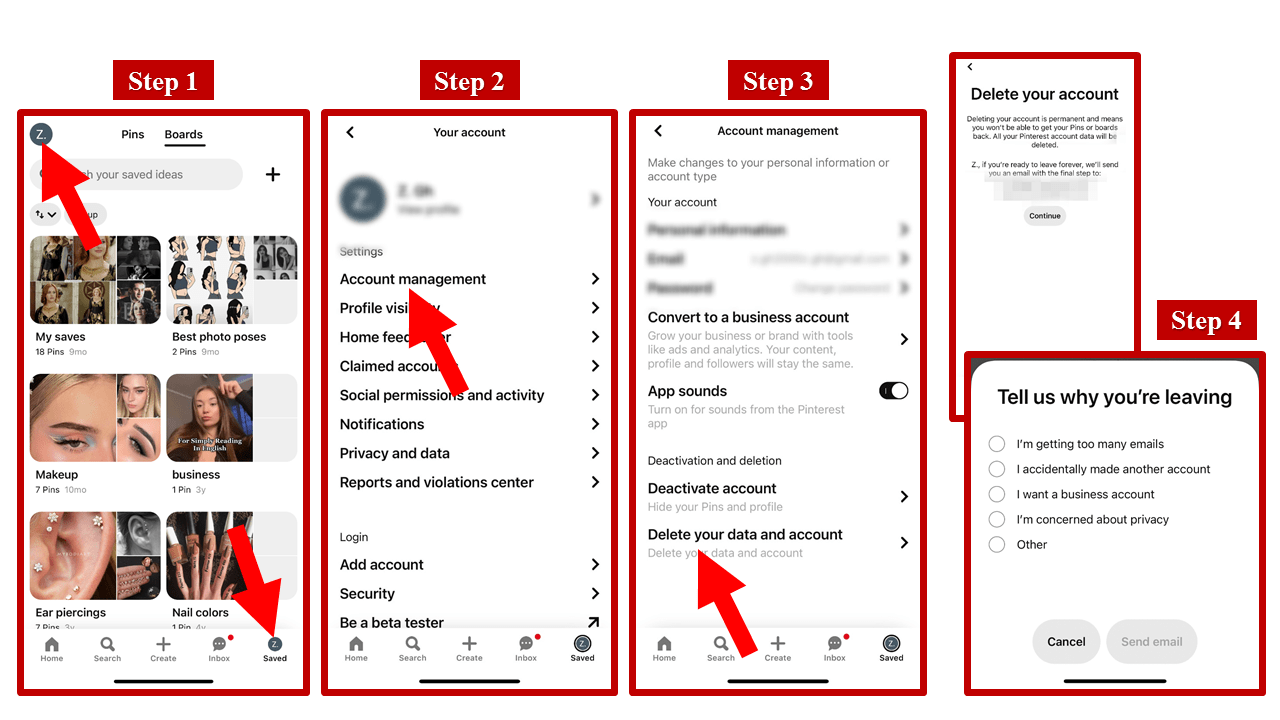
How to Delete a Pinterest Account on the Web?
- Login to your account and click on your profile photo
- Choose “Edit Profile”
- Choose “account management”
- Choose “Delete your data and account”
- Open your Email and follow the steps
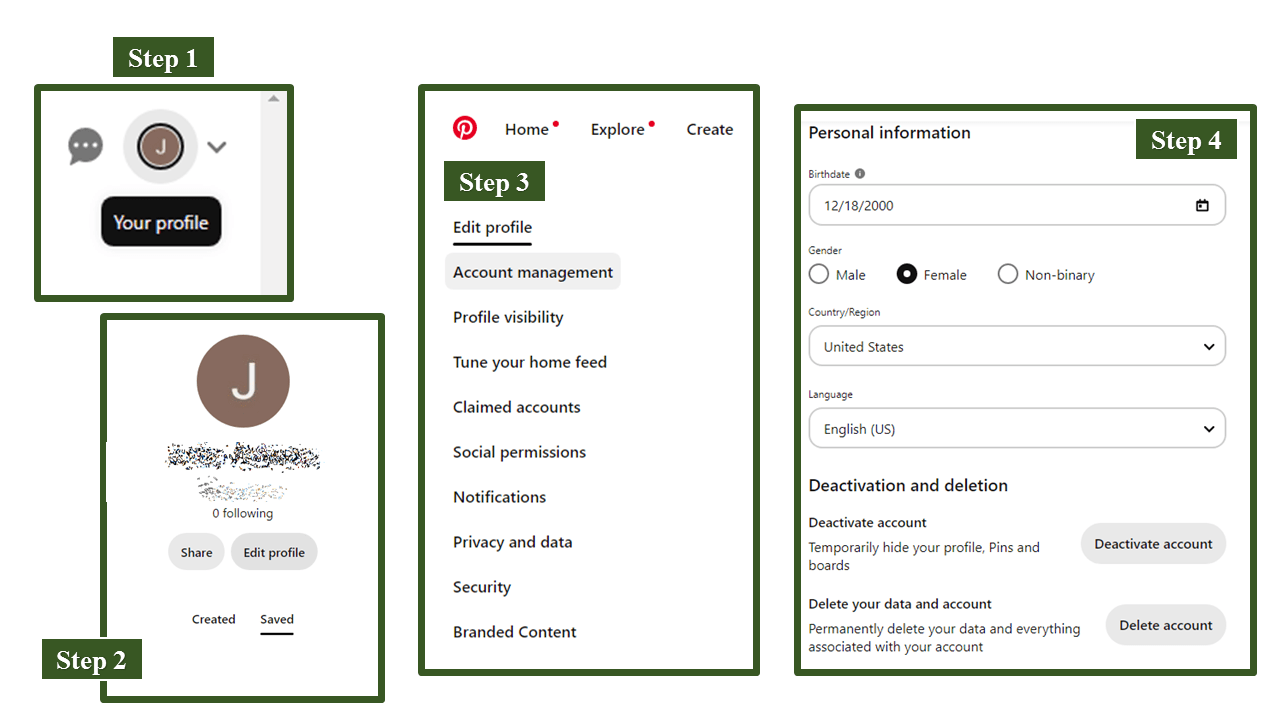
How to Deactivate a Pinterest account?
Some users want to stay away from the social media but they don’t want to lose their followers. so they choose to Deactivate their account.
Here’s how you can Deactivate your Pinterest account:
How to Deactivate Pinterest account on iPhone & Android?
The process of Deactivating your account is similar on both Android and iOS devices:
- Open Pinterest and choose “Saved”
- Tap your profile photo (iPhone) – Open setting (Android)
- Select “Account management”
- Choose “Deactivate account”
- Tap “Continue”
- Open your Email and follow the steps
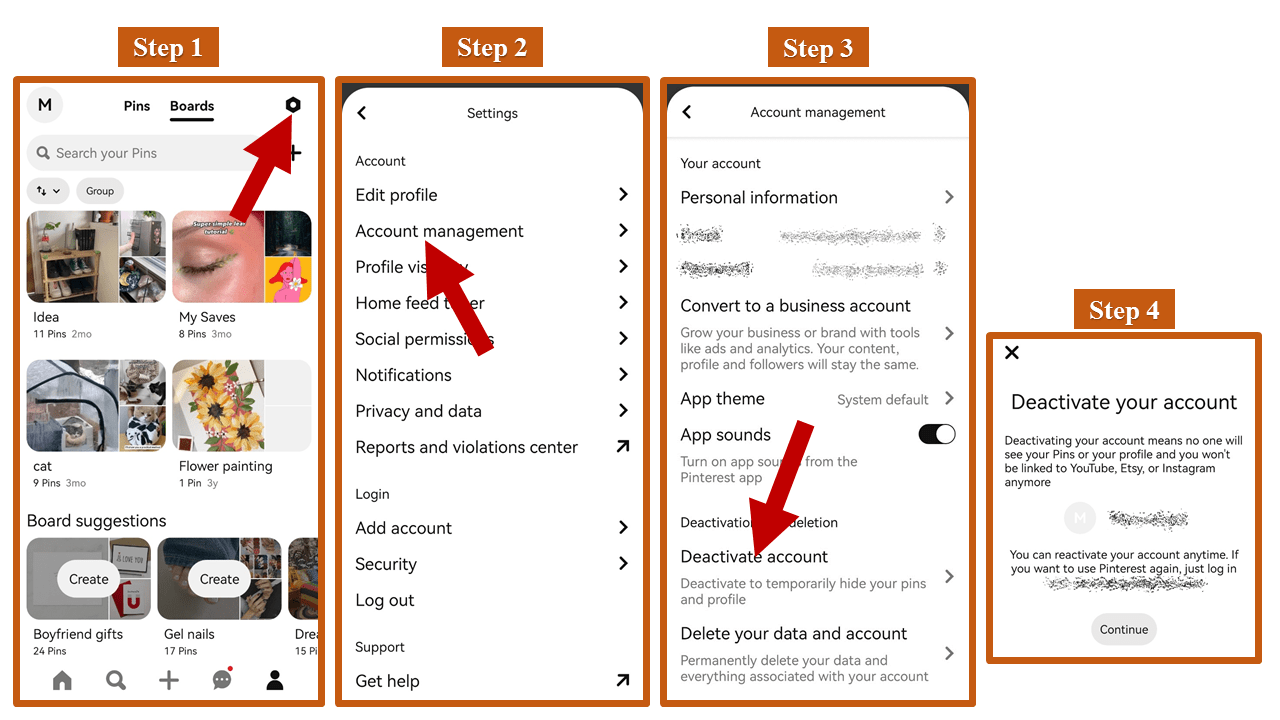
How to Deactivate a Pinterest account on the Web?
- Login to your account and click on your profile photo
- Choose “Edit Profile”
- Choose “account management”
- Choose “Deactivate account”
- Open your Email and follow the steps
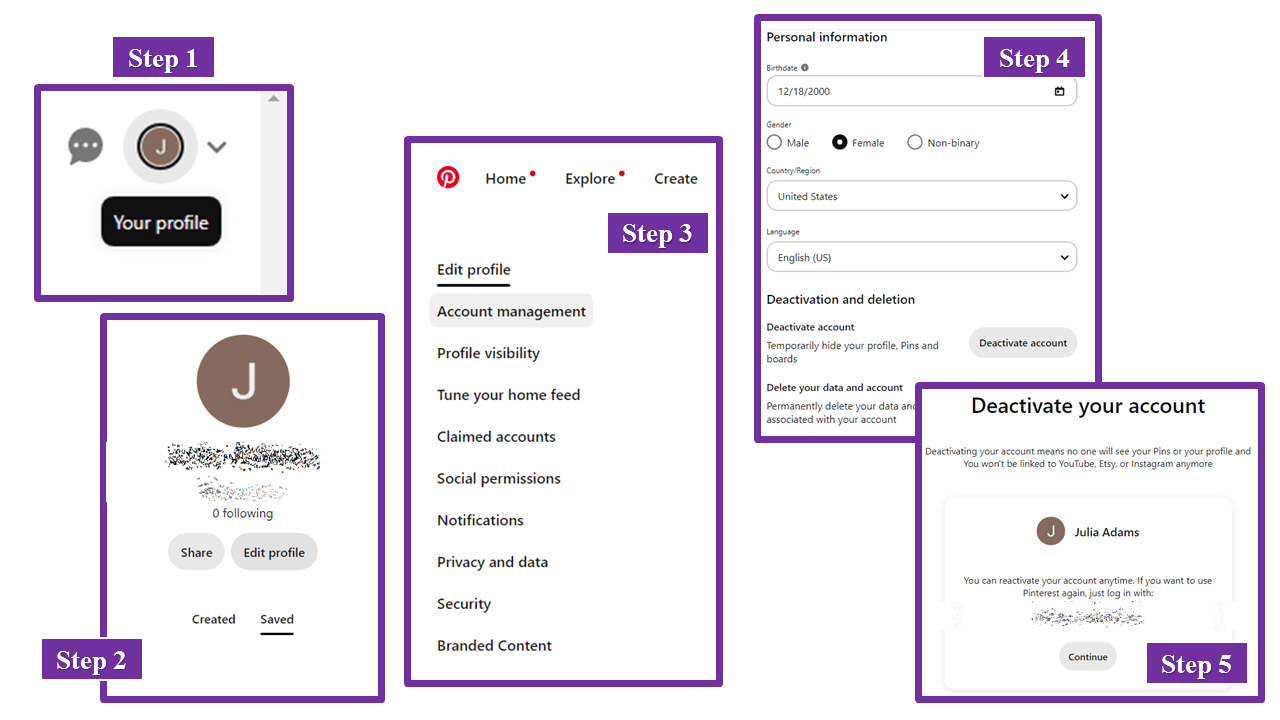
Why do users delete or deactivate a Pinterest account?
People leave Pinterest for many reasons concerning privacy, interest, or preference. The first reason is privacy preferences since some users do not like how their data is processed, or they no longer want others to see their photos. Account deactivation is also as a result of loss of interest or a change in personal preference of the user. In particular, if users are unable to perceive the relevance of the platform when choosing an app or platform for work, they will stop using it.
Another factor that is important is time. It is important to note that Pinterest takes time; that’s why users sometimes deactivate accounts to attend to other issues like work or school. Some may also find the platform distracting and therefore make a decision that will involve decreasing the time spent on the app.
Other factors include; negative social interactions, or online harassment that may result into account deletion. Furthermore, some users may find other social platforms like Instagram, and TikTok more interesting or the concept of Pinterest is quite repetitive to them.
Finally, users may deactivating their accounts because of spam, also called receiving many emails or security issues like, hacked account or many phishing links.
Next Read: How to Reactivate a Pinterest Account?
We suggest you read these articles as well
Submit an opinion



