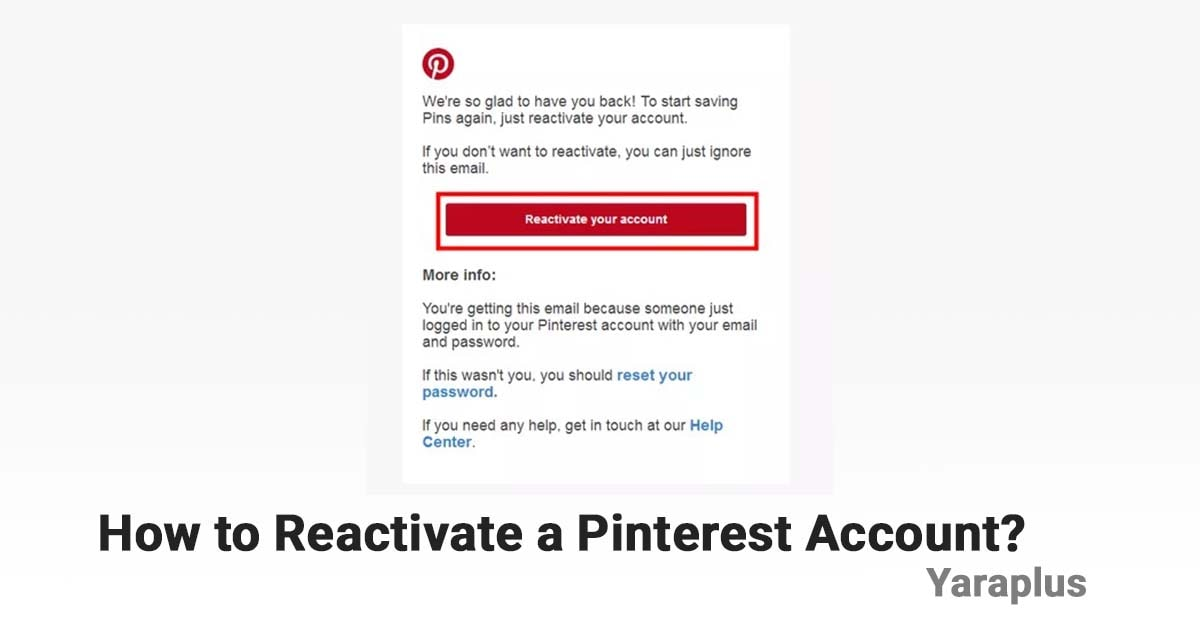How to Reactivate a Pinterest Account?
Table of contents
A Pinterest account might be deactivated for several reasons such as Voluntary Deactivation, Forgotten Deactivation, Suspicious Activity, Reports from Other Users, Hacked Account, etc.
Reactivating a Pinterest account is an easy task to do tho. Here we will go through the step by step guide on How to Deactivate a Pinterest account in few minutes. You only need to have access to your email address or phone number to be able to reactivate it.
Check Out YaraPlus Pinterest SMM Panel Services!
How to reactivate a Pinterest account? (step-by-step guide)
Here’s the guide on how you can reactivate your Pinterest account:
- Open Pinterest log-in page
- Enter your deactivated account info
- Open your email inbox
- Tap “Reactivate your account”
- Now you regain access to Pinterest again
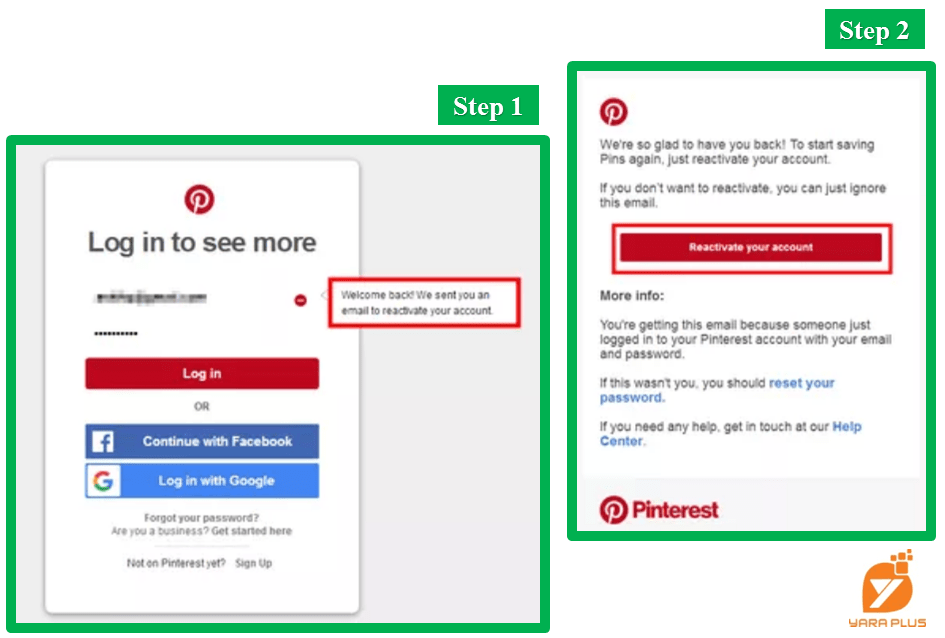
Why did Pinterest deactivate an account?
Here are detailed reasons for deactivation on Pinterest:
- Community Guidelines Violations:
Pinterest has guidelines to make using it safe, meaningful, and helpful at the same time. Accounts can be deactivated for actions such as:
- Uploading articles that contain elements of violence, hatred, or abusive language.
- Sharing fake news, fake products, or fake links.
- Copyright
- Spam
Pinterest actively monitors accounts for spammy behaviors, such as:
- Sharing countless copies of similar insignificant pictures.
- Large following or unfollowing to increase or decrease the number of people who can see your posts.
- Messaging other accounts via bots or any sort of automation tools.
Check also: Buy Pinterest Followers from YaraPlus
- Suspicious Login Activity:
Pinterest can temporarily lock accounts for security reasons, for instance, when it notes that the accounts are logging in from unfamiliar devices or areas.
- Reported Content:
If other users complain about your account or your post several times, Pinterest may suspend it.
- Inactivity:
Some user accounts may be deleted if a user has not used the account for a long time, as a result, the account can be deleted to allow new users choose the username.
Deactivation vs Deletion
Deactivation: Suspends your account for a certain amount of time:
in this case, your profile will not be accessible. However, you can log back into the account and continue using the account in case it’s not deactivated permanently by Pinterest.
Deletion: We will not only delete your account but also all the information you’ve saved (pins, boards, etc.).
Buy Pinterest Repins Now!
Is there a way to recover a deleted Pinterest account?
Recovering a deleted account depends on whether it has passed the 30-day grace period:
Within 30 days: When you delete your account, Pinterest keeps your information for 30 days before its permanent deletion. You can cancel the deletion process half an hour after you have logged in.
After 30 days: The account and data are deleted and no longer recoverable, this has been made permanent.
Why can’t I reactivate my Pinterest account?
You may face issues reactivating an account due to:
- The account has been deleted, at least after the 30-day notification period.
- Incorrect username and password.
- The account is connected with an unsafe email or another type of login (for example, utilizing a Facebook or Google account).
Related blog: How to Delete or Deactivate a Pinterest Account?
We suggest you read these articles as well
Submit an opinion