How to Mute or UnMute someone on Instagram?
Table of contents
When you are messaging someone on any social media platform, you might need to mute them. When you mute someone on Instagram, it will hide their posts, stories, or messages for you without unfollowing them because it may reduce your follower count. if you don’t want to see someone’s posts or stories, but you don’t want to Unfollow them, you should mute them on Instagram. This is the easiest way to do when you don’t want to view their content. You see that you have followed many accounts on Instagram and then you decide to view some certain accounts in your feed. This is when you should mute post stories or live videos of some particular accounts you’re not so interested in. By doing this, you are customizing your feet to only see content from particular accounts and you create a more social media experience on your Instagram account. You might ask how to mute or unmute someone on Instagram this article by Yaraplus is going to answer your question and talk about the importance of muting features on Instagram.
Social media platforms play a significant role in our daily lives so it is very important to make the best use of different features in a way that can promote positivity on social media atmosphere. The ability to mute someone on Instagram reduces unnecessary distractions and helps you control the type of posts and stories that you can view. This is how you can create a more personalized user experience and enjoy surfing on Instagram. You can manage your social media presence in a way that is tailored to your interests and individual preferences by using this feature. You can also maintain relationships with your interesting account by muting those who are not so enjoyable to you.
Check out YaraPlus Instagram SMM Panel Services!
How to Mute Someone on Instagram?
- First, open their profile on Instagram
- Tap on “Following”
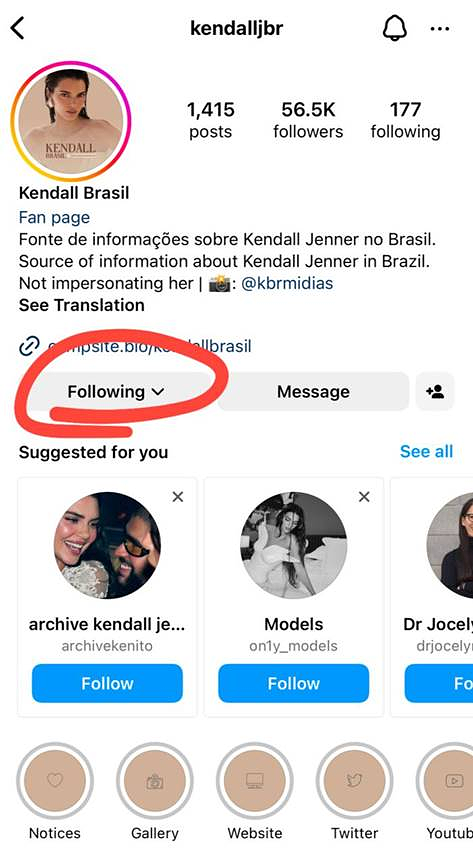
- Select “Mute”
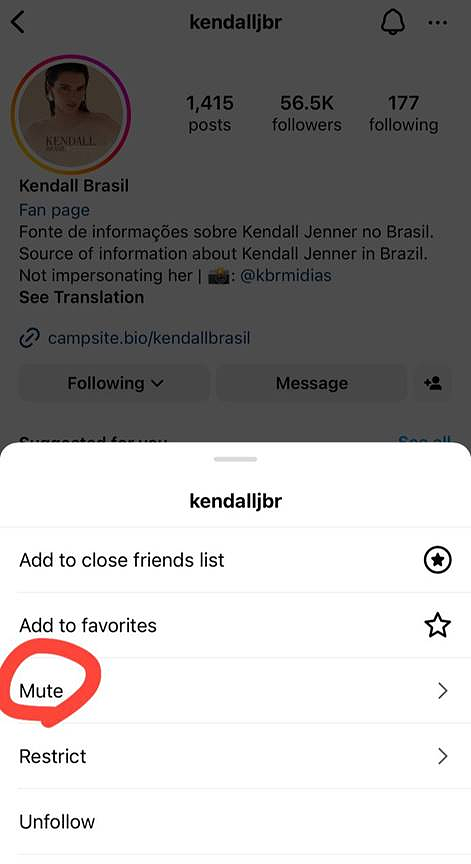
- Now you can select whether you want to mute posts, stories, or notes
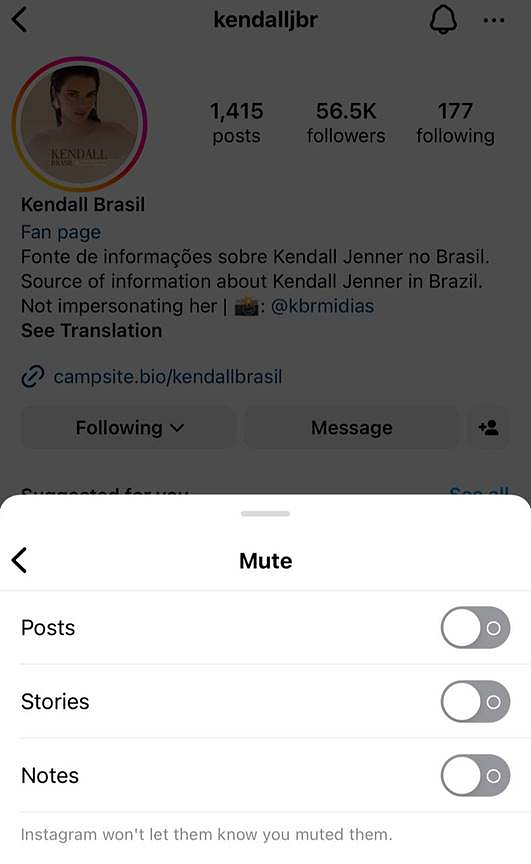
What is the difference between muting posts and stories?
When you mute someone’s posts, you will not see their reels (Buy Instagram Reels Views), videos, and photos in your feed. But when you mute someone’s stories, the stories they upload are always marked as read on the top of your feed.
Benefits of muting stories for a more personalized feed
Muting stories on Instagram helps you filter the content you prefer to view on your feed. it helps to personalize your feet and is tailored to your interests and individual preferences. You can also omit irrelevant or uninteresting stories from your feed.
Moreover, muting stories maintains positive mental health because you’re less likely to view the content that might trigger negative emotions or stress inside you. It helps you to focus on the things that matter to you or give you a good feeling.
Building a more personalized social media experience where you can connect with your following and resonate with their content is one of the most important benefits of the muting feature on Instagram.
Read More: How to Find Trending Audio on Instagram Reels?
How to Unmute Someone on Instagram
You can disable the options below to unmute someone on Instagram.
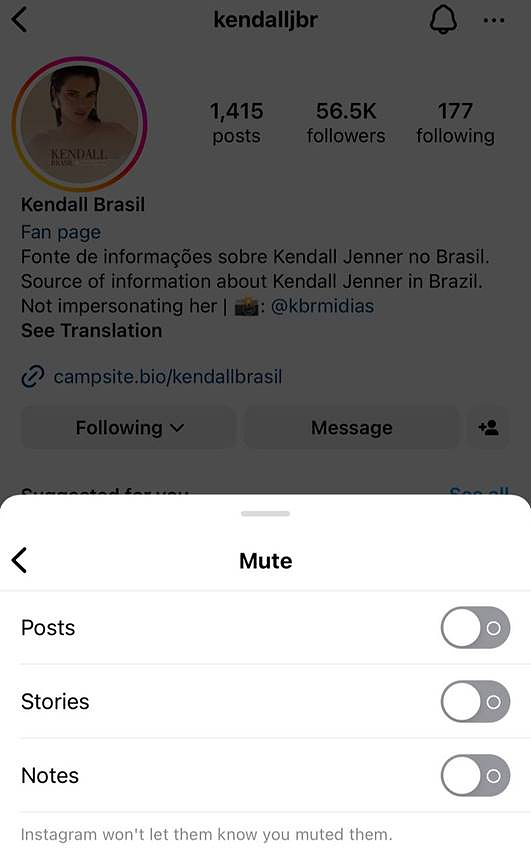
Read More: How to Remove Followers on Instagram?
Tips for Managing Muted Accounts on Instagram
Looking for a way to clean up your IG feed? Muting accounts is such an excellent way to clear out feeds without leaving any accounts behind. Still, it can become quite difficult to monitor the accounts which are not very active. Alright so now, let me tell you some tips and some tricks concerning your contacts and how you do not see on your feed all the stuff you do not want.
To retain the account organization, the last suggestion is making a particular list or adding the account to the group, which does not seem too different from others. Thus, you can easily find out what they posted on Instagram without having to wade through all the rest of the posts in your feed. Close Friends list in Instagram allows the selected accounts to be subscribed and view their story separately from your main list of subscribers.
Buy Instagram Views From Yaraplus
You should also occasionally scroll through your muted accounts because you never know. If you intend to see more of them, then all you have to do is unmute them! Do not forget about those low-profile accounts, once in a while, you should go through them and see if there is something you can tweak.
Do not clog your feed with unnecessary posts and people you follow by using the “follow” and “unfollow” options properly. So if you only want to be able to view some accounts once in a while, it is better to click on mute instead of unfollow. This means that even when you do not want to see their posts or when their posts become irrelevant to your news feed it does not dominate your news feed.
Deleting people from your friends list but still wish to be up to date with everything they share, and can only be made possible once you Mute someone on Instagram. With the use of these strategies, you do not necessarily have to spend a lot of time on Instagram but at the same time, you will not also be missing out a lot from the status update of your network.
Next Read: How to check active status on Instagram?
We suggest you read these articles as well
Submit an opinion



