How to download Instagram Reels?
Table of contents
Instagram has about 3 billion users in the world and this makes the platform very popular among people. The features of Instagram are being updated day by day and it improves user experience in every upgrade it releases. All social media services are made for people to communicate with others easily and fast. Instagram has been one of the most popular platforms in social media to do so. As it is a visual platform, people use it to share moments and ideas via photos and videos. Instagram has many tools for you to share content such as stories, posts, lives, and reels. Some of them are added recently to Instagram such as Reels. Reels have become so popular since they have been added to Instagram because they are short videos that don’t take that much time from users and have mostly fun content. You can save Instagram posts or reels by tapping on the save icon on the application, but sometimes you may want to download the reels to your device for several reasons. This is when you seek to know how to download Instagram reels and here at this article from Yaraplus is a complete guide on how to do that easily.
Check out YaraPlus Instagram SMM Panel Services!
What are Instagram Reels exactly?
Instagram Reels are short videos that you can create on your account. Sharing content on a reel is a good way to showcase your ideas, creativity, product explanation, personality, funny moments, and experiences on a video that is up to 1 minute. There are some useful tools on the app to help you edit the video well such as adding effects, filters, music, and stickers. This way you can make them more amusing to the audience.
Using IG Reels is a good way to express yourself in a creative way whether you are a chef, singer, influencer, artist, dancer or…
Instagram reels have been useful for business pages and online shops too, as they use it to promote their products and services effectively. They gain good engagement when they create quality content on reels. As there are so many videos shared on social media platforms every day, people tend to check short videos more than other types of content because viewing reels takes less time. Instagram Reels have become an effective tool for content creators to connect with their followers more interactively and gain more credibility.
How Do I Download Instagram Reels?
There are mostly 3 ways to download Instagram Reels on your device:
- Online Downloaders
- Third-Party Apps
- Manual Techniques
Let’s review and work with each one. There are different methods to download Instagram Reels.
Online downloaders
There are helpful websites that help you download Instagram Reels using a link. All you need to do is go to the Instagram app and copy the reels link, then paste it on the website. Lastly, a downloadable file of the reel will appear on the screen for you to get it. Many website providers know that Instagram is a popular platform and its users need to download reels to their mobile phones. That’s why numerous websites help you do this on your own. You can also choose the format of the file you want to download when you use the downloader website. The advantage of using these platforms is that you don’t need to install any software on your mobile or PC. Although, some of them might be dangerous and give you viruses. So be careful when using these websites and make sure they are safe to use to prevent harming your device.
Let’s do it step by step:
1- Go to Instagram and open the reel you want to download
2- Tap on the Share icon
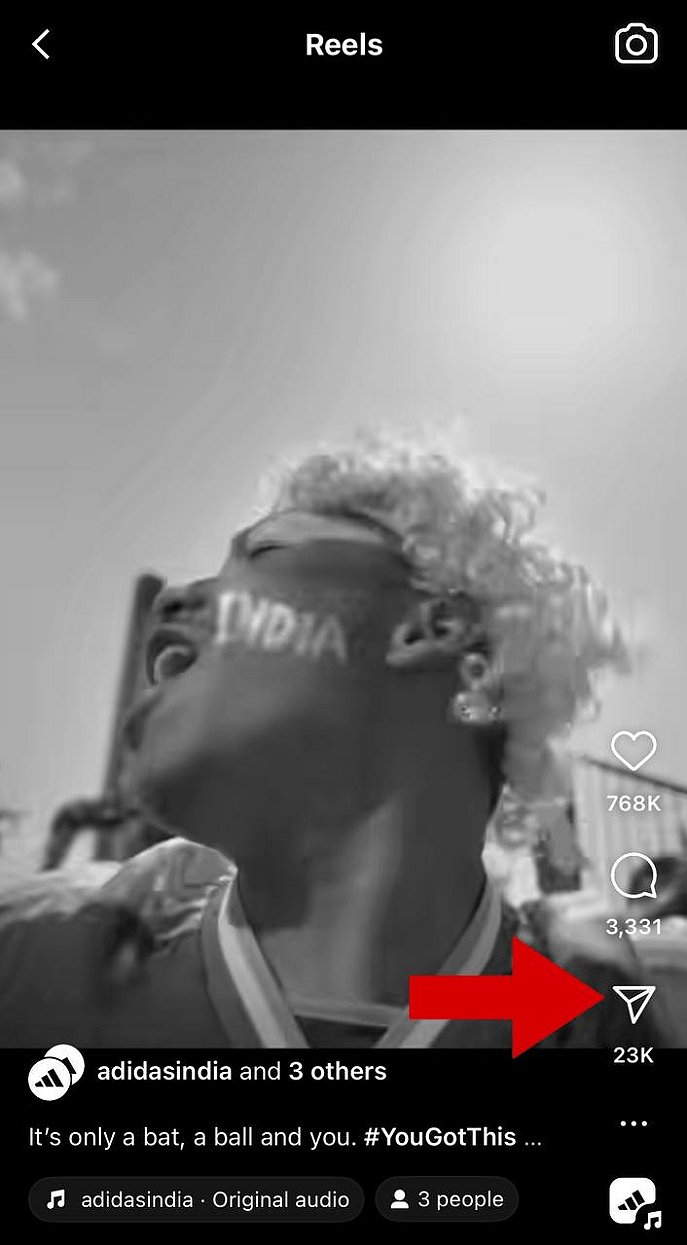
3- Then tap on “Copy link”
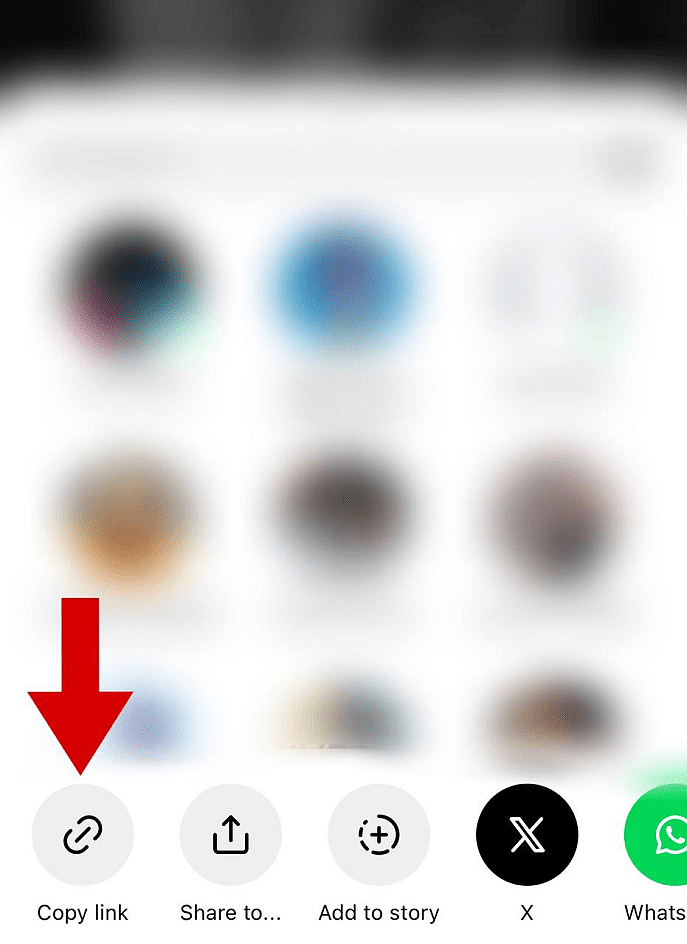
4- open a browser
5- Search for instavideosave.net
6- Solve the captcha
7- Paste the link into the blank box
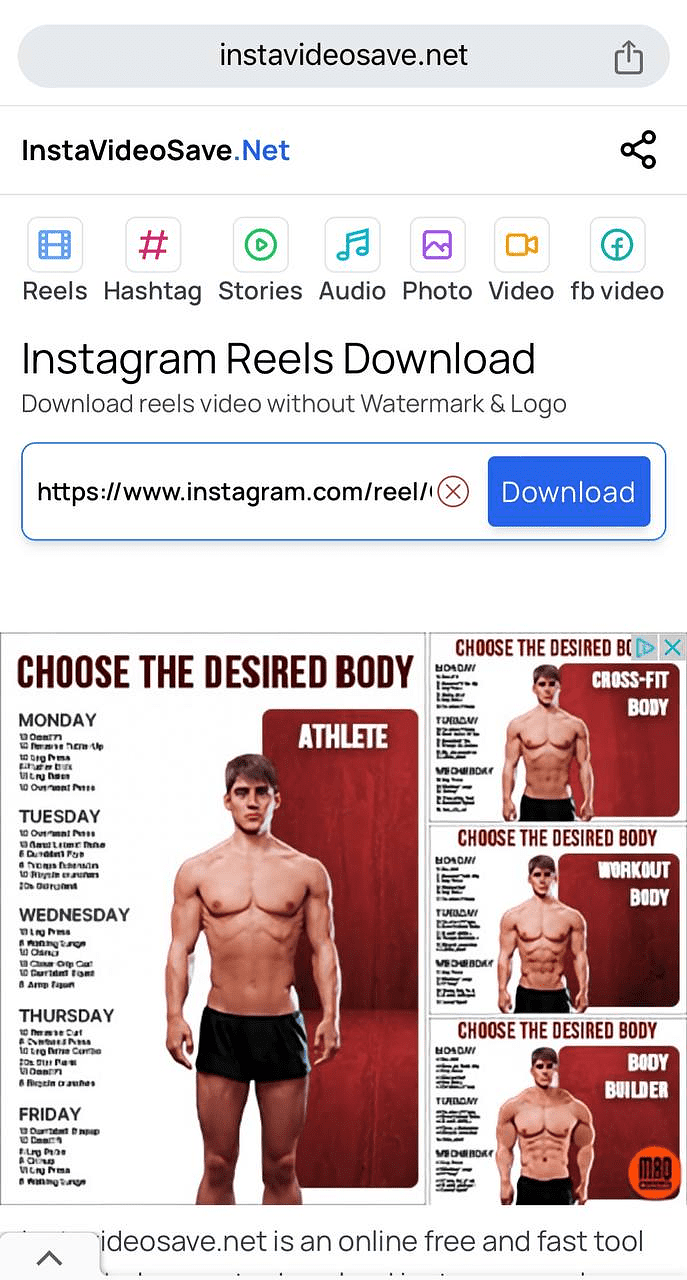
8- Tap on download
9- Now you can download the reels in video or audio format.
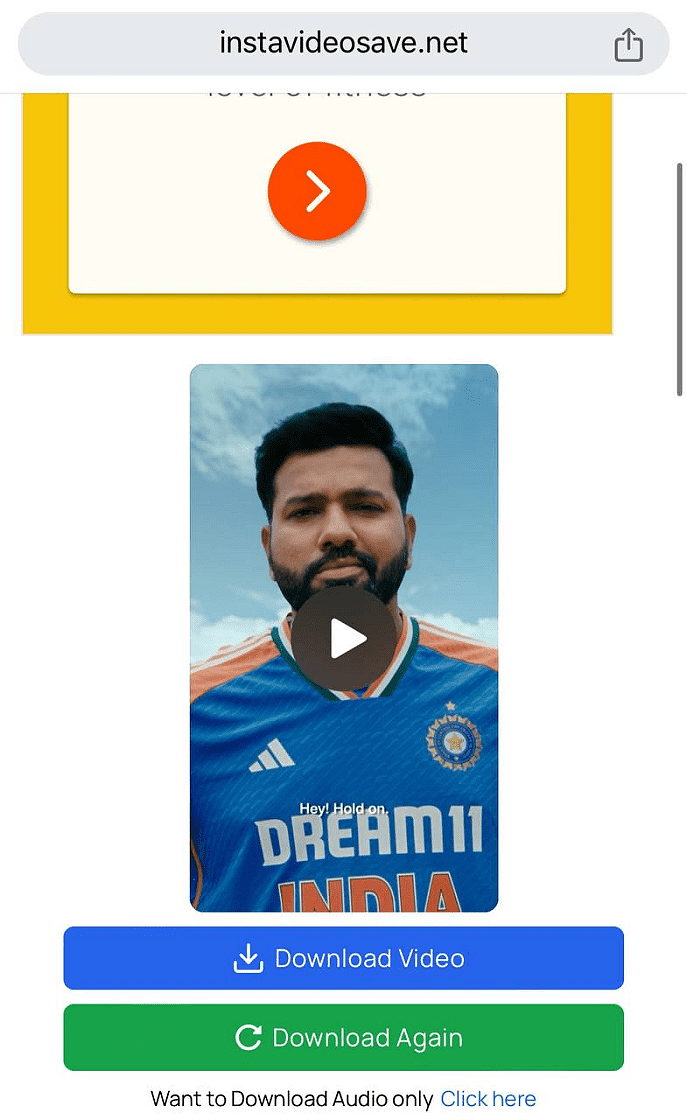
10- If you want to download another reel, tap on “Download again”
Also read: What is the best reel length for 2024?
Manual Techniques
If you are not willing to download reels with third-party apps or use website downloaders, you can record your screen to save the file on your device. This method does not involve any external tools and is easily done by you. Some mobile phones have the tool to record screens on their own but some of them don’t. You have to install a recorder application to your device so you can use screen recording. This method might give you a low-quality video and this is the flaw but you can use website downloaders if you want a high-quality video
Third-Party Apps
Whether you have an IOS or Android device or even Windows, you can install third-party apps that help you download Instagram Reels on your device. These apps have normally more tools than websites. For example, you can download videos of different qualities. Or you can pick the type of file you get. Don’t forget to download apps from official app stores in order not to pose security threats or breach your privacy.
The importance of posting reels on Instagram in recent years
You might ask Why Would I Want to Download Instagram Reels? What Makes Reels Worth Downloading? Why Would I Need to Download Reels? Well, as Instagram has grown in recent years as a platform for sharing photos and videos, sharing Instagram Reels has been very popular among a wide range of Instagram users Reels are short videos that are up to one minute long and are made for sharing creativity, personality, and fun moments. Posting Instagram Reels is crucial for several reasons first of all, you can share the latest trends and stay relevant on the platform by sharing Instagram Reels. Instagram algorithms prioritize reels more than other types of content so you can post reels to increase visibility and gain more followers. Posting engaging reels on Instagram can help you grow your community and get more followers.
Buy Instagram Followers From Yaraplus!
Secondly, they are a good way to exhibit your ideas and creativity on Instagram whether you are a content creator, a musician, an artist, an influencer, or a dancer, reels are a creative way for you to express your skills with many people. don’t forget to post reels regularly to show your creativity and build a strong brand on the platform.
Instagram does not currently have the feature to download any real. You want directly from the app, but you can use third-party apps, websites, downloads, or manual ways to download IG Reels. We can use these ways to save the reels in your device and access them whenever you want. Downloading them is a great way to learn new ideas and creativity and make good contacts on your account.
Next Read: How to Find Trending Audio on Instagram Reels?
How do I use Chrome to download Instagram Reels?
If you want to download several Instagram reels, you better log in to your Instagram on Chrome and use it to download the reels.
- Use downloader websites: Copy your reel link, go to a downloader website like InstaVideoSave, paste the link, and download videos to your desktop.
- Use Chrome extension: Go to the Chrome Web Store and search for "Instagram Reel downloader." Find a well-rated extension and install it on your browser. Once you open the Instagram reel, you will see a download button.
Next Read: How to Get Free Instagram Reel Views?
We suggest you read these articles as well
Submit an opinion



