How to Repost on TikTok? and why?
Table of contents
Over the recent months, TikTok has risen to the level of being among the most used social media platforms due to the numerous active users posting their creative creations on the app. Whether it be you using the app for quite some time or it is new to you, learning some reposting tips and tricks on TikTok can be helpful.
TikTok reposting means you can share videos made by other people on your profile, citing them for the content you use while at the same time, creating a feed that your audience will like. Reposting information that has been created by other users allows a variety of opinions on the design and different approaches on the page, thus making people interested in the activity.
Buy TikTok Likes Cheap and Instant
Reposting it on TikTok can also cause it to be seen by users from the community and start or strengthen the interaction with cooperation, which will also have a positive effect on the content. It also proves that you love and respect the work done by other people and encourage your colleagues from TikTok.
Below is the detailed information on Reposting on Tiktok That You Need to Know together with important tips as well as recommendations to reap the maximum benefits from reposting on Tiktok. So let’s know how to repost on TikTok. Stay with Yaraplus till the end of this blog.
What is reposting on TikTok?

TikTok reposting is a situation where a user posts a video created by another user and then shares it in their account.
This can be easily done by going to the bottom of the video clicking on the share button then reposting the video on your page. It’s like complimenting someone for a cool video that you found or simply for respecting the creator of copied material.
Repining can also increase the exposure of a certain video or shared topic as more users can view and/or share it in turn. It is a fun way to interact with the TikTok community and to also support other creatives. The only thing that must be done is to ensure that when sharing the information originally shared by someone else, the information source or creator should be acknowledged this is to ensure everyone’s work is respected.
Also read: Find the Best Times to Post on Tiktok
How to Repost on TikTok? (step-by-step guide)
- First, open the video you want to repost on your account
- Tap on the share icon
- Tap on the “Repost” icon
- Now go to your profile and you can see the video in this section
Why should you repost on TikTok?

Let’s gather information to know if reposting on TikTok is a good strategy to grow your account or if it is just a pointless action. If you are just reposting the content created by someone else, the audience understands that you are active in the community and cooperate with other users.
Sharing can also let you find the content and authors that you would not visit yourself. Therefore, when your followers see that you are sharing their content with your followers, they will similarly reap the benefits you will have given them by helping expose their work to more people. They may negotiate for partnerships and alliances shortly.
Another good thing that can be noted about the reposting of content is that you use it to make your feed look more active to your followers. Thus, being diverse in what you post allows the audience to be interested in the content more often and to come back for it. This can also help in the attraction of other people to follow you to view the kind of content shared on the account.
Sharing previous content on TikTok is also important when it comes to showing support to other individuals who provide content and becoming members of a large and active community. So, such retweeting means praising other people’s content, thus supporting and promoting their materials. This can contribute towards the creation of a healthy supportive relationship with other people in TikTok and thus build friendships with them.
In other words, reposting is a great way to have fun with the application and communicate with other creators. Thus, let’s try it and see how reposting can contribute to the development of your TikTok account.
Also read: How To Become a TikTok Influencer in 2024?
How to undo repost on TikTok?
- Go to your TikTok profile
- Tap on the video you want to undo and repost
- Tap on “you reposted”
- Tap on “reposted”
- Select “Remove repost”
- And it is removed!
Benefits of Reposting Content on TikTok
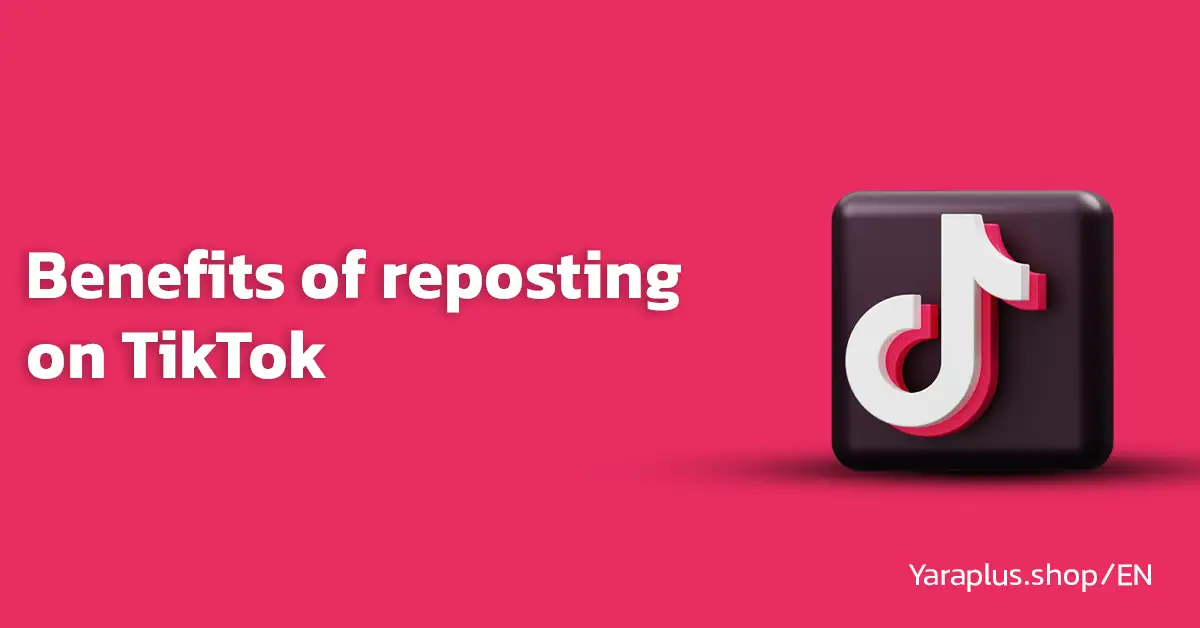
Yes, reposting content on TikTok is very advantageous in so many ways and can make your account pop. Perhaps one of the biggest positives, it minimizes the amount of time and energy that is used in generating new content. It saves the content creator the time of searching for new content to post the time used can be used to reshare a video that was previously well received. This way, you can stick to your posting frequency without overwhelming yourself to the point that you cannot create good content.
Reposting also means you get a chance to get your content seen by more people. Not all the followers you have take time to check the status updates and posts that you make on your wall, so reposting offers another chance to update your content. Also, if a specific video had received a high audience engagement in the past, statistics show that it will likely be the same when it is shared again.
See also: How to Get More Viewers on TikTok Live?
That is the same reason reposting content is useful; I might not be up-to-date with the latest trends to know that this is hot right now. Thus, TikTok advances very actively, and new trends and challenges appear constantly. In reposting content related to ongoing trends, your followers get the impression that, as a profile, you are active enough and in touch with what is going on in the social media world.
Last but not least, reposting content will ensure that you get more followers and earn a lot of engagement. More often, if the startup reposts the video, which performed well initially, it would gain more followers and thus, entail more likes, comments, and shares. This can enable you to cult following and create a brand out of yourself, especially when you are in a particular niche.
Therefore, it becomes obvious that reposting one’s best TikTok content is a practice that is worth it.
Recommended: The Complete Guide to TikTok Analytics
Best practices for reposting on TikTok
- Now when it comes to reposting, you can repost anything on TikTok whether it is a video or music, but ensure that you credit the author of the video by mentioning his or her name in the description part or, telling your fans that this is a duet with the said person.
- Another good thing you should not forget is that you not only need to avoid directly copying the posts but also you should ask the author’s permission to share his/her posts. It affirms its work and helps avoid any possible conflict in its manifestation.
- Slightly as a reminder, make sure at all times your re-post is accompanied by your own opinion or stand regarding the matter. This can enhance the interaction with the audience as well as the functionality of the content in general.
- Do not use any content that is irrelevant today or is useless. Reposting should be done from time to time and on issues that prevail within the public domain to attract the attention of its followers.
- Ensure that you repost matters that suit the accounts you are re-posting to and re-post only things that are almost near or in line with your brand or personal belief. This will help in the sense that there will not be any confusion from the followers as to which account is the official one or backlash.
- According to the observer in sampling, one should repost the struggle of small creators to help them with their content creation needs and at the same time gain visibility. This can help in nurturing the element of community on TikTok as earlier pointed out.
- Sometimes it is important to check up on the reposted content to determine the level of efficiency of this tool and also to interact with the followers through their comments and or messages. It may help to know what kind of content works with the audience and could be helpful to change reposting strategies in the future.
How to Turn off Reposts on TikTok?
If you don’t want to receive a notification every time someone reposts on TikTok, you should follow these steps:
- Go to your profile on TikTok
- Tap on the three horizontal lines on the right-up corner of the screen
- Open settings
- Tap on “Notifications”
- Turn off “Reposts”
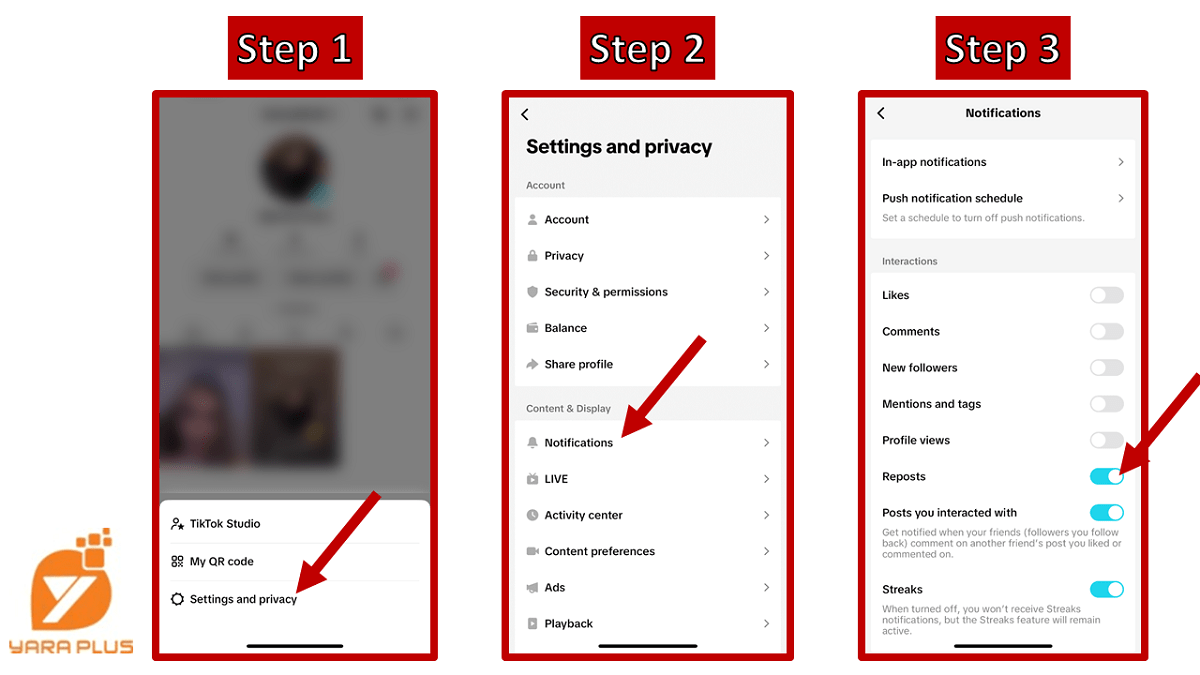
How to See Your Reposts On TikTok?
- Go to your profile on TikTok
- Tap on the repost sign (Two arrows)
And you’ll be able to see the videos you have reposted.
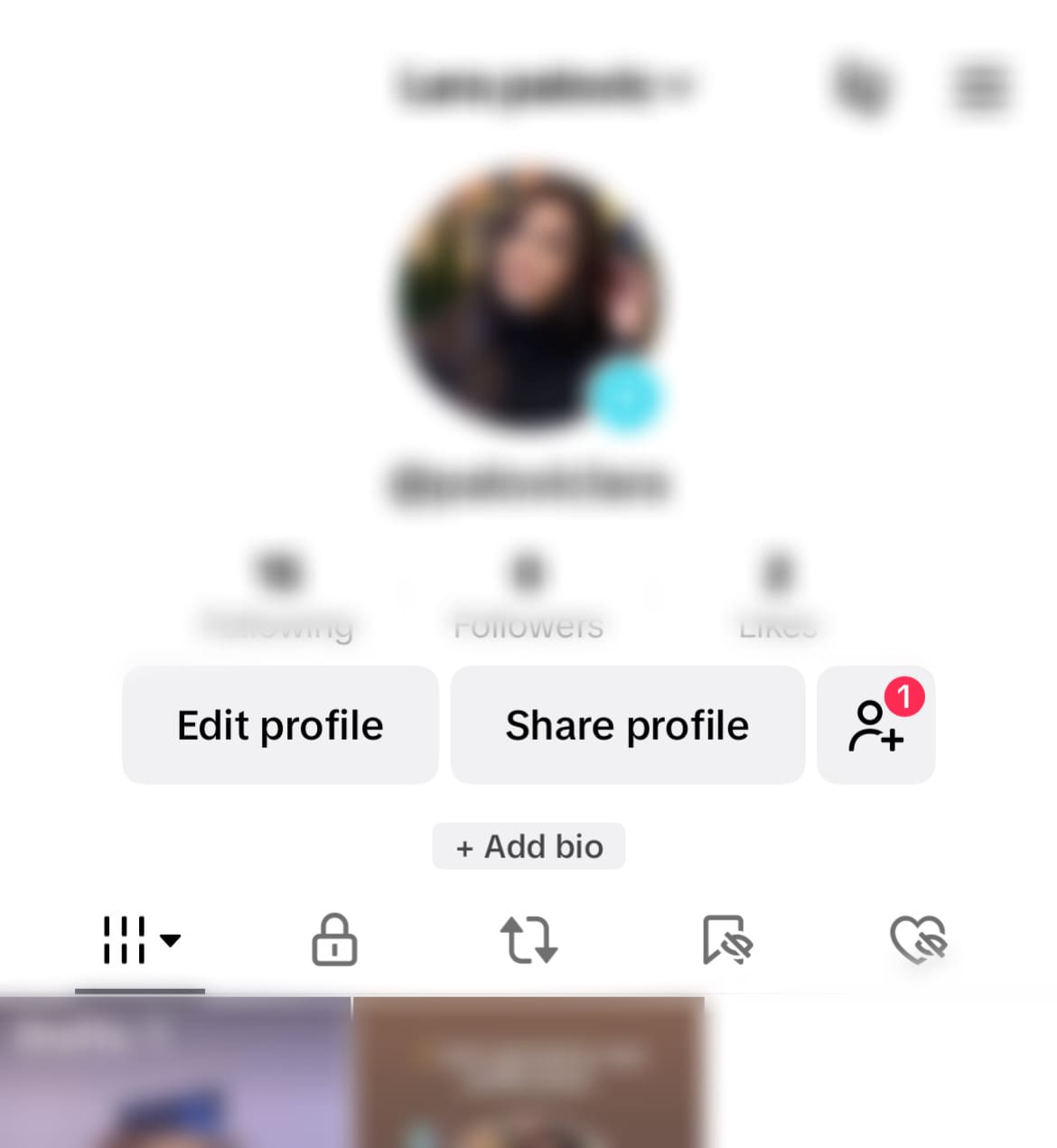
Next read: What Does "Pinned" Mean on TikTok?
We suggest you read these articles as well
Submit an opinion



