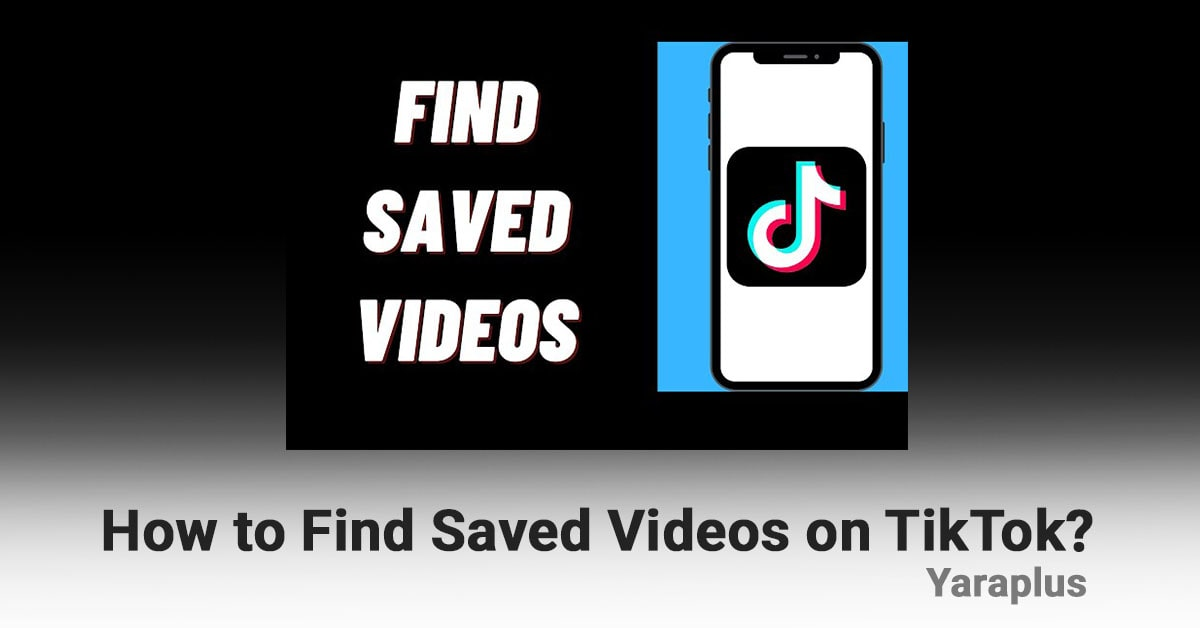How to Find Saved Videos on TikTok?
Table of contents
You have definitely experienced this: you are surfing on TikTok and you see a video that you think you will need to revisit in the future.
What would you do?
Yes, you SAVE it.
Here we will learn how to save or bookmark videos on TikTok.
What Does “Saved Videos” Mean on TikTok?
When you’re watching a video, you’ll notice a little bookmark icon on the right side. Tap it, and voila! You’ve saved that video to your TikTok profile for easy access later. Pretty neat, right? You can even organize them into different categories (like posts, sounds, or even hashtags) so finding them is a breeze.
How to Save Videos on TikTok?
We’ve all been there: scrolling through TikTok, discovering something totally amazing, and thinking, "I NEED to save this for later!" Whether it’s a dance routine you want to try, a beauty hack you don’t want to forget, or just a hilarious video you want to revisit, saving content is a game-changer.
So, how can you do it? Don’t worry, I’ve got you covered.
- Open the TikTok video
- Tap on the bookmark icon on the right side of the screen
Boom! It’s saved. You can see all your bookmarked content by heading to your profile and tapping the "Favorites" section. It’s like having a personal collection of TikTok gold right at your fingertips.
Suggesred: How to Make a TikTok Video?
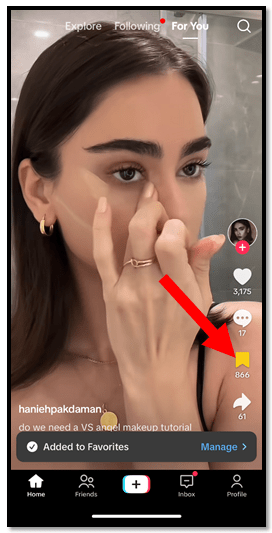
How to access saved videos on TikTok?
To find saved videos on TikTok:
- Open TikTok and go to your profile
- Tap on the bookmark icon to view the list of kept items
* Note: Did you know that the users who want to get more followers from the TT algorithm tend to Buy TikTok Views?
Why? -Because when your posts get enough views, you will be considered an engaging account and this will simply give you more fans.
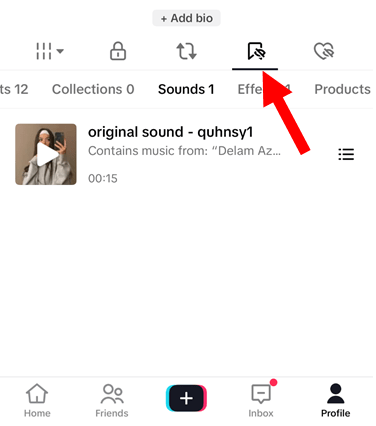
How to Sort and Organize Your Saved Videos?
Once you keep a video, you will see a notification that allows you to manage the saved videos in your profile, which means you can create collections and save your videos to your collection.
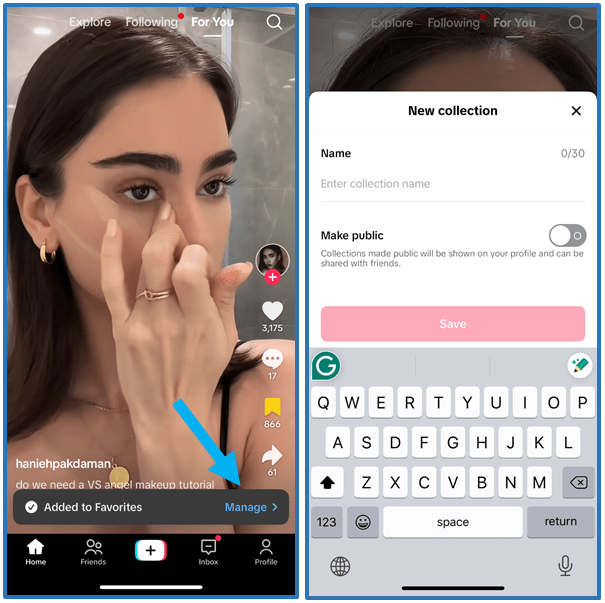
Troubleshooting: Common Issues When Finding Saved Videos
Some users report that they can’t find bookmarked videos on TikTok. If this occurs to you, first try to update the app to the latest version. Then try to clear the TikTok cache and reopen the app.
Make sure that you are logging into the right TikTok account.
Can’t Find Your Saved Videos? Here’s What to Do:
Sometimes, technology fails us. If you’re struggling to find your saved videos, try this:
- Make sure your app is updated to the latest version.
- Clear your cache and restart the app.
- Double-check that you’re logged into the right account.
And if all else fails, you can always reach out to TikTok support for help.
Related: How to Find, Manage, & Organize TikTok Favorites?
We suggest you read these articles as well
Frequently asked questions
Can I save my own TikTok videos?
Yes, you can save your videos by tapping the "Save Video icon."
Where are saved TikTok videos stored?
Saved videos are stored in your profile.
Can I save TikTok videos without an account?
No, you need a TikTok account to be able to save videos directly from the app.
Submit an opinion