How to Change Phone Number on TikTok?
Table of contents
- Why You Should Update Your Phone Number on TikTok?
- Step-by-Step Guide: How to Change Phone Number on TikTok without code?
- Troubleshooting Tips if You Can't Change Your Phone Number
- Can You Change Your TikTok Phone Number Without Logging in?
- How to Unlink Phone Number from TikTok?
- How to recover a TikTok account without a phone number or e-mail?
Changing phone number on TikTok is an easy task to do but many users do not know how they can do this. To succeed on TikTok you need to keep account details updated besides trying to get more followers (Buy TikTok Followers), likes, and views. Your phone number is the most important data you entered on your account. Because if something happens to your account or cellphone, you can recover your TikTok account using the phone number.
Here’s a step-by-step guide on how to change mobile number TikTok
. Just follow the process according to the photos and change your phone number in a minute.
Why You Should Update Your Phone Number on TikTok?
- If you want to change your phone number, you should change it in all your social media accounts before discarding it from your phone. If you don’t do so, you may not be able to keep your account.
- If you don’t have a phone number in your account, to keep your account secure, add one.
- If you have doubted whether your account has been hacked, changing your phone number and password should be the first thing to do.
- It is very important to check whether your contact information is updated, so keep it current.
📌 What does Pinned mean on TikTok?
Step-by-Step Guide: How to Change Phone Number on TikTok without code?
1- Open TikTok and log in
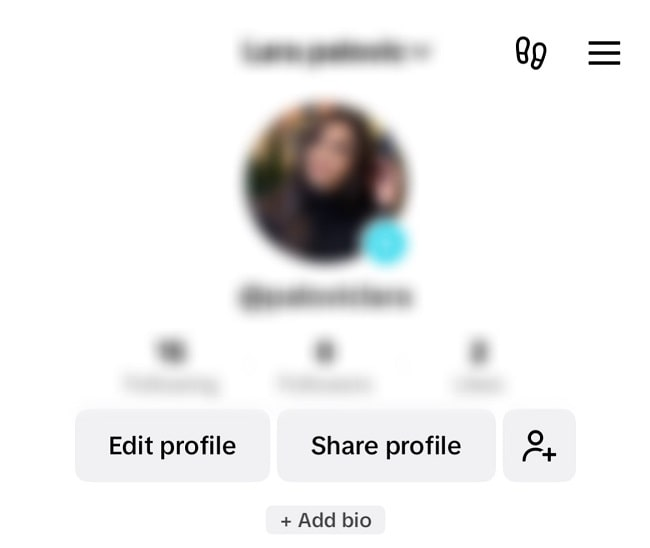
2- Tap on the 3 horizontal lines on the upright corner
3- Tap on “Settings and privacy”
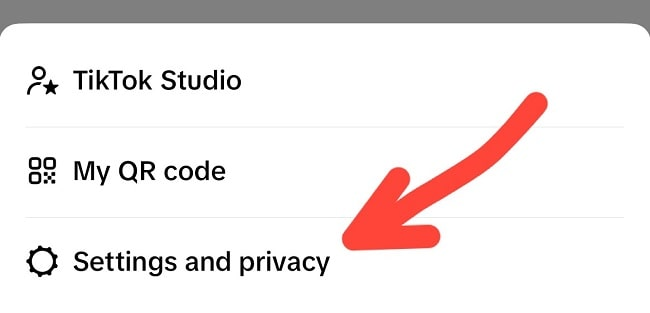
4- Tap on “Account”
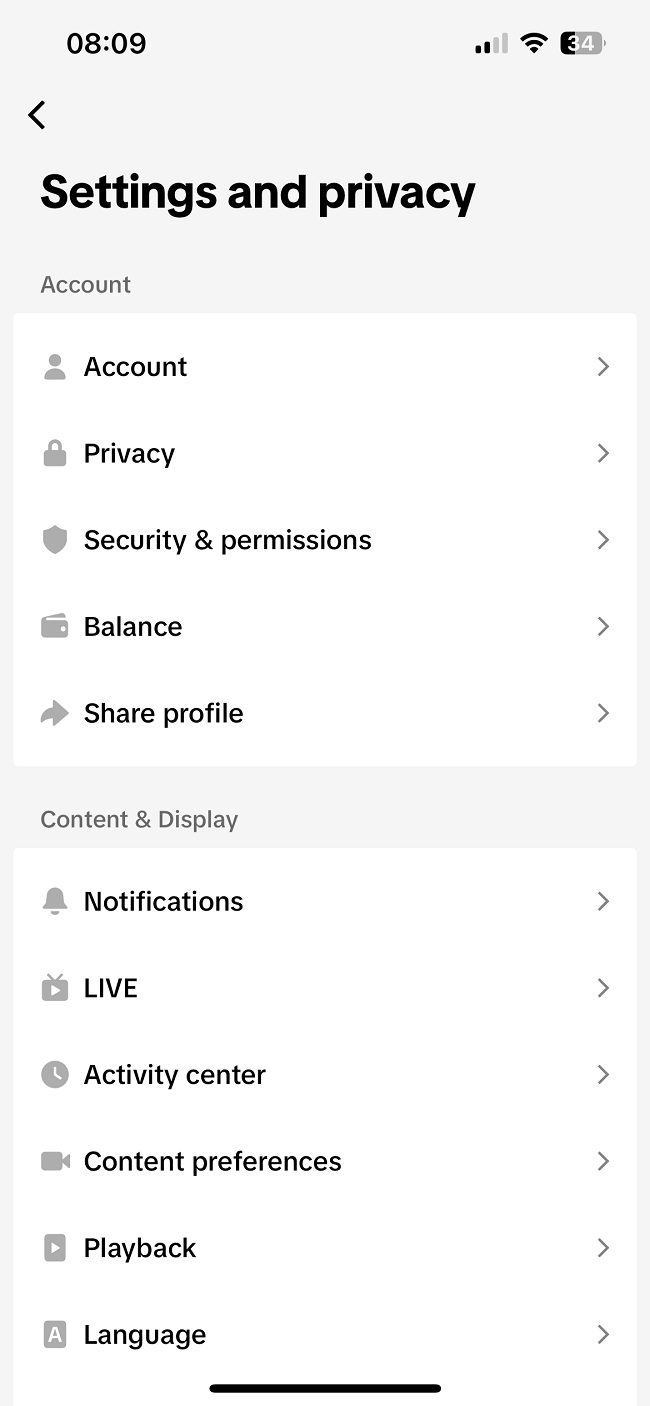
5- Choose “User information”
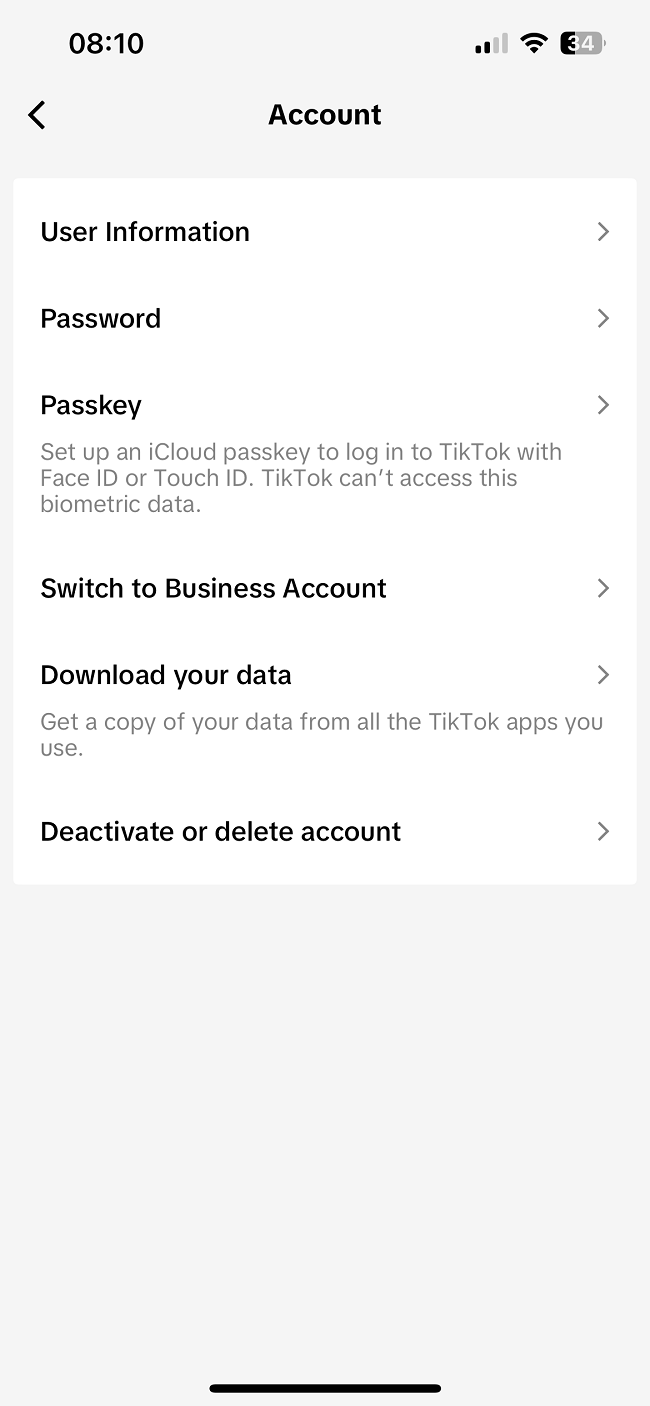
6- Choose “Phone number”
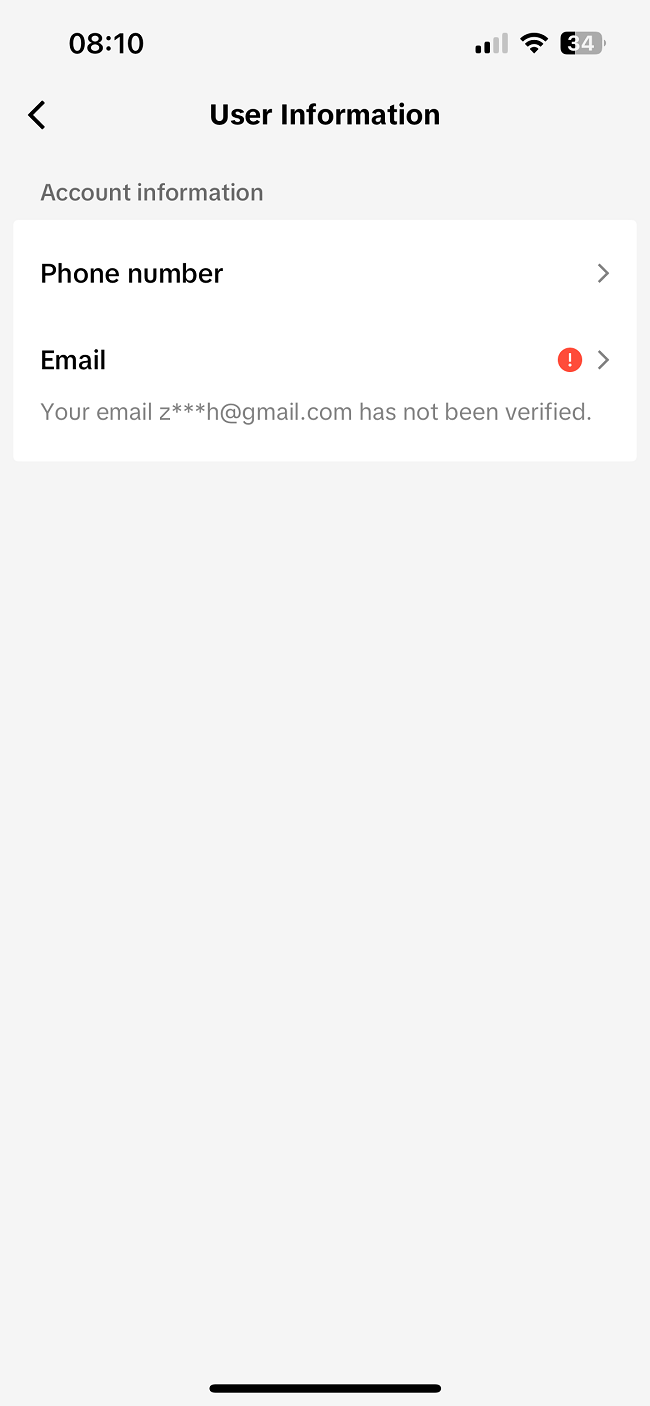
7- Now enter your new phone number and confirm it with a code you receive.
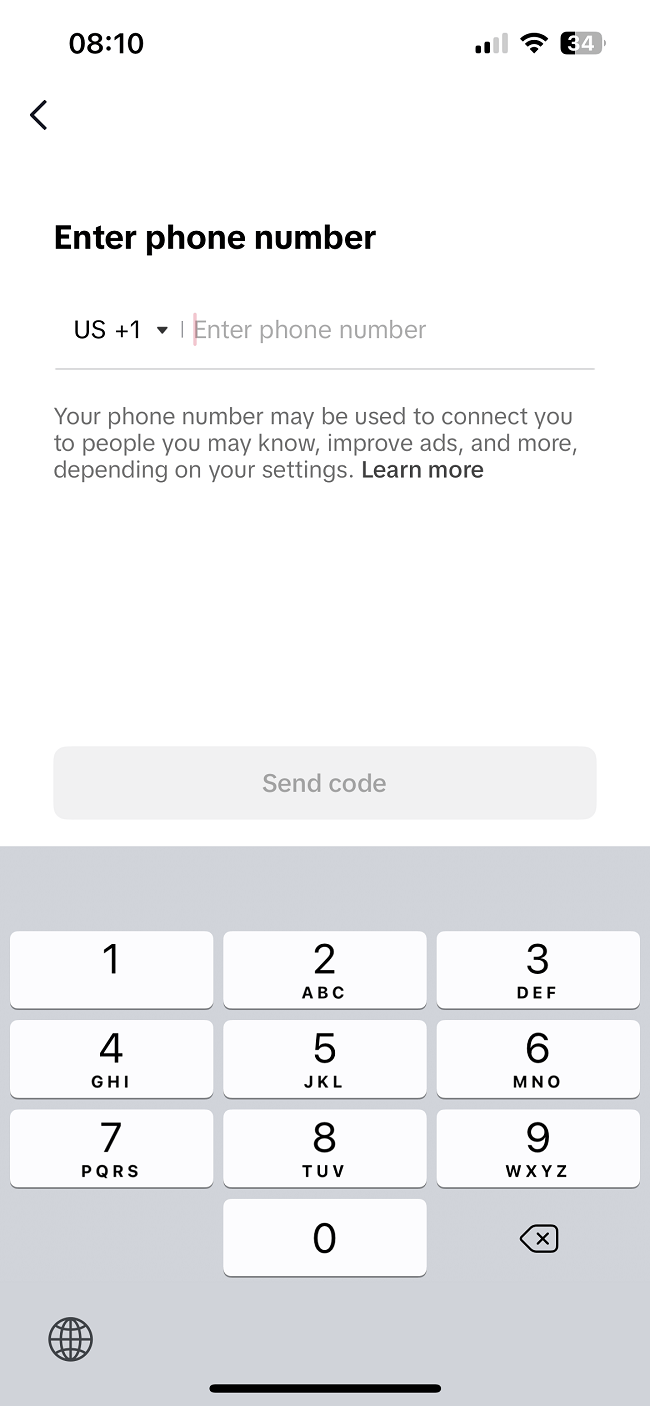
Troubleshooting Tips if You Can't Change Your Phone Number
If you're having trouble changing your phone number, here are some easy tips to help you fix the problem:
- Check Your Account: Make sure you are logged in to the correct account if there is an option to choose from. At times people develop more than one account and they get mixed up.
- Update Your App: There is always a new version of whatever app or service is being used and it should be updated. An older version may not be able to let its user change their number.
- Verify Your Identity: There are apps in which one has to identify oneself before altering something in the application. Look for any codes/ Verifications sent either in your e-mail or any messages sent to you.
- Clear Cache: If you’re using an app, another trick will come in handy, clearing the cache. Click on settings, navigate to the app, and clear the app's cache.
- Check for Restrictions: In regards to some services, you are restricted to how many times you can change your number. Just ensure that you are not trying to change it too early okay?
- Contact Support: If you still cannot change your number, then you should consider contacting TikTok customer support through this link. Because they can help you with your trouble.
- Try Again Later: At times it is possible to have systems down. Try that and then wait awhile and possibly change your number once more.
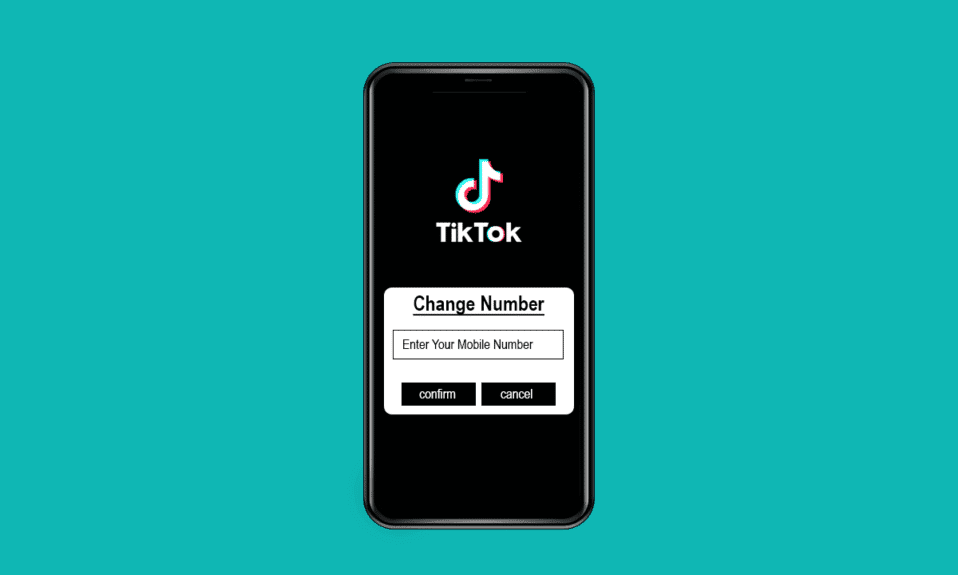
Can You Change Your TikTok Phone Number Without Logging in?
Unfortunately, you cannot change the phone number associated with your TikTok account without logging in because TikTok only allows people to provide any personal details from a logged-in account.
If you no longer have access to your account or you forgot your password, you have to use account recovery, either through e-mail or through your account linked to your social network account, and then change your phone number after you’ve regained access to your account.
In case you lost your phone number and cannot sign in to your account, it is safer to contact TikTok support to assist with the problems of account recovery or reset your password using an email address.
How to Unlink Phone Number from TikTok?
- Open TikTok and go to your profile
- Tap on 3 horizontal lines in the top right corner of the screen
- Open “Settings and privacy”
- Choose “Account”
- Choose “User information”
- Select “Phone number” and remove it
How to recover a TikTok account without a phone number or e-mail?
As you know, you should have access to your phone number or e-mail address to be able to recover your TikTok account. But what can you do when you have lost both your email and phone number?
Here’s how you can get back your TT account without a phone number and email address:
- Open TikTok app or website
- Choose “Login”
- Choose “Logging in”
- Choose “Username” and enter yours
- Then it will ask for your account’s email but you don’t have it so press “Need help“
- Here you should explain your problem like explaining how you lost your phone number and email.
- Enter an email which you have access to
Read next: How to Go Viral on TikTok?
We suggest you read these articles as well
Frequently asked questions
Do I need to verify my new phone number?
What should I do if I don't receive the verification code?
Can I change my phone number back to my old number?
Can I unlink my phone number from my TikTok account?
What if I no longer have access to my old phone number?
Submit an opinion



