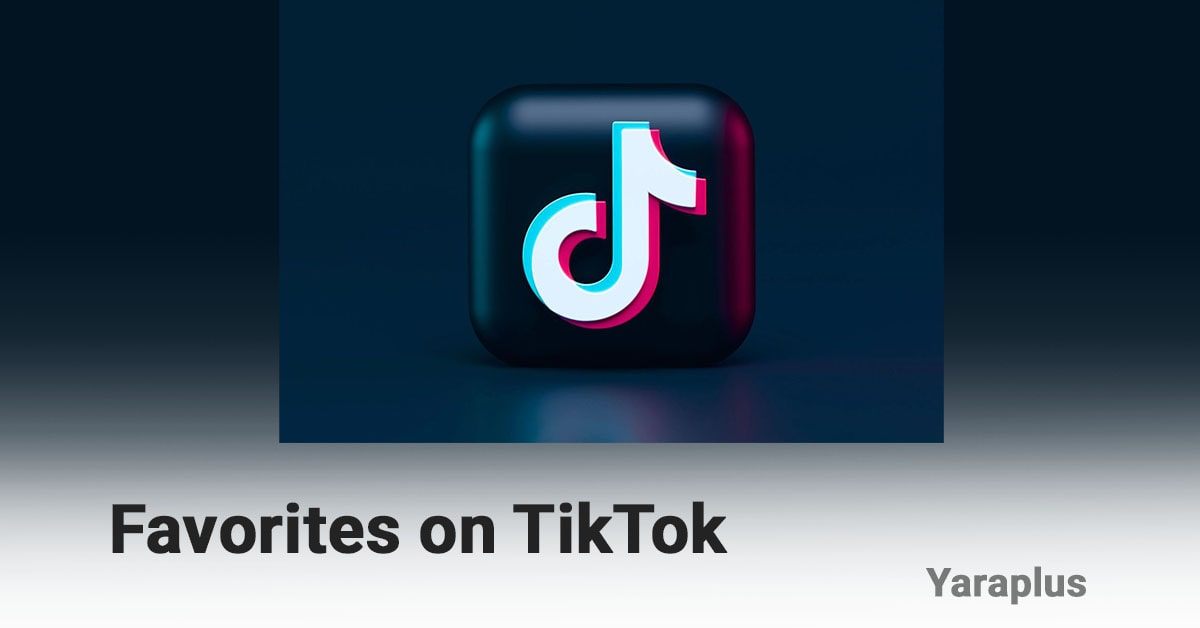How to Find, Manage, & Organize TikTok Favorites?
Table of contents
Favorites on TikTok function such as saving on Instagram. Sometimes you see something on TikTok and want to ensure you won’t lose it. This is when you can add the item to your favorites.
Go Viral on TikTok with Our TikTok SMM Panel!
Your favorites list is on your profile page and is categorized by content type. You can see the list of your favorite sounds, videos, effects, and collections separately there.
In this article, we will cover all you should know about the favorites button on TikTok.
What are TikTok favorites?
TikTok favorites are a great way to save anything on this platform. When you want to use an effect, or a sound, or derive ideas from a video, you can add them to your favorites to save them.
TikTok favorites categories are as follows: posts, collections, sounds, effects, products, playlists, movies and TV, comments, add yours, hashtags, and series.
Buy TikTok Saves ✔️ Cheap & Real TikTok Saves
How to Find TikTok Favorites?
Finding favorites on TikTok is so easy, just go to your profile and tap on the save icon to see the list of your favorite items.
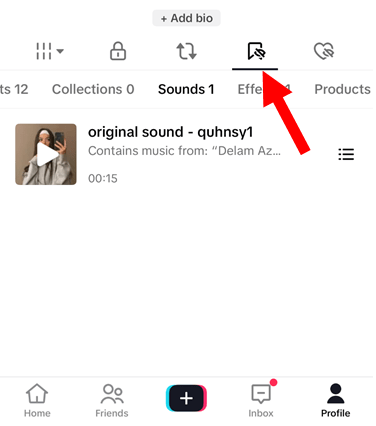
How to Manage TikTok Favorites?
Once you save a video on TikTok, an option will appear named “Manage” This is how you can manage your favorites.
When you tap on Manage, you will be able to create a collection to group your favorite items.
However, TikTok has several groups to categorize your favorites like posts, sounds, effects, products, playlists, comments, etc.
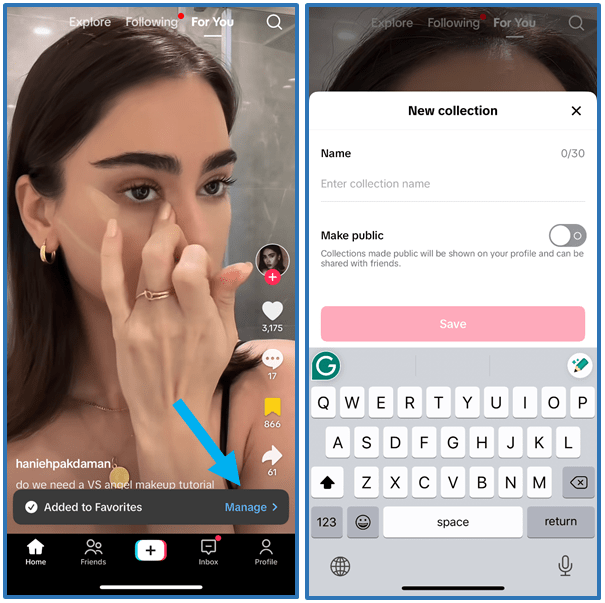
Delete Favorites on TikTok
To remove any item from your favorites you have to:
- Open TikTok profile
- Tap on the save icon to view the favorites
- Tap on the item you want to delete
- Tap on the "Favorites" icon, which is a bookmark to turn it off to remove it from the list.
Read more: How to Find Saved Videos on TikTok?
See Who Favorited Your Video on TikTok
Currently, you cannot see who has favored your videos, unlike comments and likes (Buy TikTok Likes). Creators won’t get any notifications or insights into who has added their video to a favorites list. This feature is designed to enhance user privacy. you can only see who has liked or commented on your video.
Are favorites on TikTok private?
Yes, favorites are completely private on TikTok. There is no option to see the list of a user’s favorite list. When you open a user’s profile, you will only see the reposts and likes.
Read more: How to Repost on TikTok?
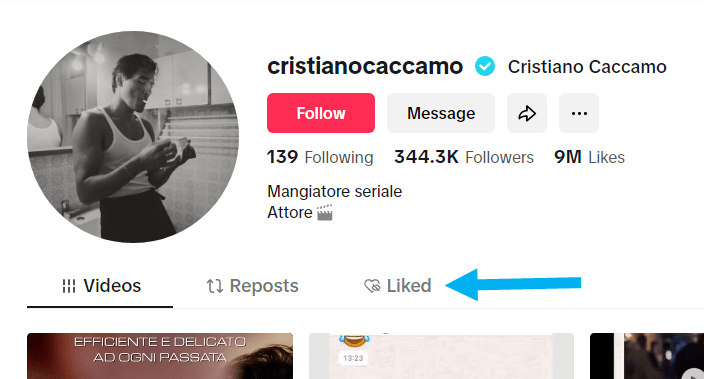
Buy TikTok Comments Custom and Instant Delivery!
Why do my favorites on TikTok disappear?
Some users report on TikTok that they can't find favorites on TikTok. If your TikTok favorites have disappeared, it could be due to a few common reasons:
- App Update: In some cases, people lose their lists, such as favorite items after the update of an application or some technical issues. Maybe they would be back if you update TikTok or clear the cache and reopen the app.
- Content Removed by Creator: If the creator of a video that you included in the list of your favorites deleted it or made it private, the video will no longer be featured in your favorites.
- Account Issues: If your account has certain problems, for example, suspension or some glitches, some options like favorites may be unavailable. This can be solved by logging out and then logging back in, or clearing the app cache.
- Logged into the Wrong Account: if you are logged into a different TikTok account your favorites from the original account will not show. Make sure you are logging in with the original account.
There is a support option if none of these solutions solve the problem you are experiencing on TikTok. Here is the TikTok help center address: click here.
We suggest you read these articles as well
Frequently asked questions
Are my favorites on TikTok private?
Yes, no one can see your favorites. Only you can access the favorited items in your profile.
Where are my favorites on TikTok?
Go to your TikTok profile > bookmark
Can I have public favorites on TikTok?
No, TikTok favorites are private and only the user can see their favorite list, not anyone else.
Submit an opinion