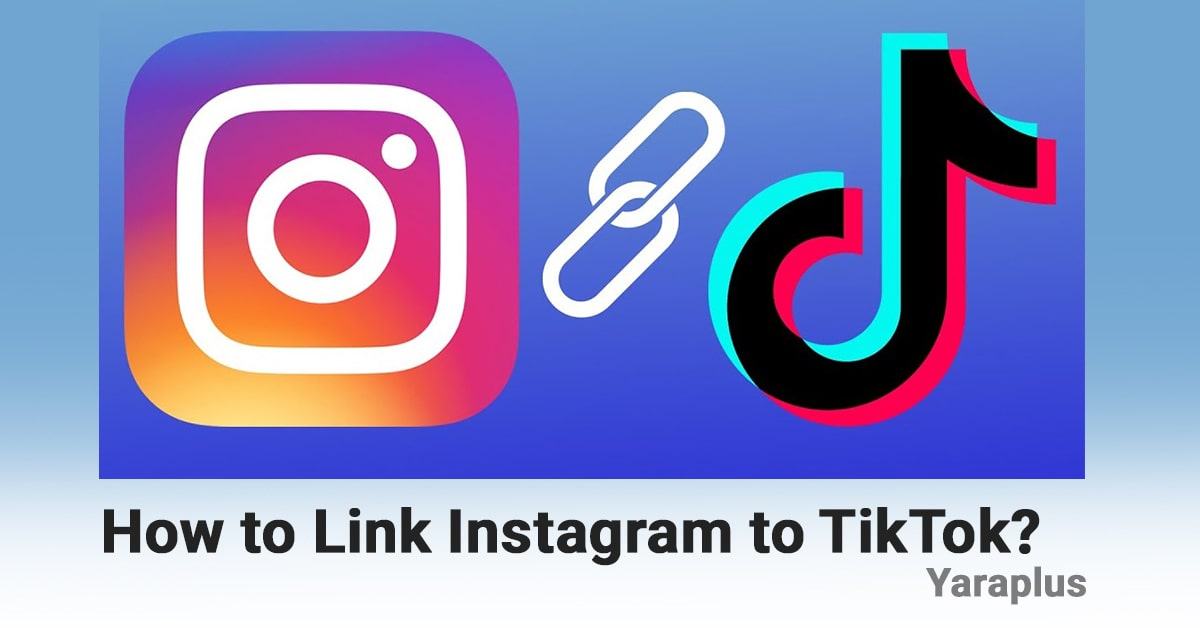How to Link Instagram to TikTok?
Table of contents
If you've built a substantial following on one social media platform, you can easily transfer that popularity to another. For instance, if you're growing your TikTok following, you can link it to your Instagram profile to attract followers across both platforms. This simple step can significantly increase your reach and engagement. In this guide, we'll walk you through how to link your TikTok to Instagram, unlink them if necessary, and share tips on how to effectively use cross-platform promotion.
Check out YaraPlus Best Instagram SMM Panel Services!
Why Should You Link TikTok to Instagram?
Before diving into the technical steps, let’s take a look at why linking your TikTok to Instagram is a smart move for growing your social media presence.
Increase Your Reach: Linking TikTok to Instagram allows you to leverage your audience across both platforms. TikTok users who follow you will be able to find and follow you on Instagram, expanding your audience.
Boost Engagement: When your followers see consistent content on both platforms, they are more likely to engage with you regularly. This cross-engagement can help increase your visibility and credibility.
Simplify Content Sharing: By linking accounts, you streamline content sharing. Instead of reposting the same links on multiple platforms, you can now provide easy access for your followers on either platform, increasing your content's reach.
Strengthen Your Online Presence: Being active on multiple platforms strengthens your online presence. Some users might prefer Instagram over TikTok and vice versa, so staying active on both allows you to connect with a larger audience.
Increase Organic Follower Growth: Cross-promotion can help you organically grow your following. When your TikTok followers see your Instagram content, they’re more likely to follow you, and vice versa. This helps build a community of engaged followers across both platforms.
If prompted, authorize TikTok to access your Instagram account (Buy Instagram Accounts).
How to Link Your TikTok Account to Instagram?
Linking your Instagram to TikTok is easy and takes just a few steps. Here’s how you can do it:
Step 1: Open the TikTok App
Launch the TikTok app on your device. If you're not logged in, enter your credentials to access your account.
Step 2: Go to Your Profile
Once you're logged in, tap the Profile icon located in the bottom-right corner of the screen. This takes you to your TikTok profile page.
Step 3: Edit Your Profile
On your profile page, tap the Edit Profile button to modify your account settings.
Step 4: Add Instagram to Your Profile
Scroll down to find the Social section on the Edit Profile page. Here, you’ll see an option to Add Instagram. Tap on this option to proceed.
Step 5: Authorize TikTok to Access Instagram
You’ll be redirected to Instagram’s login page. Enter your Instagram credentials (username and password), and then tap Log In. If prompted, grant TikTok permission to access your Instagram account.
After following these steps, your Instagram account will be successfully linked to your TikTok profile. Your Instagram icon will now appear on your TikTok profile, and users can tap on it to visit your Instagram page
How to Unlink Instagram from TikTok?
If you ever decide that you want to unlink your Instagram account from your TikTok profile, follow these simple steps:
Step 1: Open TikTok
Launch the TikTok app on your device.
Step 2: Go to Your Profile
Navigate to your profile by tapping on the Profile icon in the bottom-right corner.
Step 3: Edit Your Profile
Tap the Edit Profile button to access your account settings.
Step 4: Remove Instagram Link
In the Social section, you’ll see the Instagram icon. Tap on Unlink Instagram to remove the connection between TikTok and Instagram.
Step 5: Confirm the Action
A prompt will appear asking you to confirm the unlinking. Tap Yes to complete the process.
After unlinking, the Instagram icon will no longer appear on your TikTok profile. This ensures that your followers cannot access your Instagram from TikTok anymore.
Did you know about Vanish Mode on Instagram?
How to Add Your TikTok Link to Your Instagram Bio?
If you want to make it easy for your Instagram followers to check out your TikTok account, you can add your TikTok link to your Instagram bio. Here’s how:
Step 1: Copy Your TikTok Profile Link
Open the TikTok app, go to your Profile by tapping the profile icon, then tap the Share Profile button (three dots in the top-right corner). Select Copy Link to copy your TikTok profile URL to your clipboard.
Step 2: Open Instagram
Next, launch the Instagram app and go to your profile by tapping on your profile picture in the bottom-right corner.
Step 3: Edit Your Bio
On your profile page, tap Edit Profile. In the bio section or website field, paste your TikTok link.
Step 4: Save Changes
Once you've pasted the link, tap Done or Save in the top-right corner to update your Instagram profile.
Now, your followers can easily click on the link in your bio to access your TikTok profile.
Troubleshooting Tips
If you encounter issues while linking or unlinking your Instagram from TikTok, here are some troubleshooting tips:
- Update TikTok: Ensure that your TikTok app is updated to the latest version.
- Clear App Cache: If you're having trouble, try clearing your TikTok app’s cache or reinstalling the app to resolve any glitches.
- Verify Credentials: Double-check that you're entering the correct Instagram username and password when linking the accounts.
Suggested: How to Become A TikTok Shop Reviewer
How to Maximize the Benefits of Linking TikTok and Instagram
Now that your accounts are linked, it’s essential to leverage the connection to maximize your growth. Here are some tips for making the most of cross-platform promotion:
Consistent Content Strategy: Post similar content on both platforms, but adjust it to fit the unique format and audience of each. This keeps your followers engaged and ensures you're visible on both platforms.
Encourage Cross-Engagement: Ask your TikTok followers to follow you on Instagram and vice versa. Promoting your Instagram content in your TikTok videos can help drive traffic and increase your follower count.
Monitor Analytics: Use Instagram and TikTok analytics to track how your cross-promotion efforts are paying off. Adjust your strategy based on performance to maximize your reach.
Engage Your Audience: Post regular updates on both platforms, and interact with your followers by responding to comments and messages. Building a loyal community is key to long-term success.
Conclusion
Linking your TikTok account to Instagram offers multiple benefits, from increasing your follower count to simplifying content sharing. By following the simple steps outlined above, you can connect these two powerful platforms and take your social media presence to the next level. Whether you're a content creator, business owner, or influencer, leveraging cross-platform promotion will help you build a stronger and more engaged online community.
We suggest you read these articles as well
Frequently asked questions
How do I link TikTok to my Instagram bio?
To link TikTok to your Instagram bio, go to Profile Settings and then add the TikTok link in the website section. However, this option is only available for Instagram businesses.
How do I link Instagram to TikTok?
Go to your TikTok profile, tap "Edit Profile," select "Add Instagram," and log into your Instagram account.
Is linking Instagram to TikTok free?
Yes, it’s completely free.
What if I can’t link Instagram to TikTok?
Ensure both apps are updated, and log in to both accounts properly.
Submit an opinion