Top Instagram Story Hacks You Need To Know In 2024
Table of contents
As someone who’s been on Instagram for years, I have to say—Instagram Stories are one of the best ways to connect with your audience in a fun, creative way. But there’s a secret to making your stories stand out: Editing directly within the app.
Using other apps to edit your story is ok but it might waste your time, plus, Instagram has many features to edit your photos and videos that you may hardly need another app.
I remember when I first started using Instagram Stories. My content was kind of simple. But after I began editing photos and videos on Instagram, the engagement on my posts skyrocketed and this made me continue creating posts happily.
This is so understandable because as long as your post appearance is so simple and uninteresting, the users will be less eager to check your page.
Instagram rewards this, prioritizing content that is edited within the app itself. So trust me, it's worth it!
Here are some simple hacks to make your stories shine and boost your visibility:
Here we will talk about the most asked features that users need to use on their Instagram stories:
How to Add Multiple Photos to an Instagram Story?
There are 3 main ways to add multiple photos to a single Instagram story:
1- Use Layout:
- Swipe right to open the camera on Instagram
- Choose the Layout icon on the left bar
- Tap on “Change grid” to change the number of photos you can put
- Tap on the galley to choose the photos
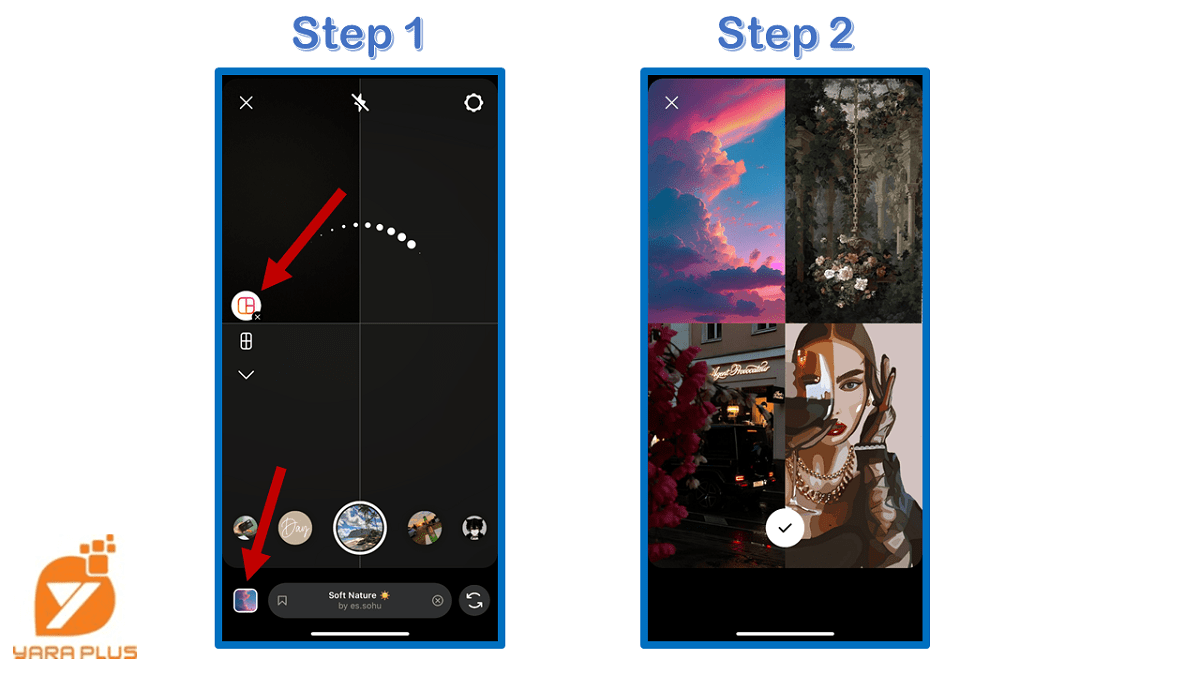
2- Use Photo Sticker
- Swipe right to open the camera on Instagram
- Tap on the stickers icon on top of the screen
- Choose “Photo”
- Select the photo you want to add
Read more: Instagram Highlights
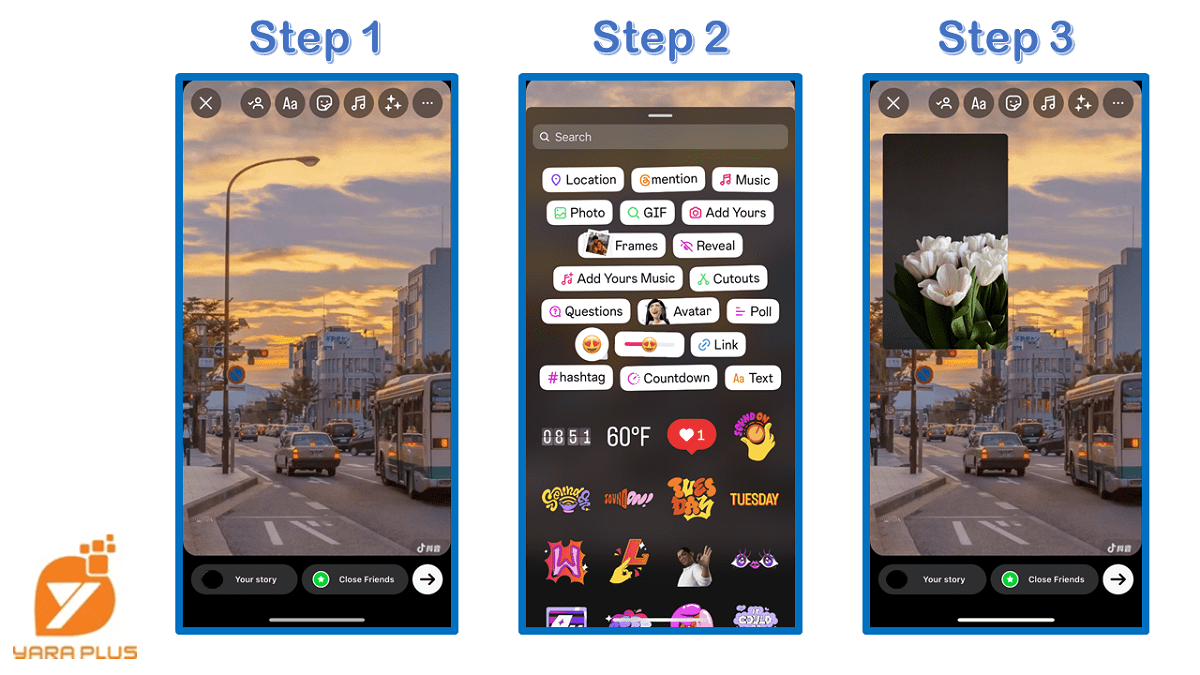
3- Copy the photo from the gallery
- Select the photo from the galley to be shown in the story
- Go to your galley and select the photo you want to add
- Tao on settings and copy the photo
- Again go to your Instagram story and hold your finger on the screen
- Tap on the paste to see the picture
- You can add as many pictures as you want using this way!
Read more: Vanish Mode on Instagram
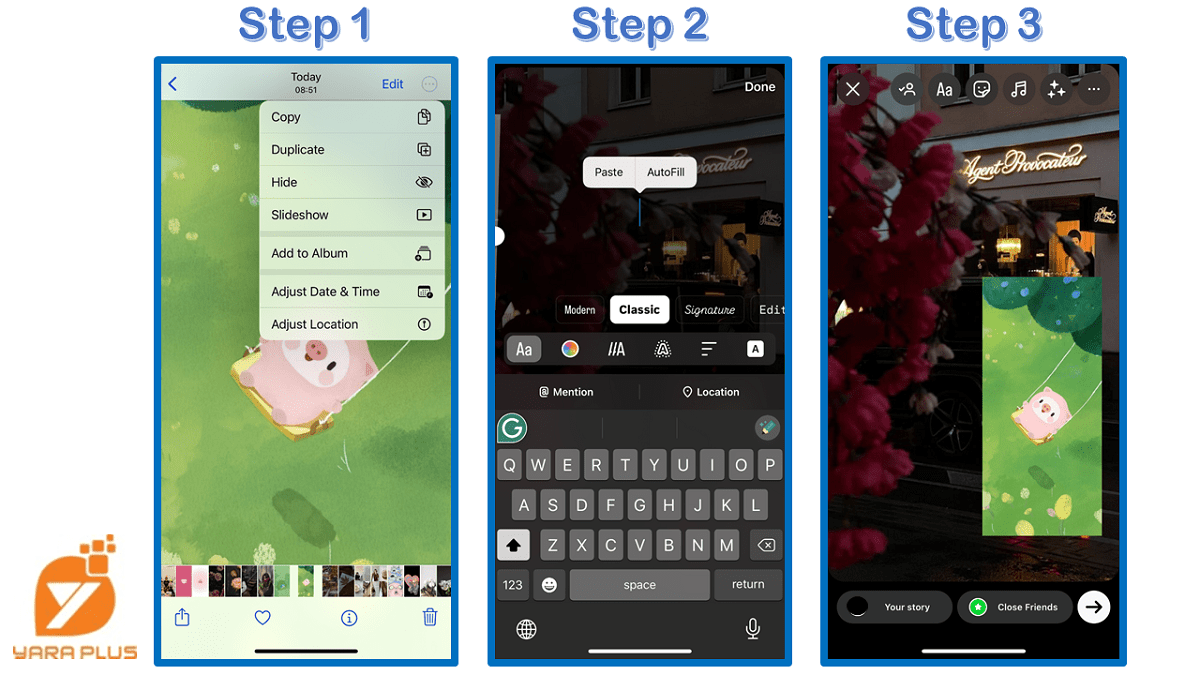
Recommeded: Instagram Captions
How to Change Background Color on Instagram Story?
Sometimes the photo doesn’t need much; just a little color boost can make it pop! Here's how to change the background color:
- Select your photo and tap on the “Draw” option.
- Pick your favorite color, and then press and hold the screen for about two seconds. Voilà! Your background is now vibrant.
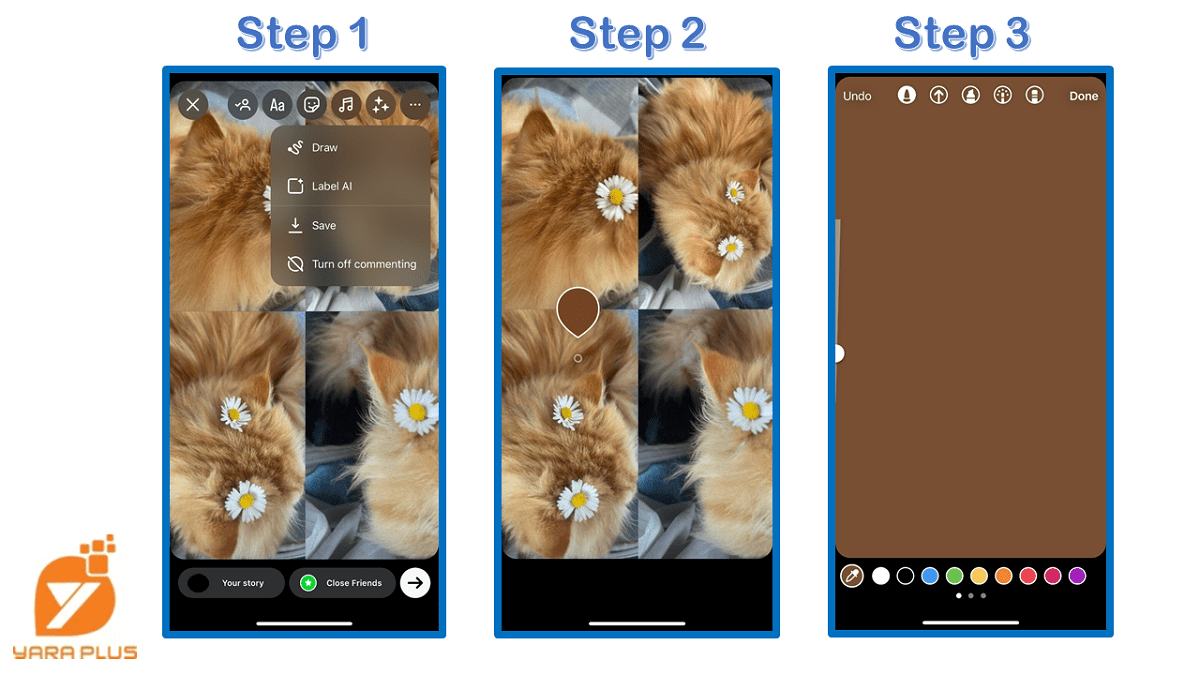
** Buy Instagram Story Poll Votes
How to Change Fonts on Instagram Story?
Using different fonts makes your story more interesting to the viewer’s eyes. To change fonts on Instagram stories you need to use external apps. Instagram has the option to change fonts, but to have special fonts and effects, you better install “Fonta”.
1- Use Instagram
- Once you added a photo to Instagram story editing, tap on the “A” icon to write a text.
- Then you can choose different fonts on the same page

2- Use “Fonta”
- Install the app from Google Play (if you have an Android device) or from the App Store (if you have an iPhone).
- Type the text, Choose your background and font on the app.
- Tap on Export.
- Paste your text in the Instagram story
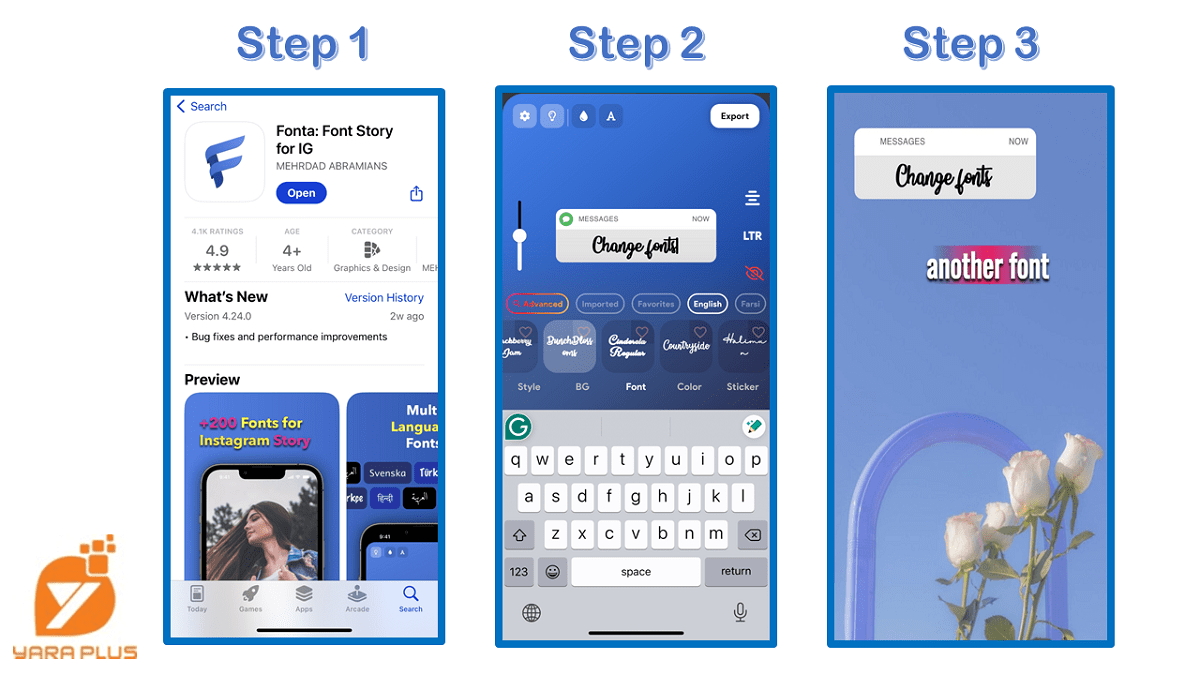
Next read: How to Add Music to Instagram Story?
We suggest you read these articles as well
Submit an opinion



