Instagram Highlights: Everything You Need to Know
Table of contents
- What Are Instagram Highlights, and Why Are They Important?
- How Do Instagram Highlights Help Improve Your Profile?
- How to Create an Instagram Highlight
- Creating a Highlight from an Active Story
- Creating a Highlight from Archived Stories
- How to Enable Story Archive
- Can You Delete or Edit Existing Highlights?
- Editing the Name of an Instagram Highlight
- Editing or Deleting the Highlight Cover
- Creative Ideas for Instagram Highlights
- Highlights for Brands and Businesses
- Highlights for Bloggers and Influencers
- Highlights for Local Businesses
- Why is the Instagram Highlight Cover Important?
- How to Design an Attractive Highlight Cover?
- Professional Tips for Optimizing Highlights
- How to Organize Highlights to Attract a Greater Audience:
- Use Keywords in Highlight Names:
- Best Number of Highlights for a Clean Profile:
Instagram is one of the most popular social media platforms, with millions of users engaging daily. One of its key and most practical features is Instagram Highlights. Highlights allow users to save their stories on their profiles indefinitely and categorize them.
But why are Highlights important? Using Highlights can make your profile look more professional, increase user engagement, and keep important information easily accessible to your audience. In this article, you'll learn how to create, manage, design, and optimize Instagram Highlights.
What Are Instagram Highlights, and Why Are They Important?
Instagram Highlights are a collection of saved stories that appear below your profile’s bio. Unlike regular stories, which disappear after 24 hours, Highlights stay visible, and users can view them anytime they want.
- Boost your Instagram growth with the best Instagram SMM Panel! Get real followers, likes, and engagement instantly. 🔥
How Do Instagram Highlights Help Improve Your Profile?
✔ Creating a Professional Appearance: Highlights help organize your page, adding structure and beauty.
✔ Increasing User Engagement: Audiences can easily find the content they’re interested in without scrolling through endless posts.
✔ Helping Businesses: You can store product introductions, customer reviews, and contact information in Highlights.
✔ Ideal for Bloggers and Influencers: They can categorize their favorite topics and make them permanently accessible to their audience.
How to Create an Instagram Highlight
There are two ways to do this:
Creating a Highlight from an Active Story
If you've posted a new story and want to add it immediately to a Highlight:
- Open the story.
- Tap the "Highlight" at the bottom of the page.
- Create a new Highlight or add the story to an existing one.
- Choose a name for the Highlight and tap "Add."
Read more: Comprehensive Guide to Vanish Mode on Instagram
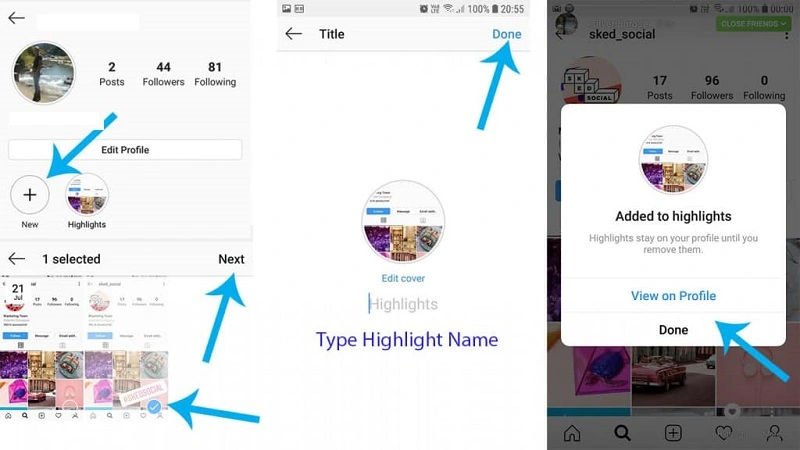
Instagram Captions ✍️ Guide to Writing Engaging and Professional
✅ Tip: This method works for stories that are still active (less than 24 hours old).
Creating a Highlight from Archived Stories
If your story has already been posted and saved in your archive, you can add it to a Highlight.
- Go to your profile.
- Tap the clock (🕒) icon at the top-right to go to Archive.
- Find and open the desired story.
- Tap the "Highlight" (♡) icon.
- Add the story to a new or existing Highlight.
- Choose a name for the Highlight and click "Add."
This method only works if you’ve already activated Story Archive.
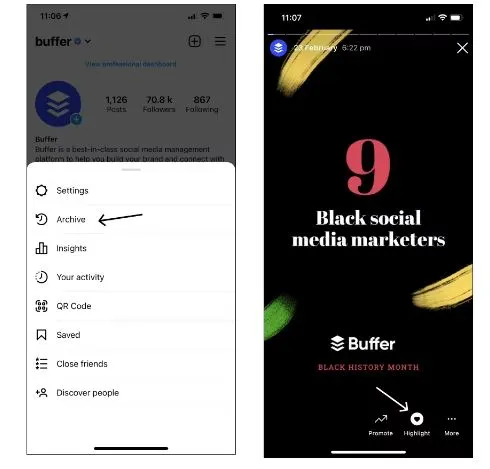
How to Enable Story Archive
To access old stories (Buy Instagram Story Views), you must first activate the Story Archive:
- Go to Instagram Settings
- Open the Instagram app.
- Go to your profile.
- Tap the three lines (☰) at the top-right.
- Select "Settings and Privacy."
- Enable Story Archive
- Go to "Archiving and Downloading."
- Tap "Story Archive."
- Turn on the "Save Story to Archive" option.
Can You Delete or Edit Existing Highlights?
Yes, you can. Here's how:
- Go to your profile.
- Tap the desired Highlight to open it.
- On the Highlight page, tap the three dots (⋮) at the bottom or top (depending on the device).
- Select "Remove from Highlights."
- Confirm you want to delete the Highlight.
This removes the story from the Highlight, but it remains in your archive, so you can add it to another Highlight later.
Recommended: AI Instagram Post Generator
Editing the Name of an Instagram Highlight
To change the name of a Highlight:
- Go to your profile.
- Tap the desired Highlight.
- On the Highlight page, tap the three dots (⋮).
- Select "Edit Highlight."
- Enter the new name for the Highlight, then tap "Done" or "Save" to save the changes.
Editing or Deleting the Highlight Cover
To change the cover (display image) of a Highlight:
- Go to your profile.
- Tap the desired Highlight.
- On the Highlight page, tap the three dots (⋮).
- Select "Edit Highlight."
- Tap "Edit Cover."
- Choose a new image from your gallery or previous stories.
These methods allow you to manage your Highlights and keep your profile up-to-date.
Read more: How to Repost a Story on Instagram.
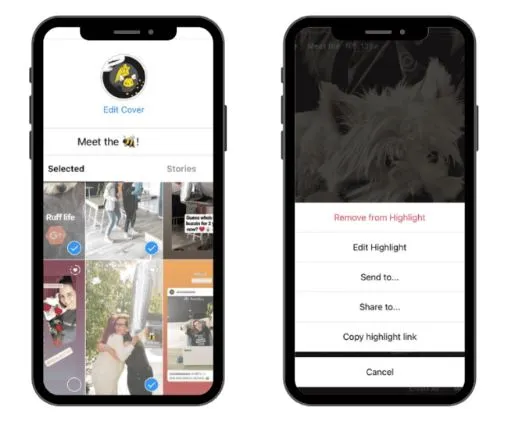
Creative Ideas for Instagram Highlights
Creative ideas for Instagram Highlights can help make your profile more attractive, organized, and tailored to your brand or personality. Here are some ideas for using Instagram Highlights:
Highlights for Brands and Businesses
✔ Products: Showcase the products or services you offer.
✔ Customer Reviews: Share positive feedback and customer experiences.
✔ Behind the Scenes: Show your work process, team, and workspace.
✔ Tutorials and Tips: Share useful tips related to your products or services.
Highlights for Bloggers and Influencers
✔ Travels: Document your travels with engaging images and videos.
✔ Books: Introduce and review books you’ve read.
✔ Daily Routines: Share your daily habits and activities.
✔ FAQs: Answer frequently asked questions from your audience.
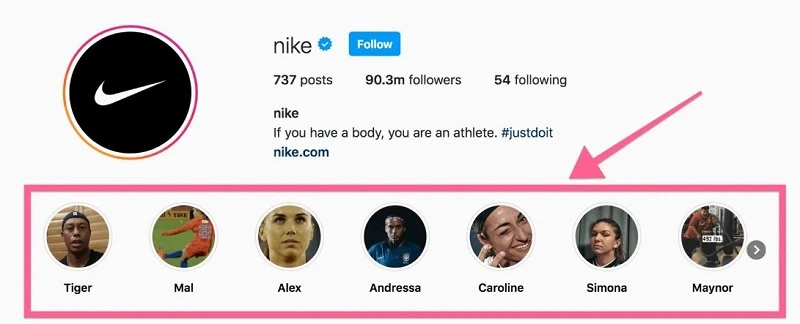
Highlights for Local Businesses
✔ Menu: Display the menu of your restaurant, café, or any business.
✔ Business Hours: Inform customers about business hours and holidays.
✔ Discounts and Special Offers: Notify followers of special promotions.
✔ Location: Provide directions to your physical store or business.
Also read: Complete Guide to Instagram Highlights Viewer in 2025
Why is the Instagram Highlight Cover Important?
Highlight covers play a crucial role in enhancing the attractiveness and organization of your Instagram profile. These covers not only beautify your profile but also improve the user experience for your audience.
How to Design an Attractive Highlight Cover?
To design Highlight covers, you can use online design tools like Canva or Photoshop. Here are some tips:
- Choose colors that align with your brand or personal style.
- Use simple and clear icons or images that quickly convey the message.
- Choose readable and simple fonts.
- Pay attention to image sizes and dimensions suitable for Highlights.
Professional Tips for Optimizing Highlights
How to Organize Highlights to Attract a Greater Audience:
✔ Place important Highlights at the top (e.g., Introduction, Products, FAQs).
✔ Regularly add new stories to keep your Highlights fresh.
✔ Use short and clear names for each Highlight (e.g., "Reviews," "Discounts," "About Us").
Suggested: How to Save Instagram Stories?
Use Keywords in Highlight Names:
✔ Instead of generic names, use relevant keywords to help users find what they’re looking for faster.
✔ For example, use "New Products" instead of "Highlight 1."
Best Number of Highlights for a Clean Profile:
✔ 4 to 8 Highlights is ideal – too many Highlights may clutter your profile.
✔ Use clear categories so users can easily find the information they need.
Instagram Highlights are one of the best ways to showcase important stories permanently, increase user engagement, and make your profile look more professional. When used correctly, you’ll not only enhance the user experience but also increase your chances of gaining new followers.
We suggest you read these articles as well
Frequently asked questions
Can you add links to Highlights?
Yes, if you've used the link sticker in your story, the link will remain in the Highlight.
Can you see who has viewed your Highlights?
No, you can only see who viewed your story within 24 hours of posting. After that, viewer information is not available.
Will others know if I remove a story from a Highlight?
No, if you remove a story from a Highlight, no notifications will be sent to others.
Submit an opinion



