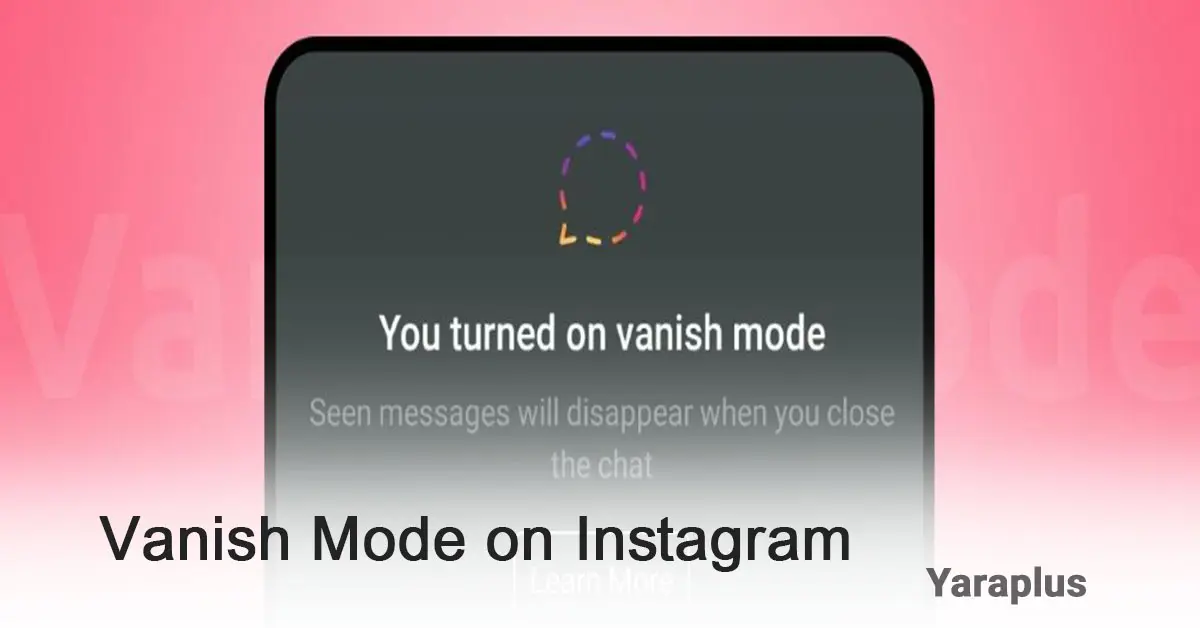Comprehensive Guide to Vanish Mode on Instagram
Table of contents
- Vanish mode Instagram meaning
- Why Should You Use Vanish Mode?
- How to Activate Vanish Mode on Instagram?
- How to Disable Vanish Mode?
- 1. Go Back to the Chat:
- 2. Swipe Up Again:
- 3. Disable Vanish Mode:
- Difference Between Vanish Mode and Unsend Messages on Instagram
- Important Security and Usage Tips for Vanish Mode
In today’s world, protecting privacy and securing personal information online is more important than ever. Instagram, one of the most popular social networks, offers features that allow users to connect in a safer and more private environment. One of these features is "Vanish Mode," which lets users send messages and sensitive content without worrying about them remaining in the chat history. In this article, we’ll explain what Instagram’s Vanish Mode is, how to enable and disable it, and its benefits.
Vanish mode Instagram meaning
Instagram’s Vanish Mode is a privacy feature that allows you to send messages (Buy Instagram Direct Messages), photos, and videos that disappear automatically once viewed or when the chat is closed. This feature was added in 2020 to enable the mutual removal of messages in Instagram Direct. It’s similar to "secret chats" in other apps like Snapchat, making it great for sharing sensitive or temporary content.
Once Vanish Mode is activated, no trace of the message will remain after it’s sent. This feature is especially useful when you want to share private information with someone and ensure it remains secure.
Why Should You Use Vanish Mode?
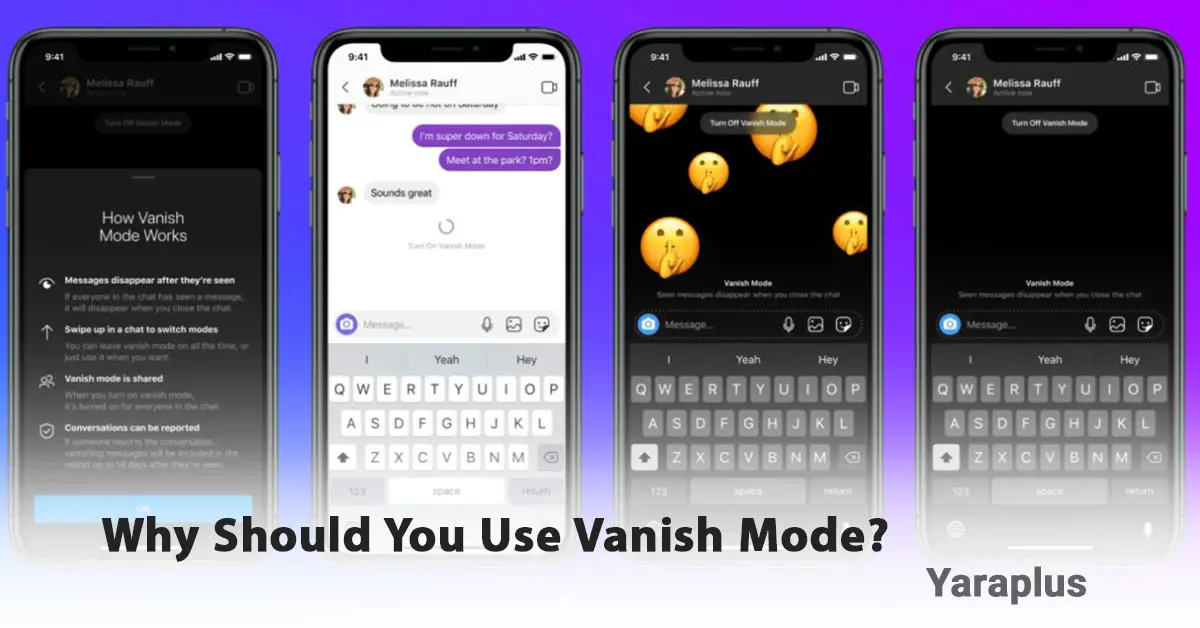
Check also: Best AI Instagram post generator
Instagram’s Vanish Mode can be beneficial for several reasons:
1. Privacy Protection: This feature is ideal for users who are concerned about the privacy of their messages. Once activated, you don’t have to worry about messages or shared content lingering in the chat history.
2. Enhanced Security: Vanish Mode ensures that your content is not stored on devices or servers after it’s been viewed. Additionally, it allows you to send messages without the worry of screenshots being taken. If someone attempts to take a screenshot, Instagram will notify you. Read also: Instagram Highlights
3. Temporary Content Sharing: If you want to share a photo or video for a short period with someone, Vanish Mode is the best option, as the content disappears automatically once viewed or after the chat is exited.
4. Suitable for Informal Conversations: This feature is useful for quick and informal chats, especially when you don’t want the messages to be saved.
5. Reduce Device Storage Usage: Messages and files sent in Vanish Mode are removed from the device’s storage after they’re viewed, so there’s no need to store them on your device.
How to Activate Vanish Mode on Instagram?
Vanish mode Instagram/ turn on is simple. Follow these steps:
1. Go to Direct Messages: Open your Instagram Direct Messages (DMs).
2. Select a Chat: Choose the chat where you want to enable Vanish Mode.
3. Swipe Up: Swipe up on the chat screen. A prompt to activate Vanish Mode will appear.
4. Activate Vanish Mode: Tap "Swipe up to turn on Vanish Mode." Once activated, the chat screen will change to Vanish Mode, and messages will disappear once viewed.
How to Disable Vanish Mode?
Vanish mode Instagram/ turn off is just as easy and similar to activating it:
1. Go Back to the Chat:
Open the chat where Vanish Mode is enabled.
2. Swipe Up Again:
Swipe up again on the chat screen to turn off Vanish Mode.
3. Disable Vanish Mode:
After doing this, the chat will return to its normal state, and messages will be visible in the chat history once again.
More info: What does SMT mean on Instagram?
Difference Between Vanish Mode and Unsend Messages on Instagram
Many Instagram users are familiar with the "Unsend" feature, but there are significant differences between these two features:
- Unsend Messages: When you use this feature, only the messages you’ve sent are removed from the chat. This is a manual process, and when you unsend a message, the other person is not notified.
- Vanish Mode: In Vanish Mode, all messages are temporary and disappear automatically once viewed. No trace of them is left behind, and this applies to both chat participants.
Important Security and Usage Tips for Vanish Mode
1. Screenshot Notifications: If the other person takes a screenshot of the chat in Vanish Mode, Instagram will notify you.
2. Deactivation: You can deactivate Vanish Mode at any time by swiping up on the chat screen.
3. Not for Sensitive Information: Although messages disappear in Vanish Mode, it’s still not recommended to use it for sharing highly sensitive information.
4. Geographical Restrictions: In some countries, this feature might not be available due to geographical or other limitations.
Final Thoughts
Vanish Mode on Instagram is a tool that helps you send messages securely and temporarily. It’s perfect for maintaining privacy and enhancing security. By activating it, you can enjoy conversations without worrying about your messages lingering in the chat history. However, keep in mind that it’s not ideal for sharing sensitive information, so use it cautiously.
We suggest you read these articles as well
Frequently asked questions
How can I exit Vanish Mode?
Simply swipe up on the chat screen to deactivate Vanish Mode, and messages will become visible again in the chat history.
Will the other person know when Vanish Mode is activated?
Yes, Instagram will notify the other person when Vanish Mode is turned on.
Can I take screenshots in Vanish Mode?
Yes, you can take screenshots, but Instagram will notify the other person if you try to capture the screen.
Does activating Vanish Mode delete messages for both parties?
Yes, when a message is deleted in Vanish Mode, it is removed for both the sender and the receiver, making it invisible to both parties.
Submit an opinion