Who Viewed Your Instagram Highlights?
Table of contents
- What are Instagram Highlights?
- Types of Instagram Highlight Usage
- Can I See Who Viewed My Instagram Highlights?
- Limitations of Highlight Viewers:
- What Information Can I See About Highlight Viewers?
- What Information Can’t I See?
- How Can I See My Highlight Viewers?
- On Mobile (iOS and Android):
- On Desktop:
- What Happens After 48 Hours?
- Is There a Way to See Viewers After 48 Hours?
- How Can I Get More Views and Engagement on My Highlights?
Instagram, one of the most popular social media platforms, offers a variety of features for sharing life moments, stories, photos, and videos. One of Instagram's standout features is Instagram Highlights, which allows users to permanently display their stories on their profiles. However, one of the most common questions users have is whether they can see who has viewed their highlights. In this article, we’ll dive into the Instagram Highlights Viewer and how it works.
Buy Instagram Story Views Real & Cheap ✔️ from YaraPlus
What are Instagram Highlights?
Before addressing questions about highlight viewers, let’s first define what Instagram Highlights are. Highlights are collections of Instagram stories that you choose to showcase on your profile permanently. Unlike regular stories, which disappear after 24 hours, highlights stay visible until you choose to delete them.
Types of Instagram Highlight Usage
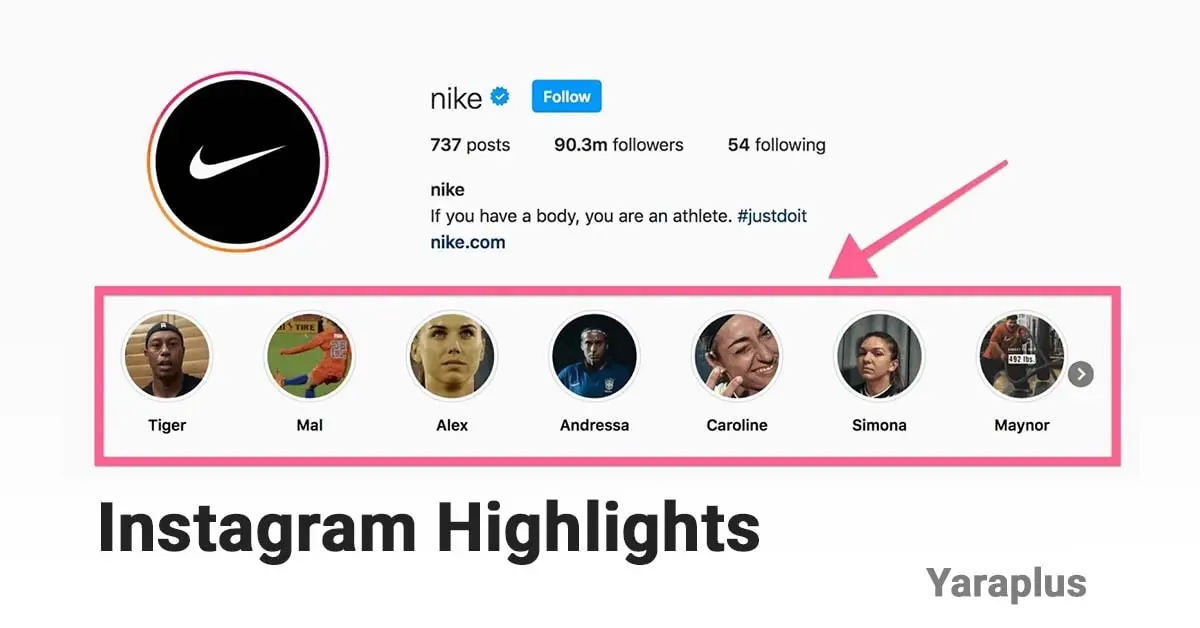
Personal Accounts: Displaying memories, trips, events, or different aspects of life.
Business Accounts: Showcasing products, services, customer reviews, or behind-the-scenes content.
Content Creators: Organizing content by themes, showcasing collaborations, or tutorials.
Can I See Who Viewed My Instagram Highlights?
Now, let’s address this critical question. The answer is yes, but with some limitations. Instagram does allow you to see who has viewed your highlights, but only within the first 48 hours after the original story is posted.
Limitations of Highlight Viewers:
- You can only see the number of accounts that have viewed your highlight.
- The viewer list is available only for 48 hours after the story is posted.
- After this period, all viewer information is deleted.
Buy Instagram Views From Yaraplus With Instant Delivery
What Information Can I See About Highlight Viewers?
Within the 48-hour window, you can view the following:
- The number of accounts that have viewed your story or highlight.
- A list of specific accounts that have viewed your content.
- The order of people who have viewed your story, with the most recent viewers listed at the bottom.
What Information Can’t I See?
Instagram does not allow you to see:
- The number of times an individual has viewed your highlight.
- A list of people who viewed your highlight after 48 hours.
- The amount of time someone spent viewing your highlight.
- Information on who has viewed your highlights the most.
Suggested: Instagram Captions
How Can I See My Highlight Viewers?
You can see who has viewed your highlight using the following methods:
On Mobile (iOS and Android):
Go to your Instagram profile and click on the desired highlight.
Inside the highlight, swipe up or tap on the "Activity" option in the bottom-left corner.
This will show you the complete list of people who have viewed your highlight within the last 48 hours.
On Desktop:
Open your profile in a web browser and click on the desired highlight.
In the bottom-left corner, you’ll see “Seen by [number].”
Click on this text to view the complete list of people who have viewed your highlight.
What Happens After 48 Hours?
After 48 hours, Instagram deletes all viewer information. This action is taken to reduce data storage needs and protect users' privacy.
Is There a Way to See Viewers After 48 Hours?
No, there is no official way to see who viewed your highlight after 48 hours. Some third-party apps may claim to provide this information, but these apps can pose security risks and even display fake data.
How Can I Get More Views and Engagement on My Highlights?
If you want to receive more feedback from your viewers, you can:
- Take a screenshot of the viewer list before the 48-hour window ends.
- Use Instagram Insights (for business and creator accounts) to track the overall performance of your stories.
- Pay attention to the level of engagement, such as replies, likes (Buy Instagram Story Likes), and other reactions, which can provide more useful feedback from your viewers.
Final Thoughts
Instagram Highlights are a great tool for saving and sharing your best moments permanently. However, understanding Instagram’s limitations regarding highlight viewers can help you make the most of this feature. If privacy and security are important to you, it’s best to avoid third-party apps for viewing your account data and pay attention to Instagram’s privacy settings.
Ultimately, Instagram provides a variety of tools for managing and viewing highlights, but always remember that your privacy on this platform is a serious matter that you should take into consideration.
We suggest you read these articles as well
Frequently asked questions
Can I Change the Privacy Settings of My Highlights?
Yes, you can adjust your privacy settings to allow only specific people to view your highlights. From the "Hide Story" section in settings, you can select people you don’t want to view your highlights.
Can I Use Third-Party Apps to See Highlight Viewers?
No, using third-party apps for this purpose can lead to security risks. These apps often provide incorrect or fake information and may cause security issues for your account.
Submit an opinion



