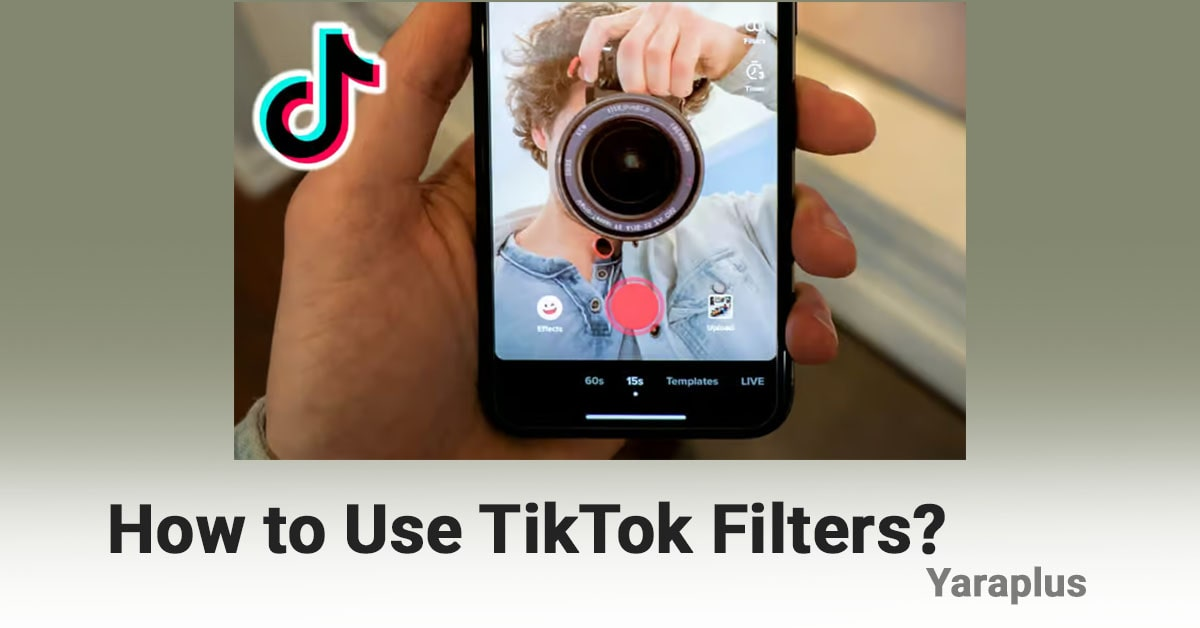How to Use TikTok Filters?
Table of contents
- What are TikTok filters (effects)?
- How to use TikTok filters: Step-by-step guide
- How to Save and Manage Your Favorite Filters?
- How to Add Multiple Filters to one TikTok Video?
- Can You Create Your Filters on TikTok?
- How to use TikTok filters without posting?
- How to use TikTok filters from other people's videos?
- How to Add the Aging Filter on TikTok?
- How to use AI Filter on TikTok?
- Use TikTok Emojis
If you are into using TikTok filters like me, you should know that this app has many great filters. TikTok is a great app for girls and boys interested in taking selfies with filters, and it has a wide range of filters.
Girls are into using filters more than boys, but men can use many filters on TikTok too.
TBH, they make our videos so much better in the visual aspect.
Sometimes you are tired and not in the mood to makeup and record videos for your page, this is when you can take photos and videos using TikTok filters.
I myself use filters a lot and in this article, I will guide you through this handy part of TikTok.
Go Viral on TikTok with Our TikTok SMM Panel!
What are TikTok filters (effects)?
TikTok filters and effects (they are different) are tools that help you enhance your videos visually. Filters are features that change the overall appearance of the video or photo, such as changing color, brightness, or contrast.
Effects are more dynamic than filters, meaning they apply animations, add augmented reality features, or manipulate backgrounds (like using the Green Screen effect).
Both filters and effects are being used in the TikTok app to help you get more views on TikTok.
How to use TikTok filters: Step-by-step guide
- Open TikTok and tap on “+”
- Select the filters to see the list
- Browse different categories like trending, create, Al self, etc.
- Tap on the white circle once to take a photo, and hold your finger to record a video.
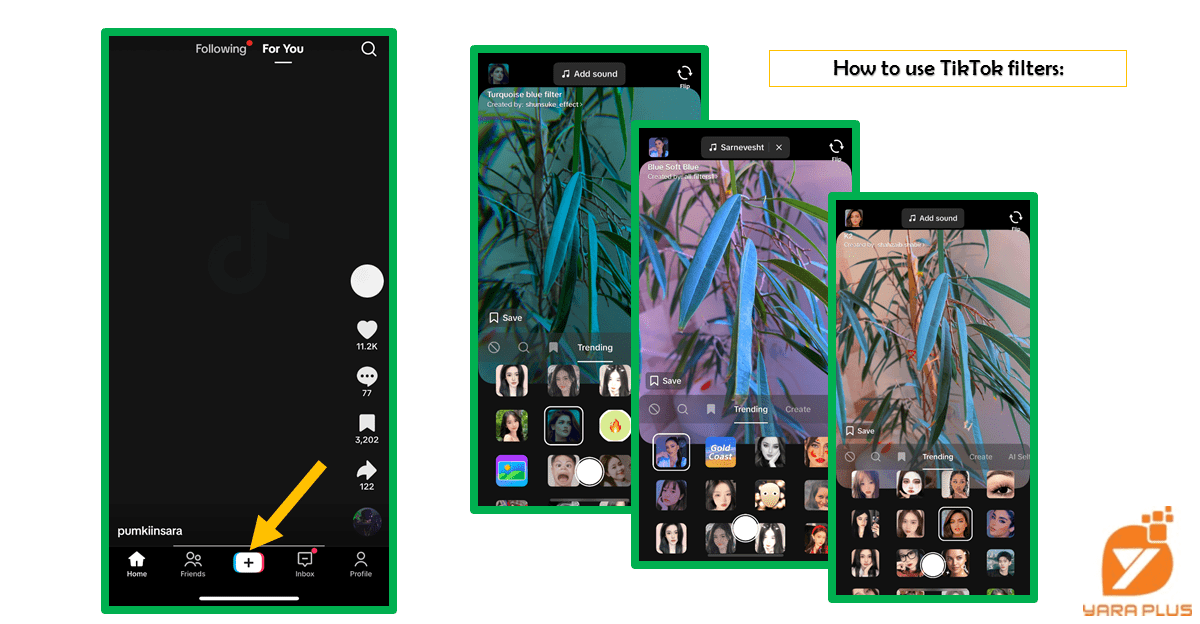
Buy TikTok Views and Boost your TikTok Posts!
How to Save and Manage Your Favorite Filters?
You can save your favorite filters by tapping on the save icon.
When you open filters, you’ll see a saved category in which you can keep your favorite filters.
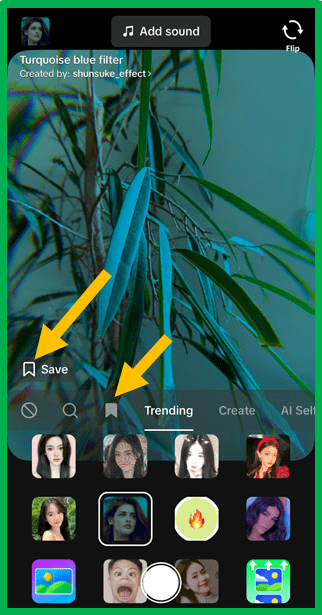
How to Add Multiple Filters to one TikTok Video?
If you want to add more than one filter to a single video, do this:
- Choose your first filter and record your video
- After you are done recording, tap the Filters icon and choose the second filter to apply to the video.
Can You Create Your Filters on TikTok?
Yes, you can. Here’s how:
- Open TikTok and tap on “+”
- Select “Create” category
- Tap on “Create effect”
- Start adding layers to your customized effect
- Tap on “Done”
- Choose a photo and name for your effect and submit
Read more: How to Make a TikTok Video?
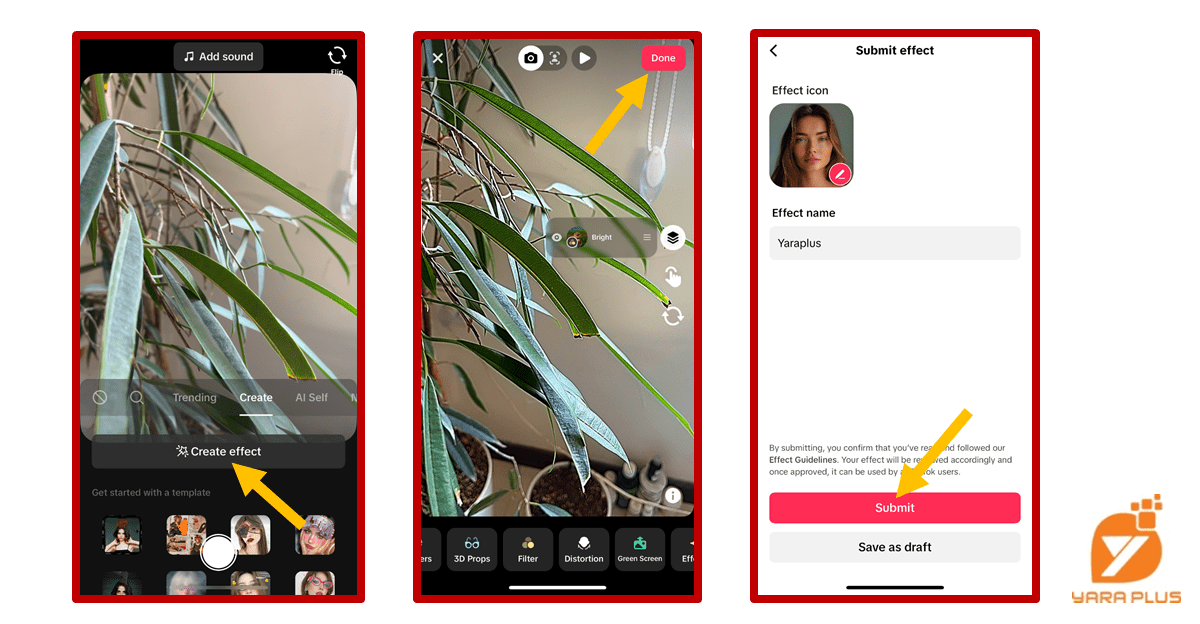
How to use TikTok filters without posting?
You can use filters on TikTok without posting the video. Here’s how:
- Record your video with the desired filter
- Draft the video
- The video will be visible only to you and you can edit and publish it whenever you want
How to use TikTok filters from other people's videos?
- Open the video and tap on the Effect
- You will then see a list of videos recorded with that filter
- Tap “Use this effect” to record a video with that effect
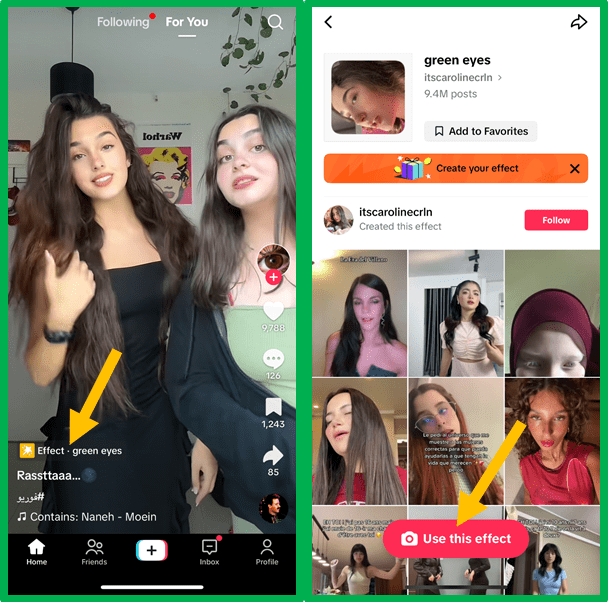
How to Add the Aging Filter on TikTok?
Many people are curious to know how they will look like when they are old, that’s why the aging filter is very popular on TikTok. By using this filter you will see your old self!
Here’s how you can use the aging filter:
- Open TikTok and tap on “+”
- Select the search icon
- Type “Aging”
- Use one of the filters below
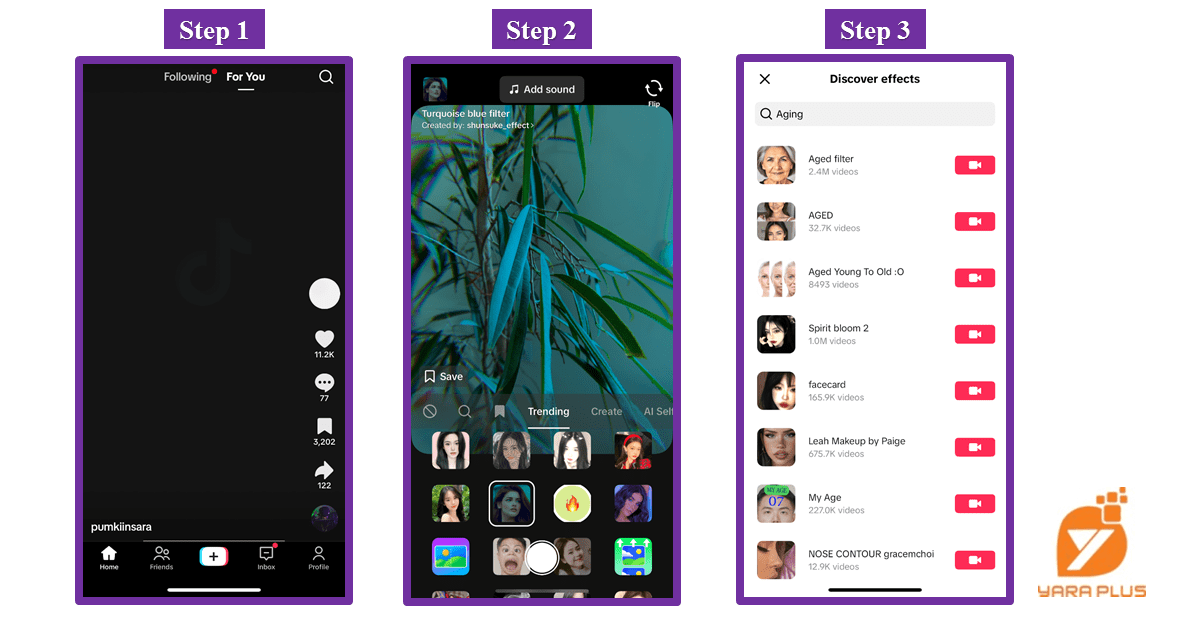
How to use AI Filter on TikTok?
There is a category named “AI self” when you open filters.
You will see a list of AI photos that you can generate with your face.
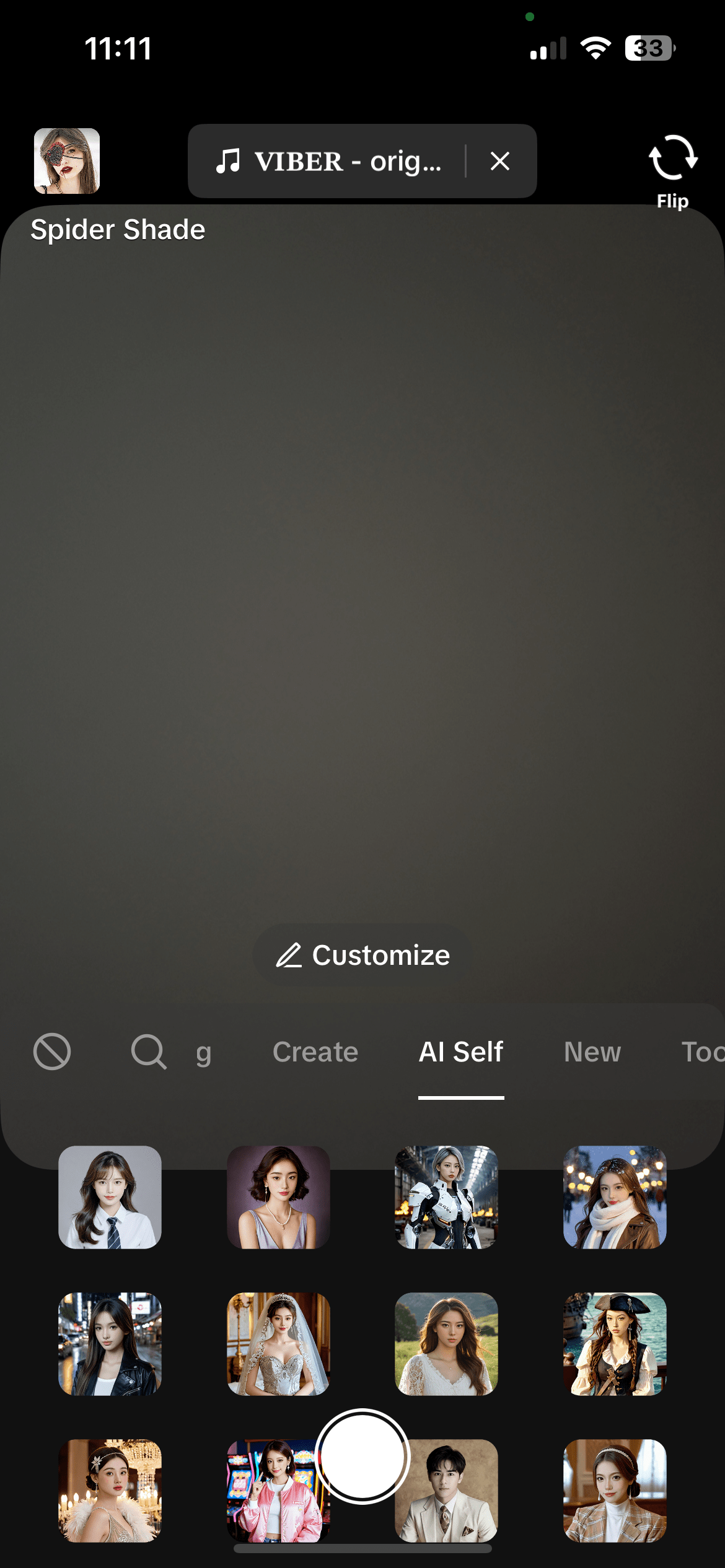
Use TikTok Emojis
- Open TikTok and tap the ‘+’ icon to create a video.
- Tap on Text or Stickers on the right side of the screen while editing.
- In the Stickers section, you will find a variety of TikTok emojis. Choose any emoji you want to add to your video.
- You can resize or move the emoji around to fit your video.
We suggest you read these articles as well
Frequently asked questions
How to use TikTok filters on YouTube shorts?
Record the video with a desired filter and save it to your device, then upload the video on YouTube.
How to use TikTok filters without TikTok ?
You can’t use TikTok filters without using TikTok directly. Because TikTok filters are created to be used within the app.
How to use TikTok filters on Instagram?
Record the video with a desired filter and save it to your device, then upload the video on Instagram.
Submit an opinion