How to Use the Open to Work on LinkedIn?
Table of contents
The open-to-work feature is a sign on LinkedIn that shows an employee is seeking a job. Once you enable this option, you will get a green layer on your profile photo that says: open to work.

Network Your Way to Success with the YaraPlus LinkedIn SMM Panel!
Showing that you are open to work helps you to get more job opportunities from employers because when they see the green sign on your profile they will be more encouraged to check your profile and history.Check out for more info: How to Add a Promotion on LinkedIn?
How to Add “Open to Work” on LinkedIn?
It’s an easy task, just follow these steps:
- Open LinkedIn and tap your profile photo
- Tap your profile again to open settings
- Select “open to work”
- Choose “providing services”
- Choose “Get Started”
- Add your services
Read more: Generate resume from LinkedIn app
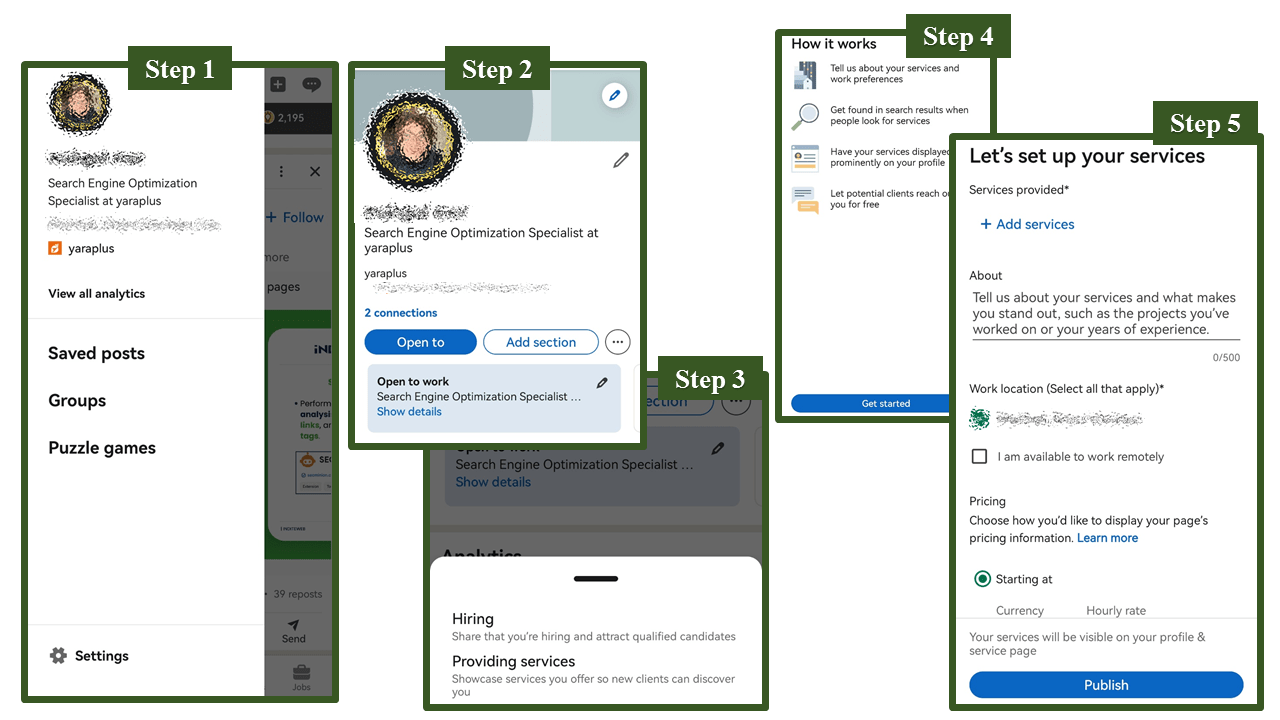
More info: How to Message a Recruiter on LinkedIn?
How to Remove “Open to Work” on LinkedIn?
To remove the “Open to work” sign on LinkedIn, you just need to follow the steps above and select “Remove from profile” when you open your profile and see the “Open to work” normally in a blue box.
Why do users enable “Open to work” on LinkedIn?
People turn on the ‘Open to Work’ sign on LinkedIn for several reasons.
- First of all, it informs potential employers and hiring managers that a person is open to new employment. The use of this option means the user is able to post his/her requirements for the kind of roles that he/she wants for example location and type of job making it easy for the recruiter to choose the right candidate.
- Besides, activating this status can lead to networking; as people can share links to potential employers. It also gives a social interaction of the various users seeking employment as many of the people feel okay to post their career goals online.
- Finally, the “Open to Work” badge acts as a win-win strategy for users and organizations seeking to employ the best person possible.
❓❓ Do you need more connections on LinkedIn? Try this service: Buy LinkedIn Connections Safe & Real
How to Write an Open-to-Work Post on LinkedIn?
To write the perfect “Open to Work” post on LinkedIn there should be no room for confusion or anything too informal. Begin with a concise introduction line that will show you are interested in the new job opportunities; the subject might look like this: “I want to try myself in the new position!” Then, identify the type of jobs you are searching for. You better use industry and position keywords on the post to show that you have enough information about this field.
Emphasize your skills and achievements that give you the best place; Be sure to mention specific accomplishments that you’ve gained in your resume (How to Download Resume from LinkedIn?)
Utilize hashtags such as #OpenToWork and #JobSearch which will help you to be seen more.
We suggest you read these articles as well
Submit an opinion



