How to Search on TikTok?
Table of contents
- How to Clear TikTok Search History?
- How to Turn off Watch History on TikTok?
- How to Clear TikTok Cache?
- How to Use Advanced Search Filters on TikTok?
- How to Find Videos You’ve Liked on TikTok?
- How Does TikTok’s Algorithm Affect Search Results?
- How to Delete TikTok Search Suggestions?
- How to Improve TikTok Search Accuracy?
Creating a good search engine is one of the most important metrics that says a social media platform is good. That’s why apps like YouTube, Instagram, and TikTok (Buy TikTok Followers) improve their search engines with every app update.
TikTok search function allows you to find any type of content you want and manage your personal preferences. If you get familiar with all the features of the TikTok search engine, you will easily find new interesting videos, and new content creators. As long as you can discover new interesting content on TikTok, you will be able to create high-quality content yourself.
Go Viral on TikTok with Our TikTok SMM Panel!
How to Clear TikTok Search History?
- On the Home page, tap on the search icon
- Tap “Clear all” and confirm to clear all your search history on TikTok.
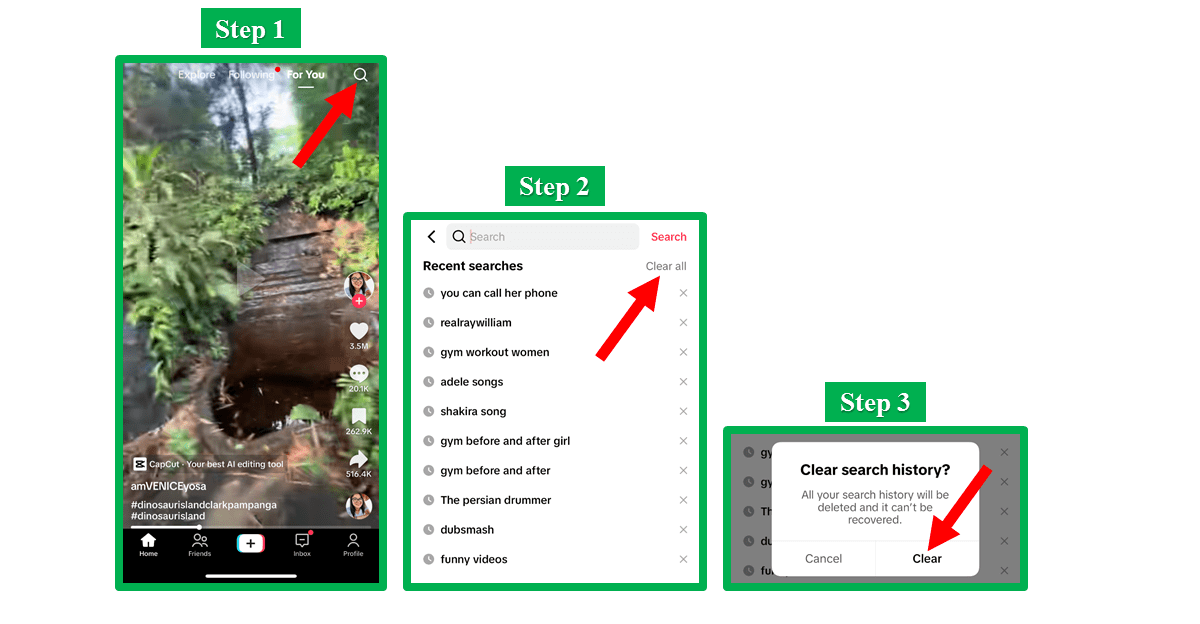
How to Turn off Watch History on TikTok?
On TikTok, you can view the list of videos you have watched, even if you have not interacted with the video at all.
Sometimes you may want to clear this search history for your privacy. Here’s how to do it:
- Open your TikTok profile and tap on the 3 horizontal lines
- Select settings and privacy
- Choose “Activity Center” under Content and display
- Tap on “Watch History”
- Tap on “Select”
- Mark the videos you want to remove from your viewed history
- Tap on “Delete”
Buy TikTok Views and Boost your TikTok Posts!!!
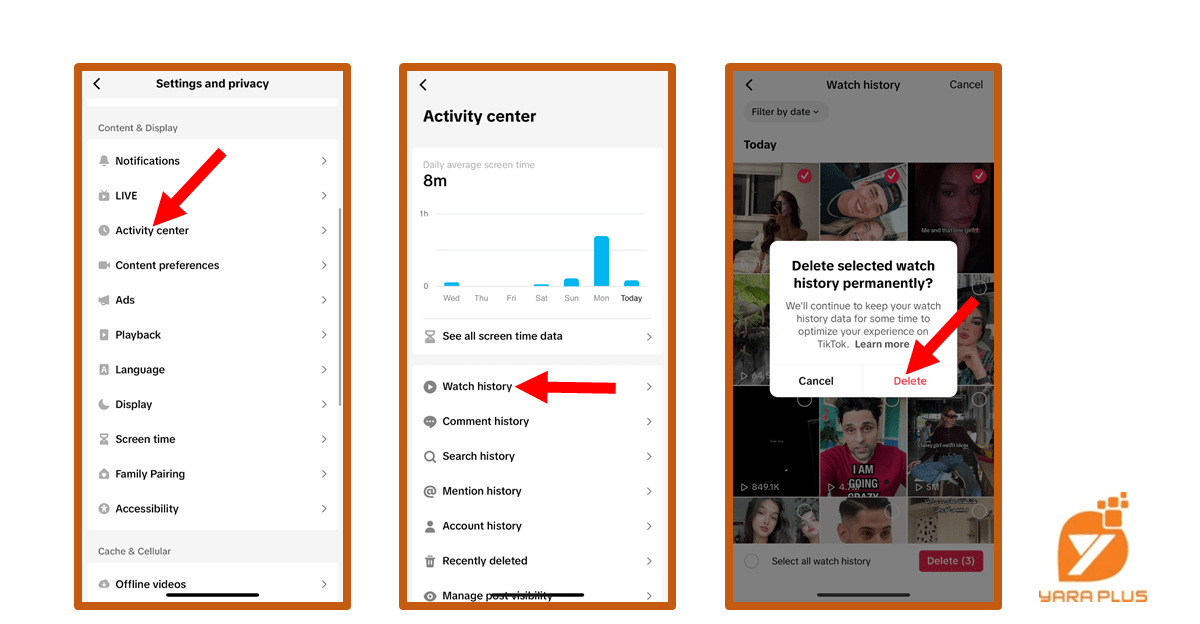
Suggested: What is the Meaning of Numbers on TikTok
How to Clear TikTok Cache?
Applications like TikTok that show you video content use a lot of data every day. Especially, if you post regularly on TikTok, you will use more of your phone storage.
Here’s how you can clear the TikTok cache within the app:
- Open your TikTok profile and open the settings
- Under the cache & cellular part, tap on “Free up space”
- Here you can see the space you have occupied
- Tap on Clear to free up space
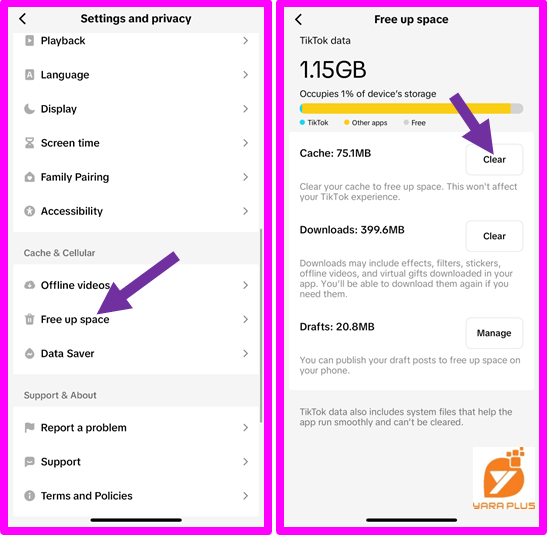
How to Use Advanced Search Filters on TikTok?
When you type a phrase in the search box, you’ll see some filters to narrow down your results. Filters are as follows:
- Videos
- Users
- Sounds
- Photos
- Hashtags
Also read: How to Use TikTok Filters?
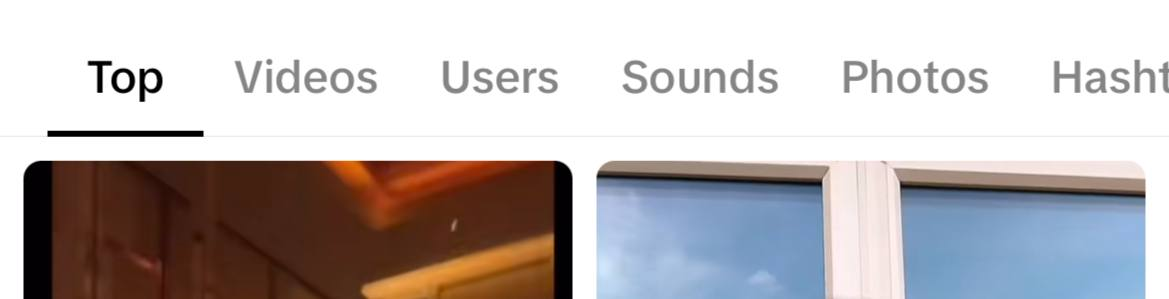
How to Find Videos You’ve Liked on TikTok?
On your profile tap on the heart icon and you will see the list of videos you have liked. You can easily rewatch your liked videos here.
❓ Do you need more likes for your posts on TikTok? Buy TikTok Likes cheap and real now!
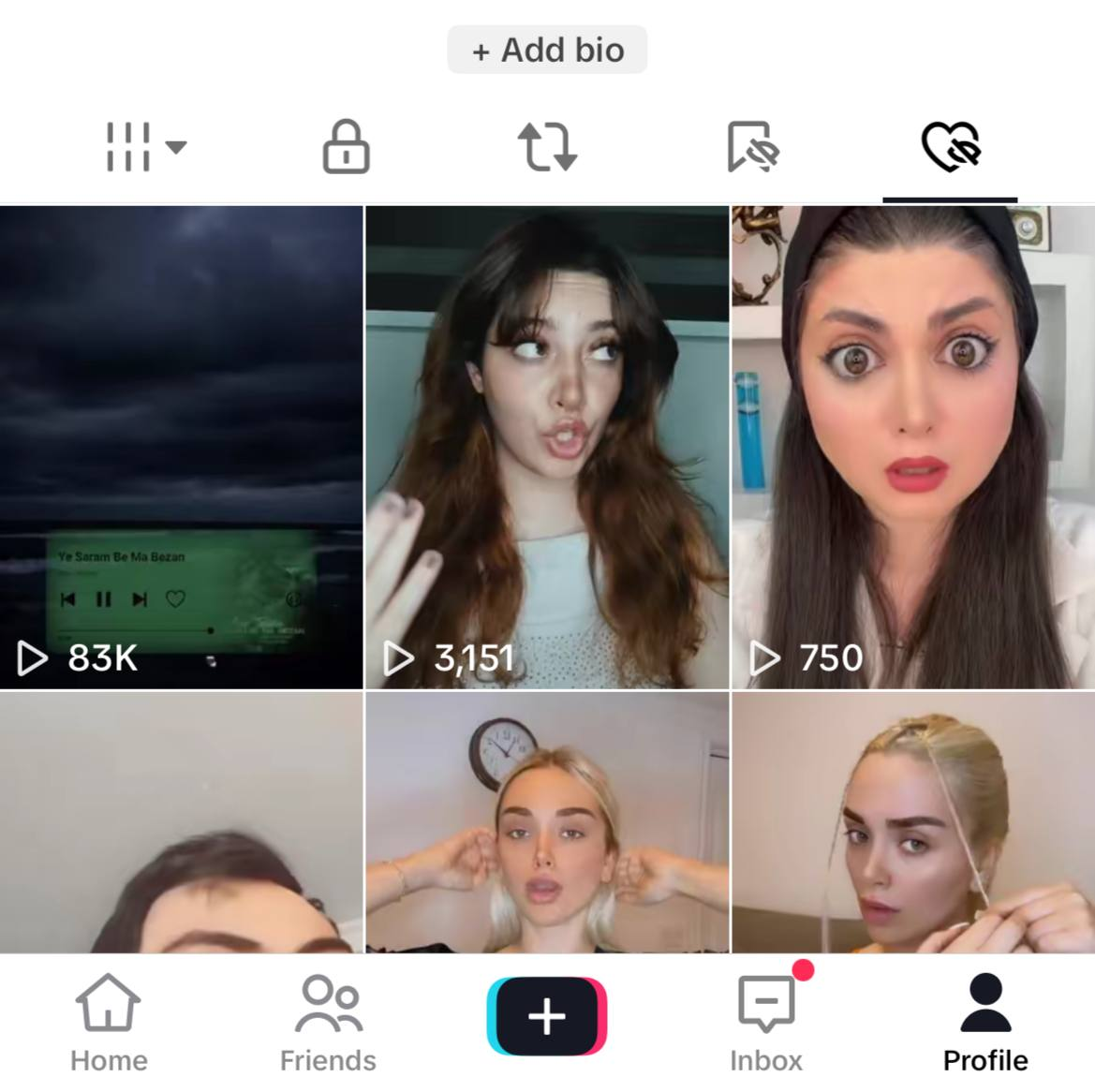
How Does TikTok’s Algorithm Affect Search Results?
TikTok’s algorithm plays a significant role in shaping search results by analyzing user behavior and content preferences. It counts factors like:
- User Interactions: it shows you the videos with the topics you have interacted with.
- Watch Time: The time you spend on specific types of videos affects subsequent search suggestions; the time reflects the interest of the users.
- Accounts You Follow: TikTok specifically filters those suggested to you, which are creators similar to people and brands that you follow, so the results fit your interests.
- Trending Content: It also brings suggested hashtags and sounds, as well as challenges for those who want to follow the latest viral content.
- Geographic Location and Language: Your region and language settings add to the results to recommend material that is you and your culture familiar with. You will more see videos that cover your mother language.
Read more: How to Go Viral on TikTok?
How to Delete TikTok Search Suggestions?
Sometimes, you may want to delete search suggestions for privacy or to clear out irrelevant terms. Here’s how:
- Open Search: Tap on the magnifying glass icon to bring up the search bar.
- Long Press a Suggestion: Tap and hold on to any unwanted suggestion.
- Remove: A pop-up will appear allowing you to delete that particular suggestion.
How to Improve TikTok Search Accuracy?
To improve TikTok search accuracy, use specific and relevant keywords; It is better to also type multiple words for the search and join keywords or phrases (for example: funny cat videos instead of ‘cats’).
Make use of such aspects such as hashtags, sounds, or usernames to sort your search results. It can also help you identify the content of certain popularity within certain interests when you check the trending hashtags.
If you are searching for your topic of interest, then try to like, comment (Buy TikTok Custom Comments), or follow videos about that particular topic. This way TikTok will know your desired videos and will show you more of that kind.
We suggest you read these articles as well
Submit an opinion



