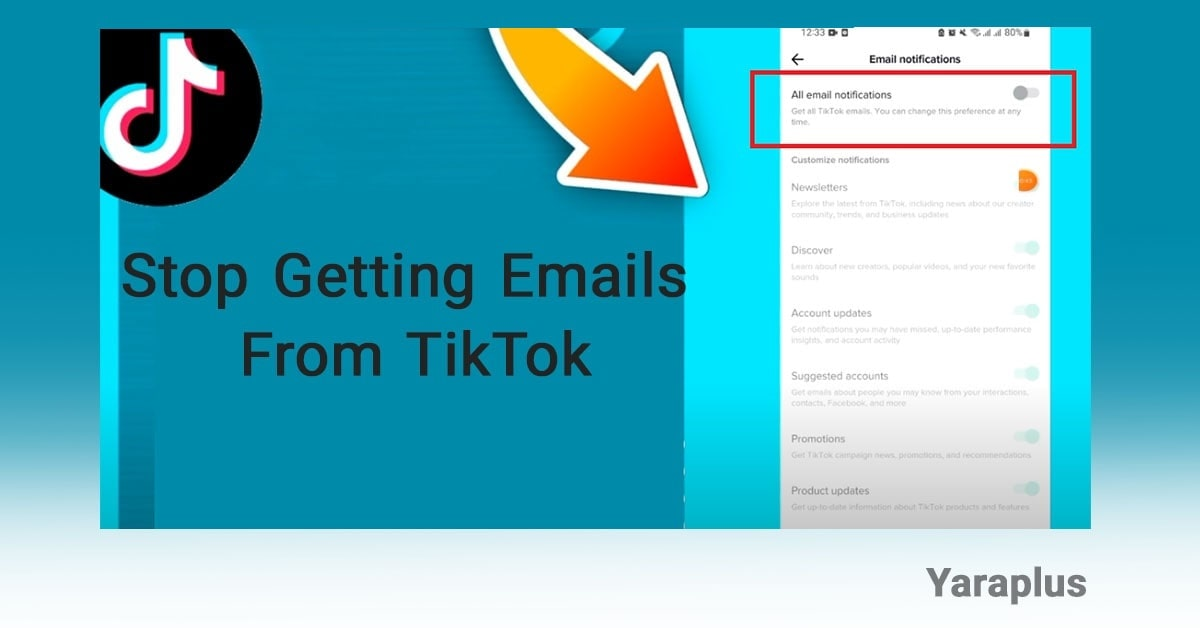How to Stop Getting Emails from TikTok?
Table of contents
Getting many emails from a certain address is annoying to many users, that’s why they tend to remove the email they receive from TikTok.
TikTok won’t send emails to you automatically after you link it to your account. You have to enable email notifications to receive TikTok emails. When you want to disable TikTok emails, you need to go to your profile and follow some simple steps.
Go Viral on TikTok with Our TikTok SMM Panel!
How to disable TikTok Emails?
Some people ask how to stop TikTok emails on iPhones. But there is no difference between the process in IOS and Android devices. Let’s learn how to stop getting emails from TikTok.
- Open TikTok profile
- Tap “Setting and privacy”
- Select “Notification”
- Scroll down to see “Email notification”
- Disable all Notification ticks (you can also choose which type of email)
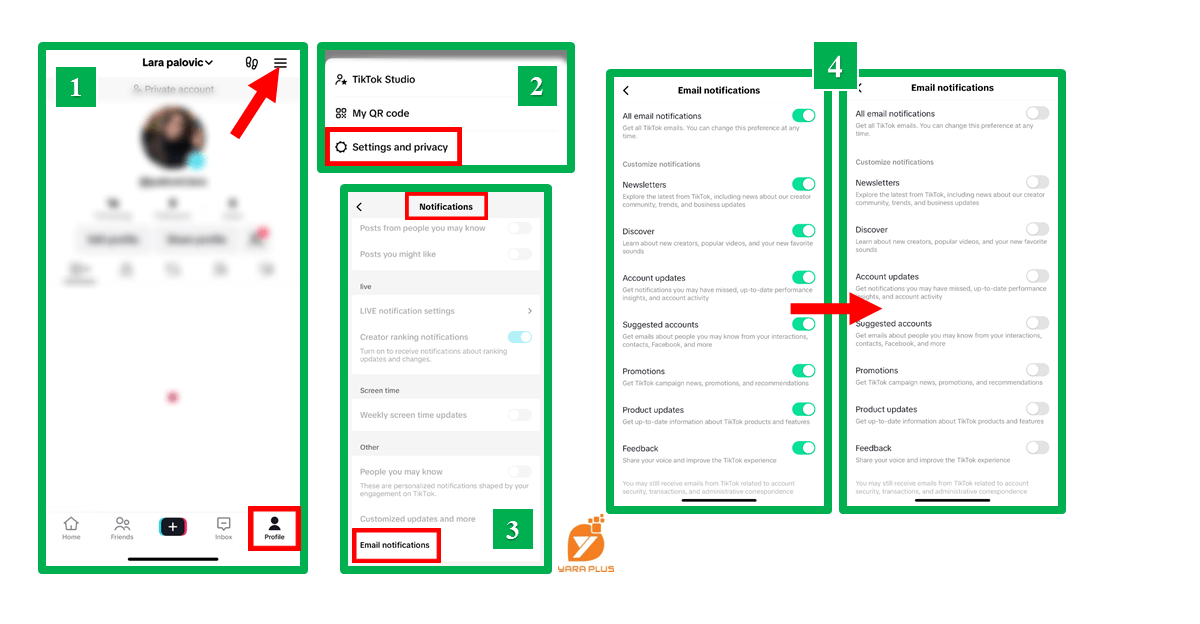
Buy TikTok Followers & Fans Real and Active here!
Why am I getting TikTok emails?
Just like when you use your email to open an account with a website or follow a company, you will probably get email messages from TikTok. TikTok can send emails for general account updates, information about some new features, recommendations, and updates on security and privacy. Such messages are useful for remaining active both in the application and being informed about the updates in TikTok.
Go to “Settings” > “Privacy” > “email notifications” where you can specify which kinds of emails you would like to receive or select “none” if you want.
As usual, make sure that the source of the email message is authentic as there are always scammers and notorious phishers who are out to deceive the recipients to part with their information under the fact of coming from TikTok.
Buy TikTok Custom Comments with Instant Delivery!
Legit TikTok emails
TikTok emails mostly end with tiktok.com or bytedance.com Most of the time, they contain information about your account, such as login notifications, application updates, and recommendations.
Phishing emails may seem like they are from TikTok, but they mostly contain strange email addresses, grammatical mistakes, bad language, and links to fake sites.
These can ask for personal details or would want you to ‘confirm’ your account. Always be cautious: do not reply to any emails that tell you to click a link, and make sure to look at the sender’s email address. If you are not sure, then you can open the TikTok app right away to check notifications on it. Please report any cases of phishing scams both to the support team and to the people that the scammer is likely to target.
By getting to know these dangers, you will be more careful with your accounts and definitely, your data.
Also Read: How to Change Email in TikTok Account?
Why am I getting emails from TikTok when I don't have an account?
Getting TikTok emails without having an account can be annoying and may be a result of a few factors. Someone may have entered your email and used it to register in TikTok by mistake or intentionally without your knowledge.
Otherwise, it might be someone who wants to send the e-mail to somebody else but used your e-mail address or maybe it is a matter of a typo in a mail entry.
Another possibility is scammers and spammers pretending to be TikTok and tricking people into providing their information to them.
Always check if it is a genuine email from TikTok for instance, if the email ends with tiktok.com or bytedance.com. do not respond to the messages.
You also can report the problem to TikTok’s support service.
Now, this can be a bit concerning. If you’re receiving TikTok emails but don’t have an account, it’s worth investigating. It might be that someone else mistakenly used your email to register, or perhaps it’s a typo. Sadly, scammers could also be behind it, pretending to be TikTok to trick you. If that’s the case, it’s best to ignore the email and report it to TikTok support.
My Experience with TikTok Emails
I remember when I first started using TikTok—those emails were constant. Some were useful, but most felt like unnecessary noise. After learning how to manage them, I felt so much more in control of what I was getting. It wasn’t about being overwhelmed anymore; I could finally focus on what mattered.
If you’re in the same boat, don’t stress! Managing your TikTok emails is simple, and you can get back to enjoying your feed without the constant email interruptions. And remember, if you ever get an email that feels a bit off, trust your gut and check before clicking anything.
We suggest you read these articles as well
Frequently asked questions
How can I unsubscribe from TikTok emails?
Go to "Settings" > "Privacy" > "Email notifications" in the TikTok app, and turn off the email notifications you no longer want.
Can I stop receiving all emails from TikTok?
Yes, in the “email notifications” settings, you can disable all email notifications by toggling off each option.
What if I still get emails after unsubscribing?
Sometimes, it takes a few days for changes to take effect.
How can I report spam or phishing emails from TikTok?
Copy the email address and paste it into a report email that you write for the TikTok support team. You can access support in the TikTok app.
Why am I getting TikTok emails when I don’t have an account?
If someone used your email to create an account, contact TikTok support to remove it or mark the emails as spam.
Submit an opinion