How to go live on Instagram?
Table of contents
- What to do before going live on Instagram?
- Update the Instagram app to the latest version
- Check internet connection and device compatibility
- Understand Instagram Live features and settings
- How to start a live broadcast on Instagram?
- What are the benefits of going live on Instagram?
- How to choose the right time for broadcasting Instagram Live?
- What are Instagram live features?
- Effects and filters:
- Invite friends:
- Create a fundraiser:
- Share live video:
- Save live video:
- Add photos to your live stream:
Many tools on Instagram help you engage with followers effectively. Stories, Reels, Live, and posts are among the most effective tools. One of the most popular tools on Instagram that you can use to interact with followers more, is Instagram live stream. Going live on Instagram will make your account more engaging to your audience and create a friendlier environment for followers. Some might ask how to go live on Instagram. The good news is that this is a very easy task to do you just need to get things ready to start your Instagram live. In the story section, you have to choose the option for going live and then you are done!
When you go live on Instagram, a notification will be sent to your Instagram followers and they will be notified about your live stream. Everyone will know you are going live and this increases your visibility on Instagram because IG sends them notifications several times. There are many ways to make your Instagram Live more interesting such as preparing slides to present and teach something. You can rely on IG tools to create high-quality content on it. You can use filters on IG Live if you want to look better and enjoy talking to your audience. Stay with us till the end of this Yaraplus article.
Check out YaraPlus Instagram SMM Panel Services!
What to do before going live on Instagram?
You might face some issues when you are going live on Instagram so you better think of ways to reduce the chances of being interrupted by things when you are going live.
Update the Instagram app to the latest version
As you know, each update of Instagram comes to fix the bugs of the previous versions. You should always consider updating Instagram before you go live to make sure there will be no bugs while you are livestreaming. Check the App Store if you are using an iPhone, or Google Play if you have an Android device to see if you are using the latest version of Instagram or not.
Check internet connection and device compatibility
Checking device compatibility and the stability of the internet is a must when you want to start live streaming on any social media platform. If your Live has interruptions on and off, your audience will leave It as soon as possible, so you have to make sure you have a fast internet connection to start the Live.
See also: How to Add Close Friends on Instagram?
Understand Instagram Live features and settings
You should understand all Instagram live features to have a better stream on Instagram. The more you are familiar with the features of live streaming, the better you can perform on Instagram. If you want to know the settings and options you can use while you are going live on Instagram, read the following:
- live filters: you can use the filters you use on your stories on Instagram Live too to make them more eye-catching. Many users use live filters to enhance their look on live video.
- Pinning comments: your viewers can write your comments while you are broadcasting live, and if you want a comment to be seen by anyone who comes to your live video, you can pin it to appear on top.
Buy Instagram Comments From Yaraplus And Boost Engagement!
- Ask questions: this feature is very interesting because the ability to talk effectively on Instagram Live will make it more engaging to viewers. Your audience can ask you questions during the live broadcast and you can choose to answer them on the spot.
- Going live with a friend: You can invite another Instagram user to join your live broadcast and go live together. This is what many people do to attract more users to the livestream. When you invite a friend to join the IG Live, their followers will be notified about the live too. So more people will join it and interact with you. This influences your engagement rate a lot.
- Share video to the story: once you are done with the live video, you can share the video in your story for 24 hours to make more users view it even after you finish streaming. Of course, there are always some users that are not online when you go live, you can encourage them to view your live stream by sharing it in your story for a day.
Also Read: How to Add a Link to an Instagram Post
- Privacy settings: You can choose to go live with just your followers, or make your live broadcast public for anyone to watch. Most of the IG users prefer to make it public for everyone because they prefer to get more views when they start live.
- Turning comments off: some users think that when they turn off the comments, the live quality will be better. You can try to see if it works or not!
- Save live video: you can choose to save the live video after you finish it by tapping on the save button in the middle of the screen.
- Block users: If someone is being disruptive or abusive during your live broadcast, you can block them from viewing or commenting on your live.
Recommended: Instagram Live for Close Friends

How to start a live broadcast on Instagram?
Going live on IG is such an easy task to do. You can follow these steps to start a live broadcast on Instagram in seconds:
- Go to the Instagram app and open the feed.
- Swipe to the right to open the camera.
- Tap on “Live” in the right corner of the screen.
Also Read: How to Create a Group Chat on Instagram?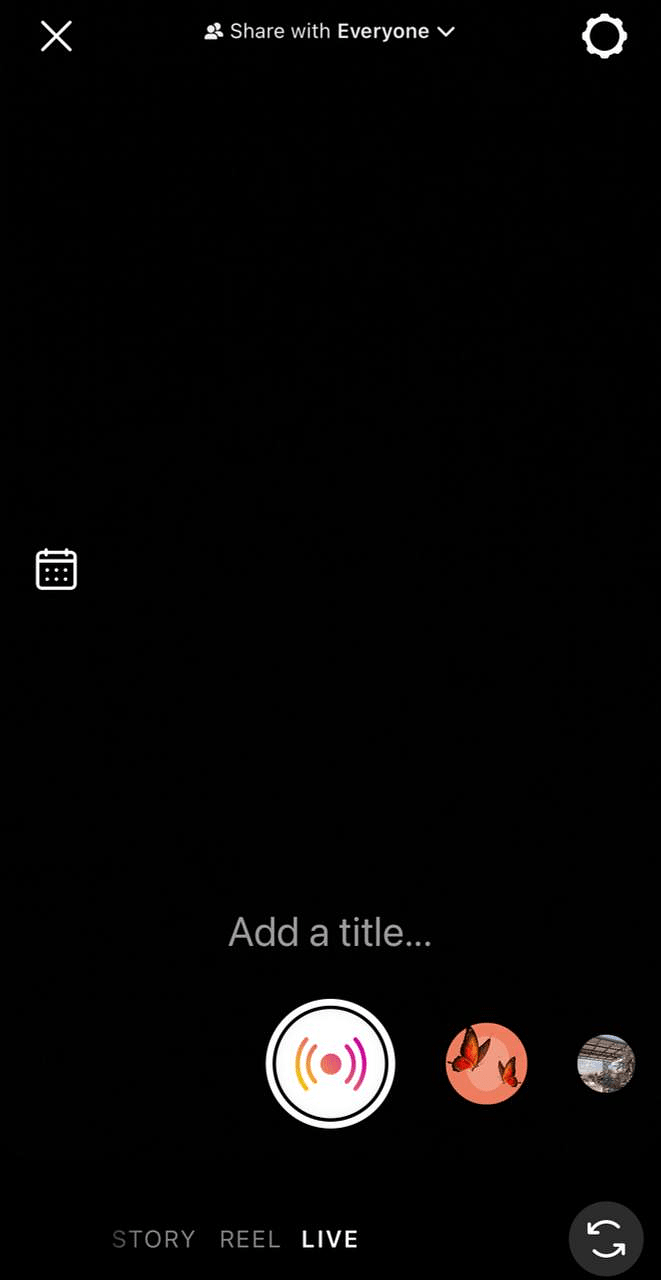
- Add a title for the live. (this will be shown in the notification for those online users)
- You can choose whom you want to share live with on the top of the screen. (followers or public)
- Then tap on the broadcast circle to start Instagram Live in 3 seconds.
People also ask: How to Change Age on Instagram?
What are the benefits of going live on Instagram?
The individuals who use different tools on Instagram are more successful in gaining more followers. You better post reels (Buy Instagram Reels Views), upload stories every day, and go Live to get a higher engagement rate on Instagram. Once you try several ways, you can understand which one is better to get more followers on Instagram. As Instagram sends notifications to your followers once you start going live, you will get more interaction with your followers on Instagram when you go live. Try to answer their frequently asked questions when you are out of words. If you pin an interesting comment that attracts user’s attention, this will help you a lot to encourage them to stay on the live stream once they open it.
Having a high engagement rate is the only key to success on Instagram and this is surely the most important advantage of going Live on Instagram. When you try to use Instagram tools, you will get more engagement rate on insights, because this will make your followers interact with your content.
How to choose the right time for broadcasting Instagram Live?
When you swipe the screen to the right and tap on “Live”, you can see how many followers are online at the moment with their username. Some people disable the ability to show their online status and some enable it. To learn how to do that, you can read the "How to check online status on Instagram?" blog in Yaraplus. Those who allow Instagram to show their online status will be shown here when you want to broadcast a live stream. Of course, most of the people who join your live video will be your followers because they will receive a notification when you start the live. So, always check the number of people who are online before you start the livestream.
If you check your Instagram insights, you’ll know where your followers are from and start a live video according to the time zone of the followers.
What are Instagram live features?
There are many features on Instagram Live you can use to have a better experience on it:
Effects and filters:
This is probably the most used live feature users love. When you go live, you can put effects and filters you have saved before to look better! Using effects boosts the visual appeal of your livestream and makes it look better.
Invite friends:
You can invite 3 more people to the live broadcast to discuss things and open more engaging discussions. This means 4 people can be on a live broadcast. This is the best feature to increase your viewers because when a new user joins live, his/her followers will be notified about it and probably join to see what is going on. This is also a great way to get more followers on Instagram.
Create a fundraiser:
You can raise or donate money to what you wish in real-time with other IG users. this is what pages with donation topics use and gather money to help the poor.
Share live video:
When you end the live, you can share it with other users on Instagram as a reel. This is great for those who want offline followers to watch the live too.
Save live video:
You can save the live video to your device to share it on other platforms like YouTube.
Add photos to your live stream:
By adding photos to live, you can teach about it and increase visual appeals to look more interesting.
We suggest you read these articles as well
Frequently asked questions
Can I go live on Instagram with a friend?
Can I save my live video after it ends?
Can I see who viewed my live video on Instagram?
Submit an opinion



